Bluebeam Impressions from a Self-Taught Project Superintendent, guest post by Chad Czerwinski

This week I wanted to highlight another Bluebeam user within the construction industry actively changing the landscape and workflows. Today my guest post by Chad Czerwinski, a Project Superintendent with extensive experience in the construction industry. With focused experience in reinforced concrete and sequencing, scheduling and cost control/awareness he set out to learn Bluebeam on his own to create better workflows for his crew. Chad is currently in the Chicago area looking for a new opportunity, don’t hesitate to reach out to him directly. In the Bluebeam community, he is continually asking great questions and helping others with the knowledge he’s gained. Here are the impressions from a self-taught Project Superintendent.
Chad Czewinski writes:
Over the last 6 months, construction starts have slowed and my work responsibilities have changed. From a Superintendent running the daily activities of a cast-in-place concrete contractor to assisting with tasks back at the main office.
This has left me with opportunities to increase my Bluebeam knowledge by performing detailed take-offs and estimates. Thinking with the next job in mind, I work to implement some new workflows that will help me and the entire team so we can be even more efficient. I have found that so many of my peers barely scratch the surface with Bluebeam and simply use it as a PDF reader and nothing more. If that were all it offered, I’d understand the tendency to prefer a set of 24×36 prints on a table instead of a computer screen. There is so much missed opportunity to me this is like using and iPad in the field solely as a hard surface for your paper and pencil. There are a plethora of outlets available for individuals to increase their skills. Not the least of which is here at Bluebeam and Burgers, but also the official Bluebeam web page has many individual and focused training videos as well as FB user groups.
- Using what I will call the “hidden” markups list at the bottom has been huge for me. I had often used various tools to markup and print things for the guys in the field, but the ability to harness that data as well and export it has made huge implications on how I intend to use it in the future.
- To start with, my plans are to utilize Studio for a more efficient means of contact between the field, the trailer, and the PM’s back in the main office. In the past, we have used multiple vehicles to communicate information back and forth and the struggle was to be sure and
capture it all and keep it filed together. Foreman’s in the field would take pictures and text or email them back to the trailer. Techs would leave their field survey notes on my desk. Notes are jotted down and scanned to the computer but also filed away in traditional file cabinets if not left as clutter on someone’s desk. My desire is to have it all digitally stored in one centrally located place and have all of us have instantaneous access to said information.
- Creating default tools for the tool chest and distributing to the team so we can be using some form of standardization. These might be unique colors for each team members markups as well as punch tools specific to our field of cast-in-place
- At least one individual in the field every day should have an iPad. With access to ALL current field and shop drawings, there’s no doubt the team is using the most up-to-date set. I am not advocating for NO paper just LESS paper. I cannot imagine anyone that does not want to work smarter, faster, and more productively.
- Utilizing the iPad in the field to make markups and add pictures with the Capture tool is also something to be excited about. No more just jotting down field notes or random pictures. If there is an issue, we can use a punch tool from a previously populated tool chest. Even ask a question in the notes, and attach a picture directly to the pdf. For those without devices, the pdf export tool will produce a clear report of where the issue is as well as a picture to further clarify. No concerns of whether the picture was downloaded or if the notes were filed
- Using Studio will even keep a record of when and what everyone uploaded back to the cloud for reference later.
I am always in search of ways to improve what we are already doing. None of us have it all figured out and there is always something to learn from those around us. Simon Sinek has a great quote, “The role of a leader is not to come up with all the great ideas. The role of a leader is to create an environment in which great ideas can happen.”
_________________________________________
I hope you enjoyed these Impressions from a self-taught Project Superintendent. Chad’s ready to take this mindset to the next opportunity. With Bluebeam Revu so versatile and customizable, you’re really only limited by your own creativity to develop powerful workflows. If Revu is changing the way you do business, I’d love to help tell your story here on Bluebeam And Burgers. Send me an email at Troy.DeGroot@BluebeamAndBurgers.com and we can work on it together.
Don’t forget to register/subscribe to my blog so you don’t miss any future tips, tricks, and workflows. Don’t overlook the Burger side of my blog, there are some treats over there as well.
You’ll also want to subscribe to my YouTube channel.
If you have any questions or tips you’d like to share with the global community, join the UC2 Brainery forum and work toward your Brainery Black Belt!


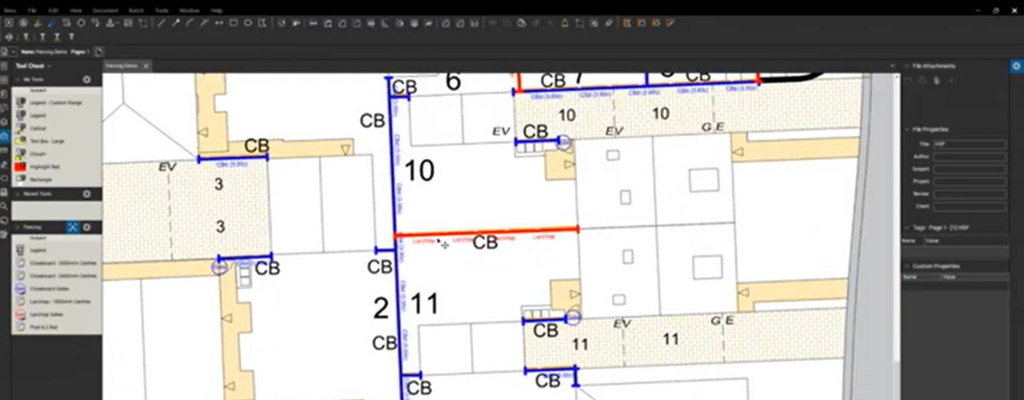
Nicely written, Chad. Good to read that your drive to improve is not just helping you, but elevates and improves the performance of your team.