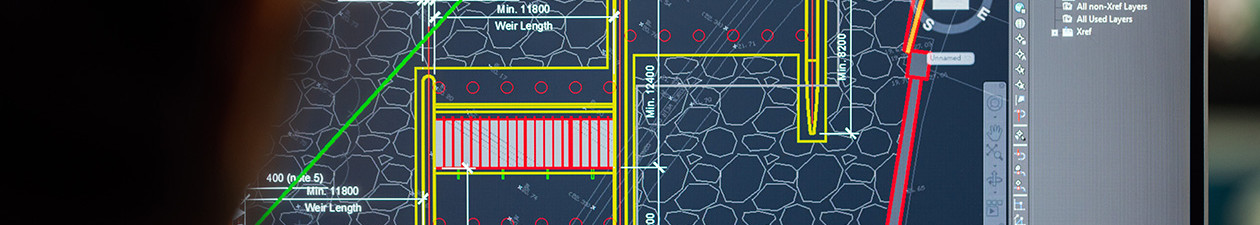
Civil Design
With very different goals and workflows, Civil design and construction have their own set of... View more
Creating and tracking RFI’s
-
Creating and tracking RFI’s
Using the Snapshot tool we can quickly grab a screenshot of the affected area of the drawing saving it directly to our Clipboard.
Then just like pasting anything else from the Clipboard, we can Paste the image to our RFI form document.
Save the RFI form into the project folder, on a network, or in a Bluebeam Studio Project.
Finally, in the video, I also show how to place a custom Delta symbol and hyperlink the RFI form directly to the symbol in the drawing for quick reference to all stakeholders.
Quick Tips: I built an Electronic Form and loaded a blank second page, then saved to my Templates folder for quick access every time. The blank page provides a place to paste images each time.
Sorry, there were no replies found.
Log in to reply.
