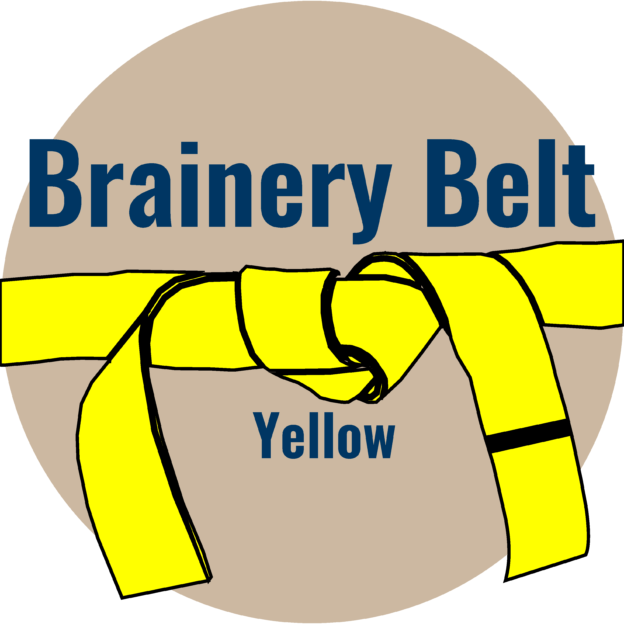Points: 15,786
Rank: UC2 Brainery Advanced Blue Belt

Thanks David!
The line widths are not set to scale as I don’t believe this is possible with the custom types such as these – maybe Troy will tell me otherwise though?
At present the line widths for the rafters work out as 50mm (2″) wide at a 1:50 scale which I think is a good starting point.
There are two ways in which I look at how this would all work as they don’t scale though: –
1. The designer actually adds all of the roof members to their drawings in the correct scale – obviously the most preferable option! This way the noggins will just be marked-up between the drawn rafters.
2. You probably saw another drawing tab on my video called “Roofing Template”. I have been looking at adding details to this in order so they can just be copied into another drawing. Lengths of standard noggins to suit different rafter centres and thicknesses e.g. 50mm (2″) rafters at 600mm (24″) centres will require noggins which are 550mm (22″) long, 38mm (1.5″) rafters at 450mm (18″) centres will require noggins that are 412mm (16.5″) long, etc.. I’ve also looked at setting up standard gable ladders, etc. – all works in progress for now though.
There other thing with this set-up is that Power Query allows me to build in tolerances for grouping measures. I think I mentioned in the video that for the pricing of the “Labour” (sorry – “Labor”!!!) element the lengths are rounded up to the nearest 100mm (4″) otherwise the amount of descriptions in the bill would be never ending. Therefore the noggins to any rafters at 600mm centres will normally end up being rounded up to 600mm long. Noggins to rafters at 450mm centres will rounded up to 500mm long, etc..
With regards the lengths for materials ordering, these have the wastage factor added in and are then rounded up to the nearest 300mm (12″).
If required, I can adjust these rounding up figures down to 50mm (2″) or basically whatever I want and Power Query will instantly recalculate everything for me.
If you have any suggestions for additional features, details, etc though then please shout – I’m sure there are bits that others would like to see on this that I just haven’t considered. The beauty of Bluebeam and Power Query is that they are easily added. 😃