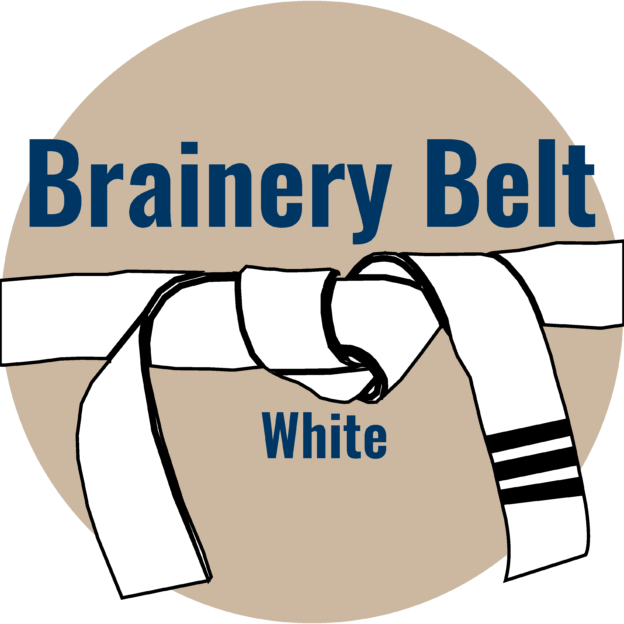Estimating
Estimating could include material take-offs for simple quantities or complex pricing. Whether you... View more
Tools for steel column take offs
-
Tools for steel column take offs
Looking for a way to do steel column take off. Things that are flat on the document and you can make 2 points for measurements is pretty easy. When you have a steel column that is coming in and out of the page, what is the best way to create a mark up tool for this? I have created custom columns for top and bottom elevations with formulas to subtract the 2 and achieve a length, is there a better simpler way?
Log in to reply.