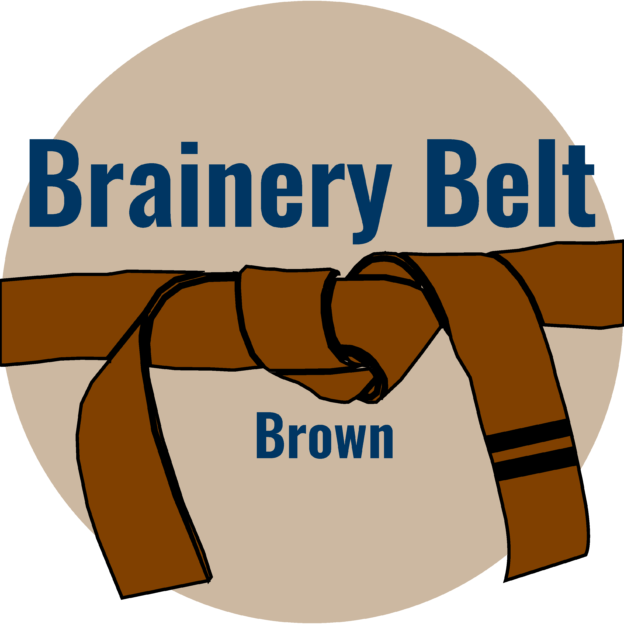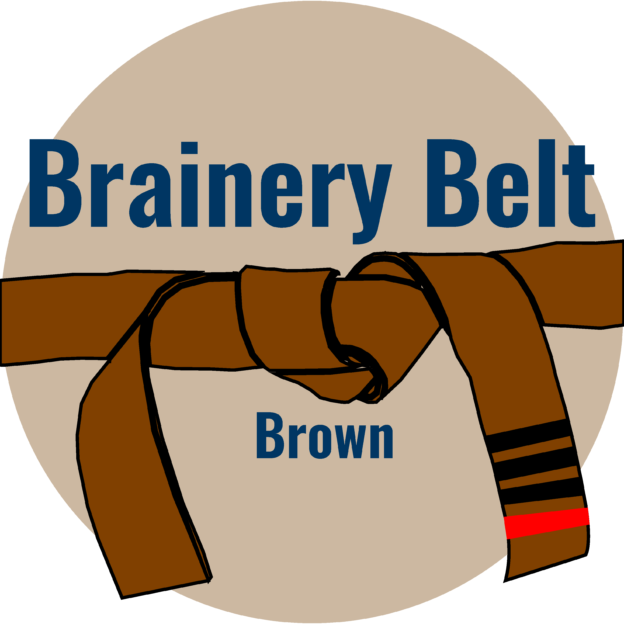Cannot see other attendees markups in Sessions
-
Cannot see other attendees markups in Sessions
I created a Studio Session and added a document like I have done many times before. I can see my markups, but can only see markups from other attendees by going to the markup list, they are not showing on the document. There are no layers in the document so they aren’t hiding there. Anybody got any suggestions?
Log in to reply.