
Change Axis
-
Change Axis
Posted by Doug McLean on March 21, 2022 at 1:53 pmHave you ever added a slope to an Area markup? Like when you’re trying to get the area of a roof?
How would you change what would be the hypotenuse? Which measurement does it use by default, the width or the height.
Vince replied 2 years, 4 months ago 4 Members · 19 Replies -
19 Replies
-
Points: 12,699Rank: UC2 Brainery Blue Belt II
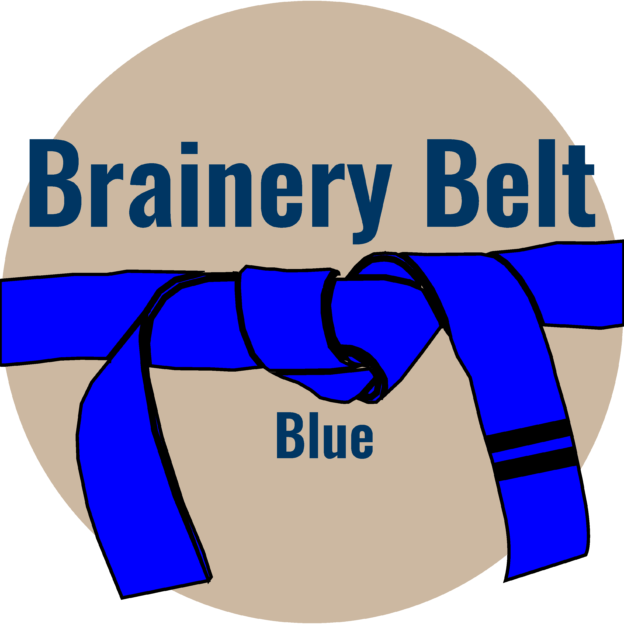
I use it to calculate the surface area of banks to ponds, etc and works really well.
With regards which axis it uses – I don’t think this matters. If you have a 10x5m plan area and then apply a 30 degree slope you should get the same area regardless of which side of the area you lift. Which I guess means they just increase the area using a formula without even considering the shape involved.
-
Points: 22,003Rank: UC2 Brainery Brown Belt II
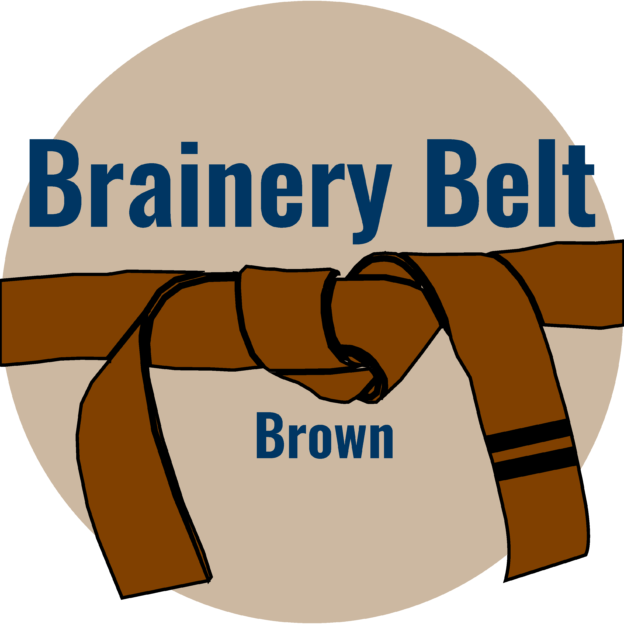
The hypotenuse is the area you draw, the width and height are the variables you enter in the “Pitch” setting. So the direction doesn’t matter, it should be the same math.
-
Points: 24,911Rank: UC2 Brainery Brown Belt IIII
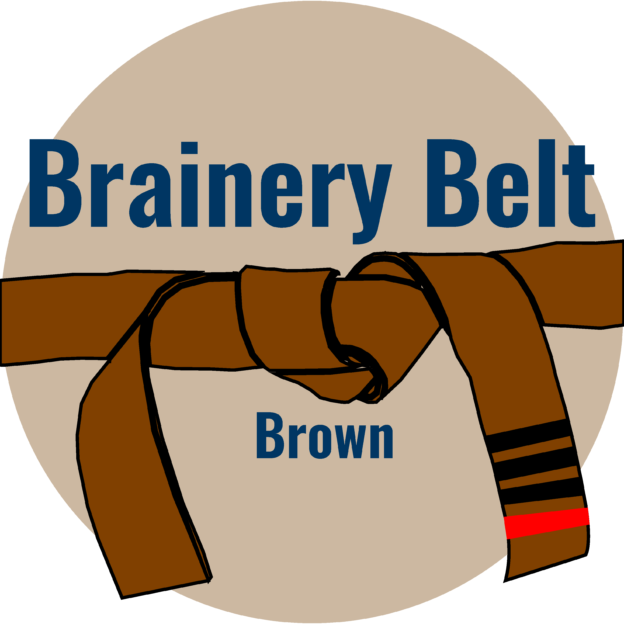
I disagree @troy-degroot . The area you draw is the footprint looking straight down. So if you were looking at a roof that formed a 3/4/5 right triangle where the “3” is the vertical component you would “see” the “4” length looking down.
It would be interesting to run some calculations to see how Revu handles the calculations when the sloped area isn’t a square or rectangle if you are trying to determine the length along the “angled edge”…
-
Points: 12,699Rank: UC2 Brainery Blue Belt II
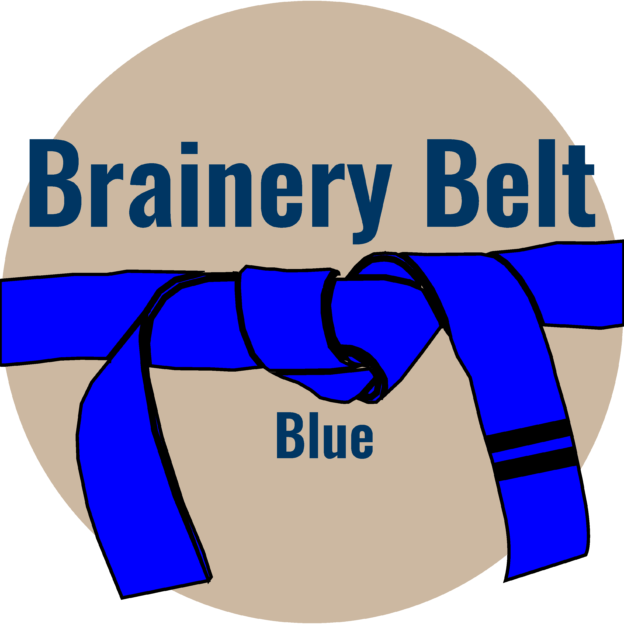
@David Cutler I have measured some fairly large balancing ponds which have banks that are varying heights & shapes (a fixed slope angle though) and the measurements come out accurately.
In actual fact, when comparing the areas to those produced by someone else using a CAD based programme, the measures were basically identical.
-
Points: 22,003Rank: UC2 Brainery Brown Belt II
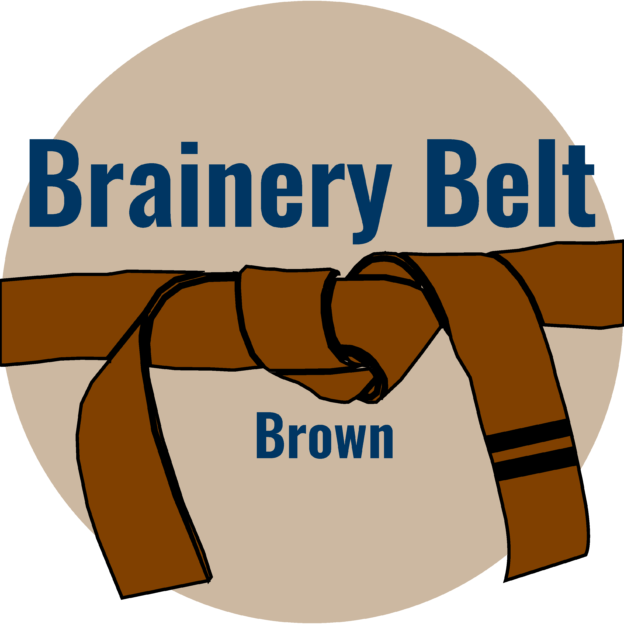
You’re correct @David Cutler the area you draw is the footprint. when you add a slope you’re essentially stretching part of it vertically and creating a slope you cannot see in plan. I think we are all saying the same thing. The length of the perimeter does not update reflecting the slope, so you can no longer make it visible. The shape of the area will not matter in the calculation, it takes the entire thing into the equation.
I used to trace each face until I came to the realization the pitch was the same whether you trace both sides of a pitch in one markup or two.
-
Points: 13,600Rank: UC2 Brainery Blue Belt III
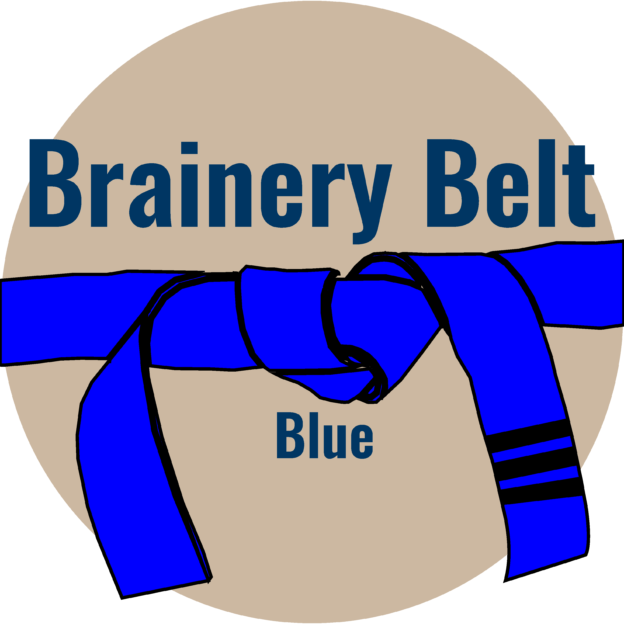
-
Points: 13,600Rank: UC2 Brainery Blue Belt III
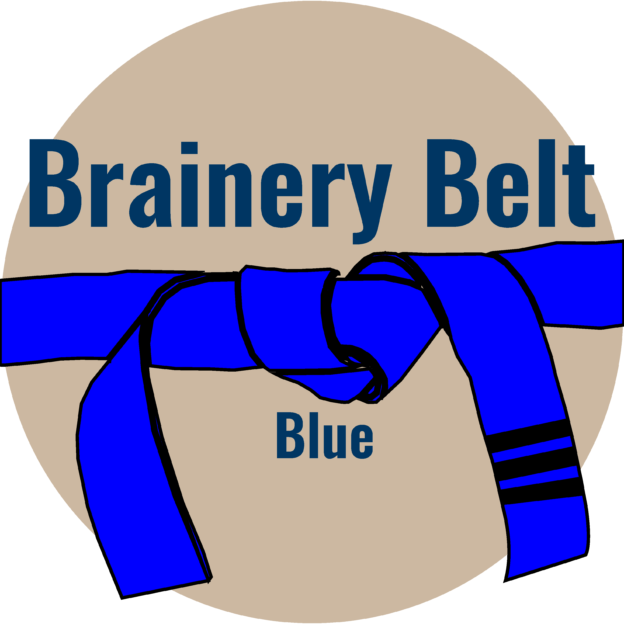
well that’s odd, it came with a black background, so you can’t see the text
-
Points: 13,600Rank: UC2 Brainery Blue Belt III
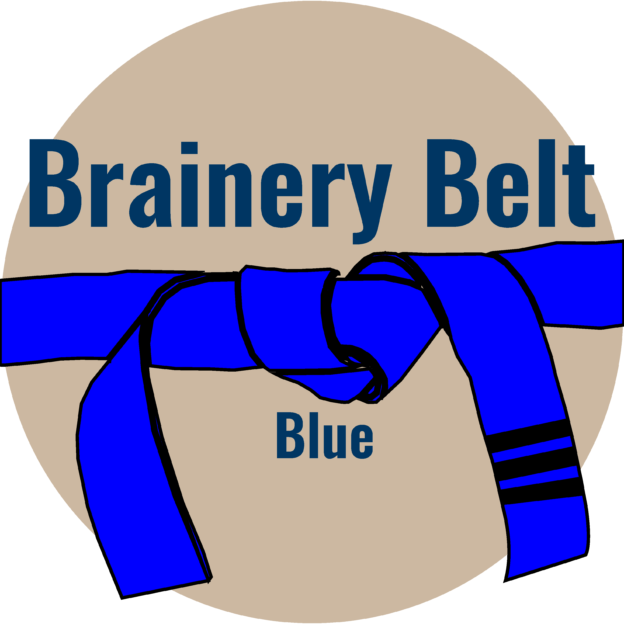
-
-
-
-
-
Points: 13,600Rank: UC2 Brainery Blue Belt III
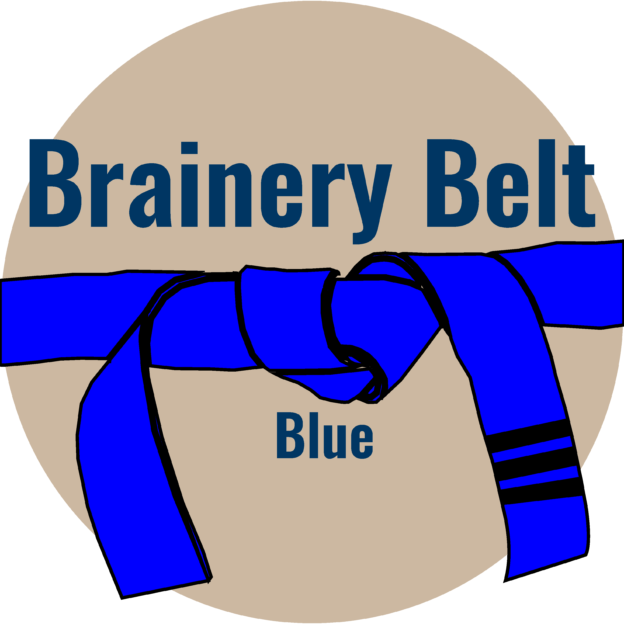
I did a couple of math examples and it does actually come out pretty close.
Good to know
-
Points: 22,003Rank: UC2 Brainery Brown Belt II
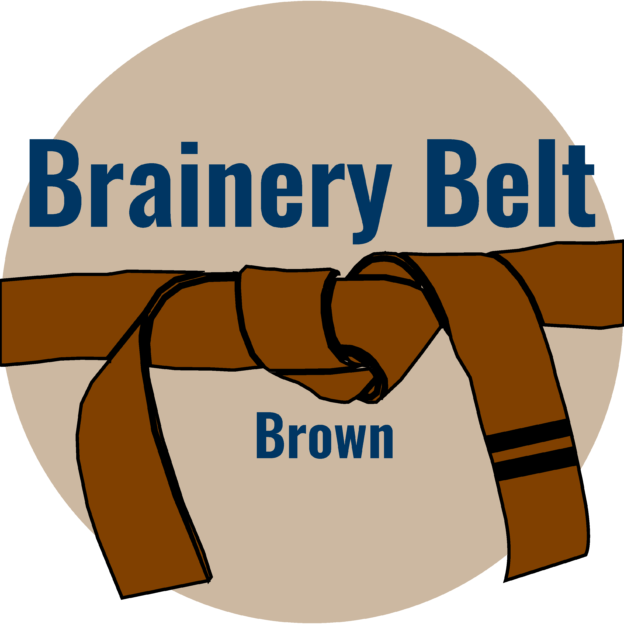
When you add the 1,000.00 mm height you are forcing the slope to be different on each example by 1/100th which results in the 4/100th difference in the area. What you want as the “hard number” is the slope rather than the height (rise). The Rise should always be the result of the length and pitch.
If you go by the Rise and Length, you’re no longer using the Slope feature in Bluebeam.
In summary, they’re close, but on the length of a very large building, the “Hard” Rise dimension would continually reduce the slope degrees…. I think it’s time for a beer. 😂🍻
-
Points: 12,699Rank: UC2 Brainery Blue Belt II
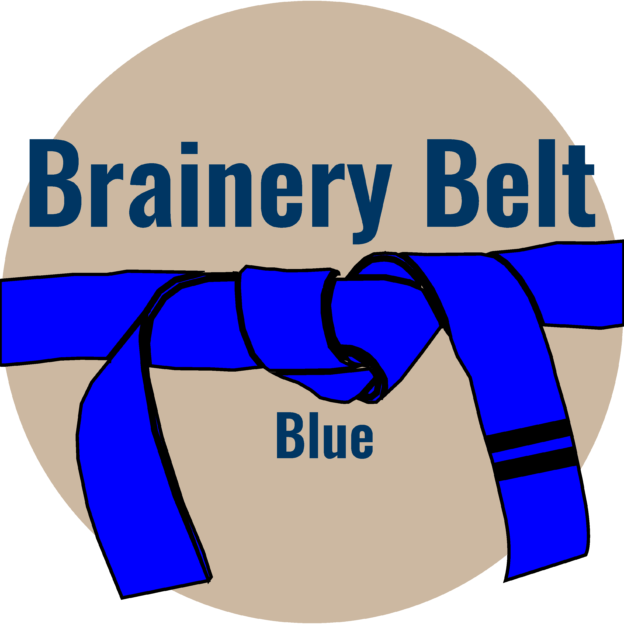
I have been thinking about a template for measuring the different elements of a cut & pitch roof.
I can see how some of the ‘pitch’ feature can be used for calculating the length of standard rafters (from a plan not section) but have you ever looked at whether Bluebeam can provide the lengths of a valley or hip?
-
Points: 22,003Rank: UC2 Brainery Brown Belt II
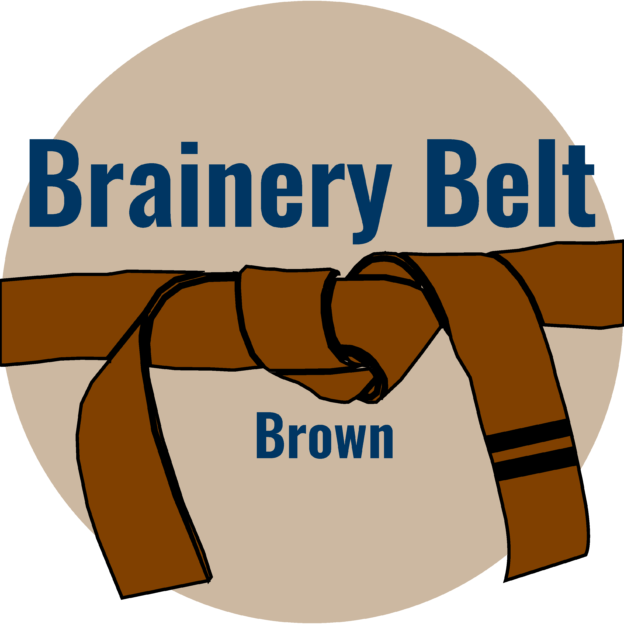
For this one, you use the Length measurement, and add a slope to it. This will do the math and give you a new length.
-
Points: 12,699Rank: UC2 Brainery Blue Belt II
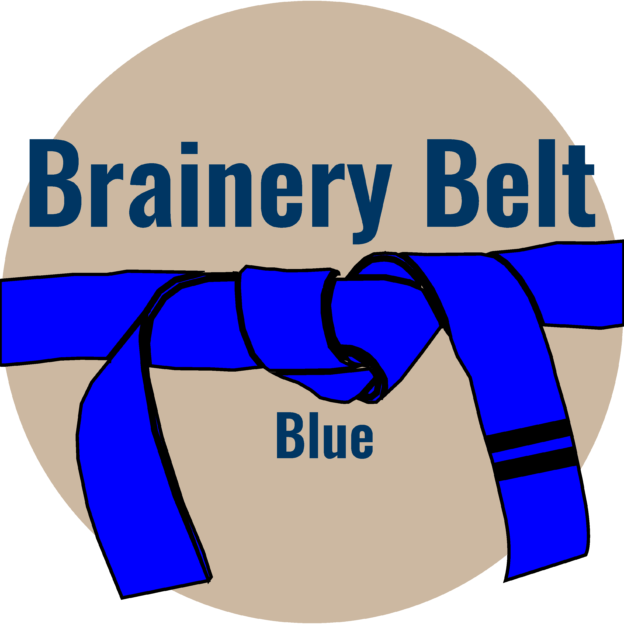
Thanks @troy-degroot .
Unfortunately the hips and valleys will be a a different angle / slope to the main roof area – the rise will be the same though. So I think it is going to be a case of some custom columns to do a few calculations.
The next question is – can you get Bluebeam to display the information from a custom column against a mark-up?
-
Points: 24,911Rank: UC2 Brainery Brown Belt IIII
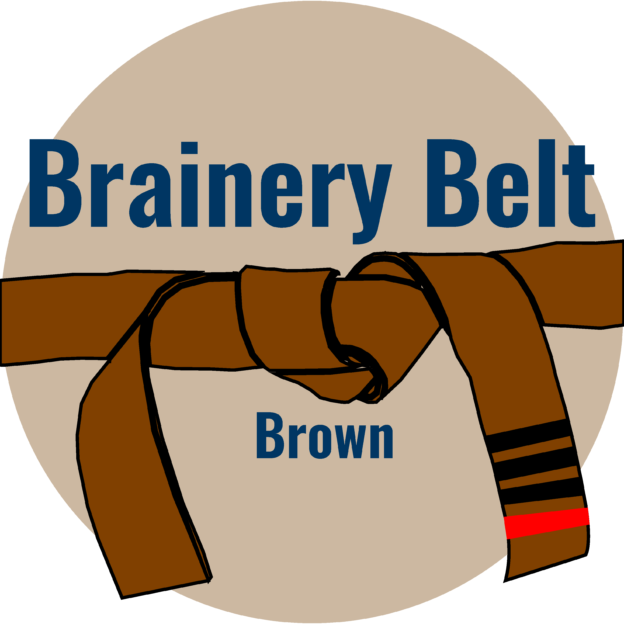
That’s a great question about displaying custom columns in the markup @Vince
-
Points: 22,003Rank: UC2 Brainery Brown Belt II
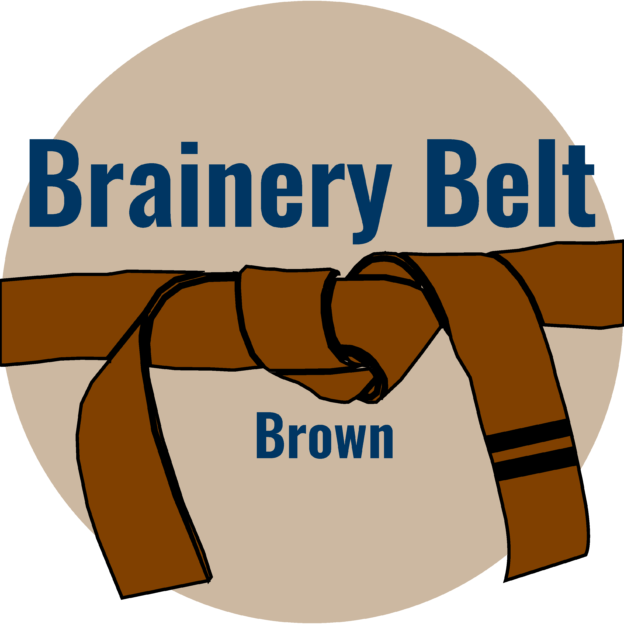
You’re right @Vince that would be a compound angle. I would have to do some research as to what the formula would be, but you might need a few custom columns to make it work. Probably a choice menu with different pitches and the decimal value. As far as displaying on the document, the only way I can think is if you manually added the value in the Lable, but that’s a horrible idea! 🤣
-
Points: 12,699Rank: UC2 Brainery Blue Belt II
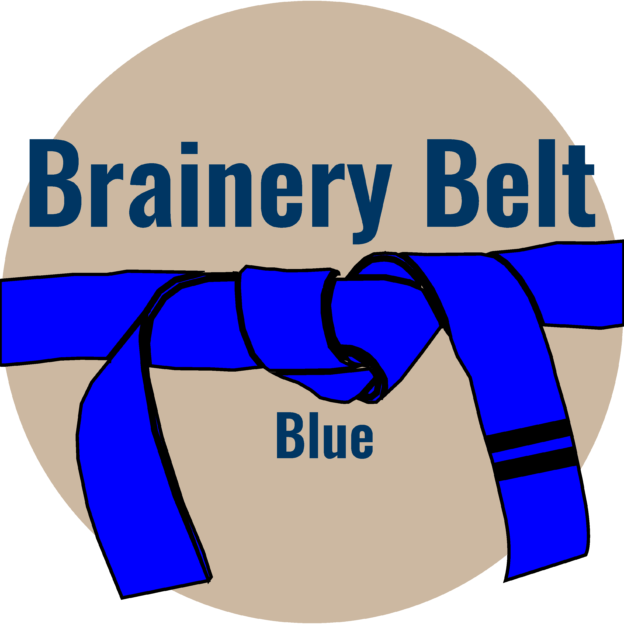
Thanks @troy-degroot
I have the formulas somewhere for the hips, etc. so will dig those out.
As for manually adding to the labels – I don’t think I have the patience for that!😩
-
-
-
Points: 13,600Rank: UC2 Brainery Blue Belt III
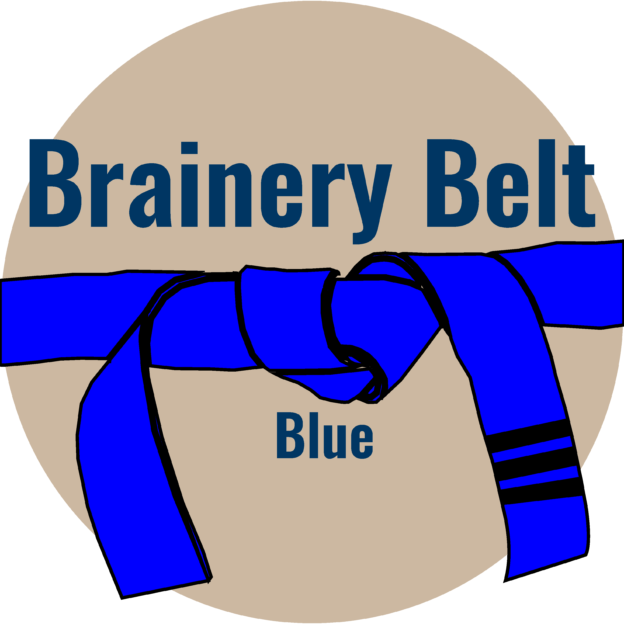
we do this all the time Vince with our Ceiling and Wall panel division.
-
-
Points: 13,600Rank: UC2 Brainery Blue Belt III
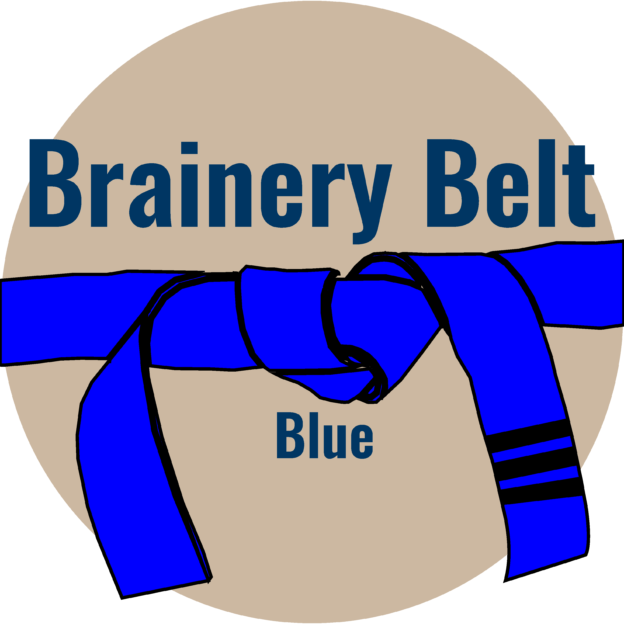
that’s why I changed the height of one to match the angle. so one is actually 2500 x 621 (or something)
-
Points: 12,699Rank: UC2 Brainery Blue Belt II
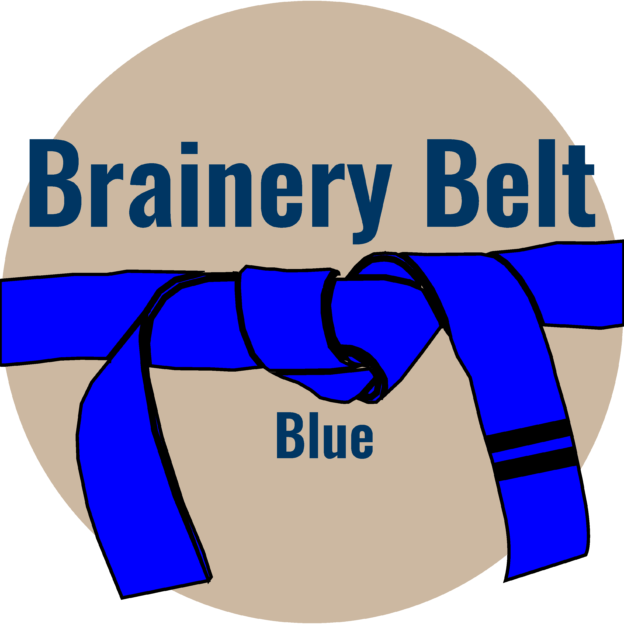
I have found my old book – it is called the Roofing Ready Reckoner and I probably haven’t looked at it for 25 years!
For every pitch it gives you all of the bevel cuts (seat, ridge, edge & side) for all of the roof members.
It then gives you the length of the rafters and hips based on the actual run of the rafter – that certainly brings back a few memories!!! 😆
-
-
-
Log in to reply.
