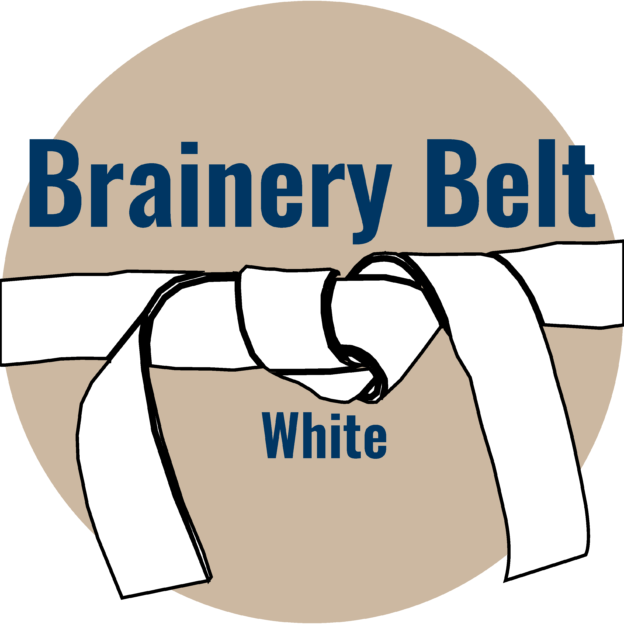Copying Custom Toolbars Between Profiles
-
Copying Custom Toolbars Between Profiles
I’ve just started playing with scripts for automating a few operations and am putting them in a new toolbar called “Scripts”.
My problem is that I want to use this toolbar in virtually all of my profiles but can’t see a way of just copying the toolbar along with its contents and then pasting into a new profile.
Is this possible?
Log in to reply.