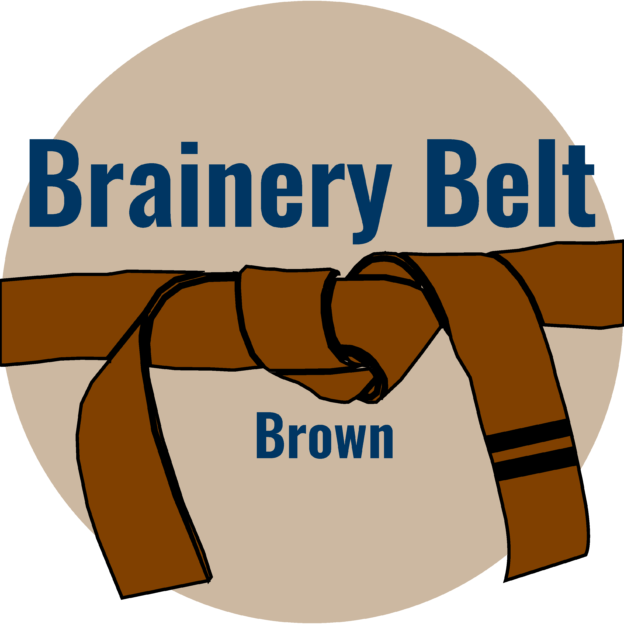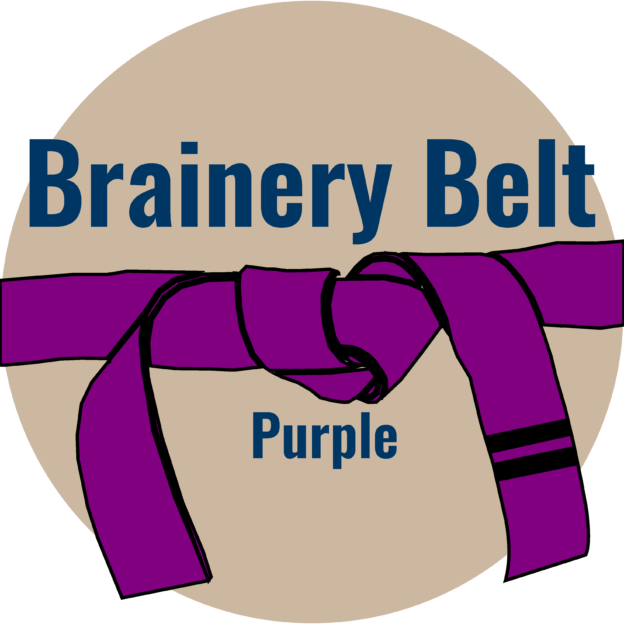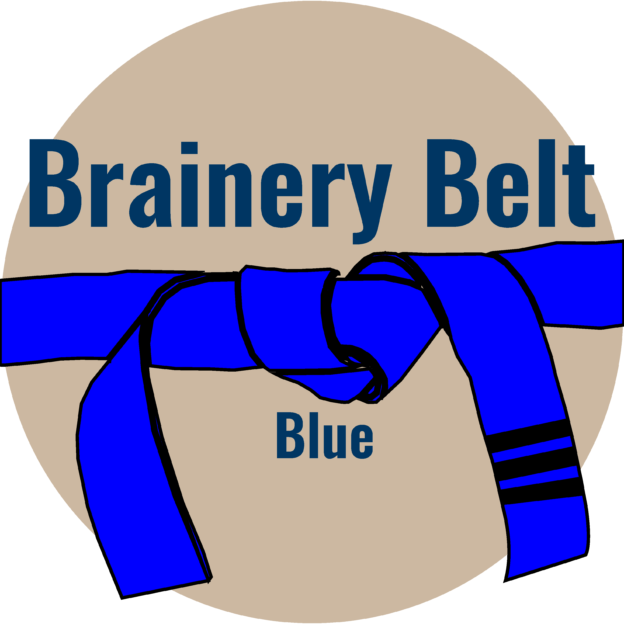Edit Custom Markup in Toolchest
-
Edit Custom Markup in Toolchest
Hello everyone…
I have made custom markups, added them to my toolchest, but realized the value in adding more information to them than what is in there now (such as make/model/size, etc).
Is there a way to edit these without having to remake all of them? The only way I have figured out how to do it now is to add one of the markups to a drawing, edit it, and then “Add to Toolchest” again. But this will be very tedious, but also, in future, something might change and I would need to edit it again.Is this possible? If so, how?
Thanks,
Jacques
Log in to reply.