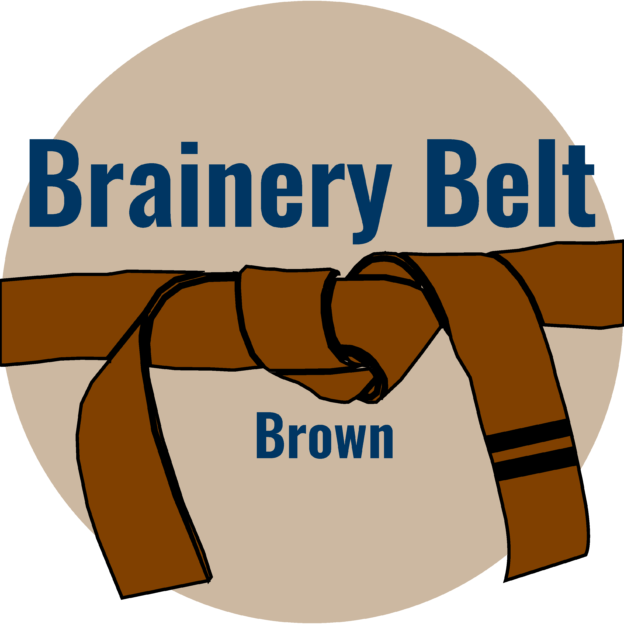Measurements disappearing after X zoom
-
Measurements disappearing after X zoom
Hello,
Sometimes when I pull a dimension on a plan, the measured distance disappears if my view zoom is set too far. I still see the dimension line but don’t see the measured distance. This won’t happen if I’m zoomed in enough, however, it would be nice to see the entire plan and be able to pull a dimension.
Let me know if there is a fix for this – thanks!
-k
Log in to reply.