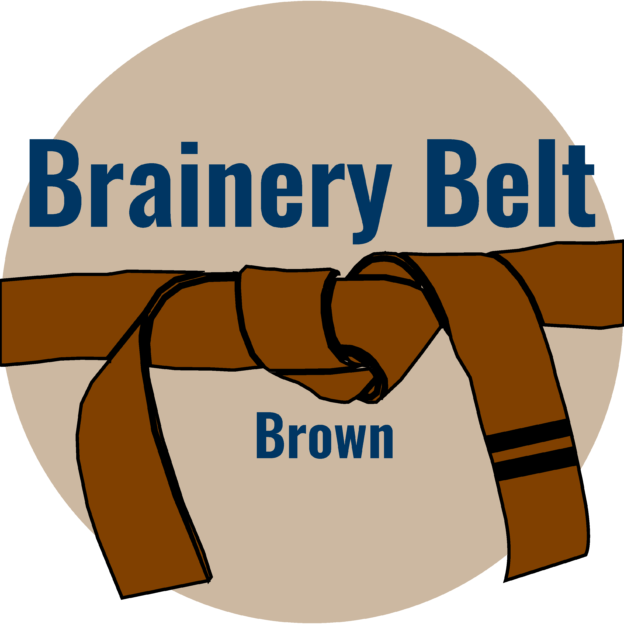Multiple Links
-
Multiple Links
For my fab shop we do spools maps with spool sheets. I run the Batch/Link command and can get hyper links for my spool maps and each spool to jump to the next spool or what ever spool we have. In the corner of the title block for my spools I have the spool map name. Is there an easier way to create that link with out creating a hyper link and copying and pasting to each sheet? Thank you
Log in to reply.