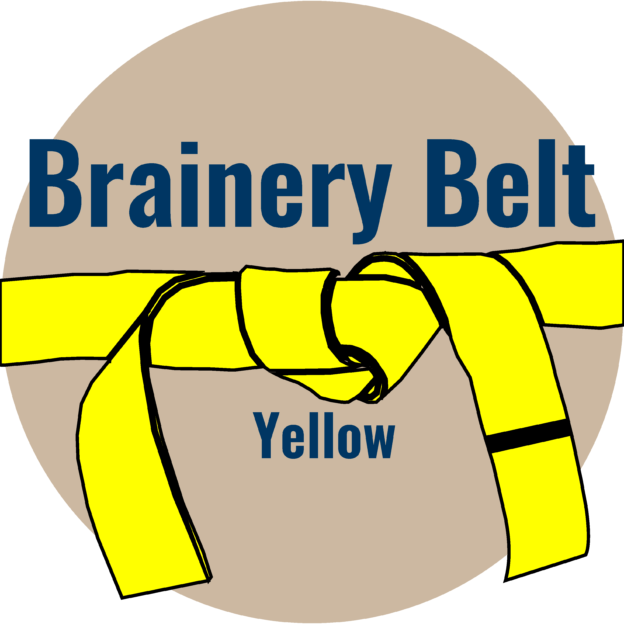Prompted to Save Upon Opening
-
Prompted to Save Upon Opening
Hey all,
Recently I noticed that when I open a file Revu (Extreme 20.2.50) is prompting me to save the file even if I don’t make any changes to it. Any idea if it’s a settings issue, or if it’s a bug in the version?
Log in to reply.