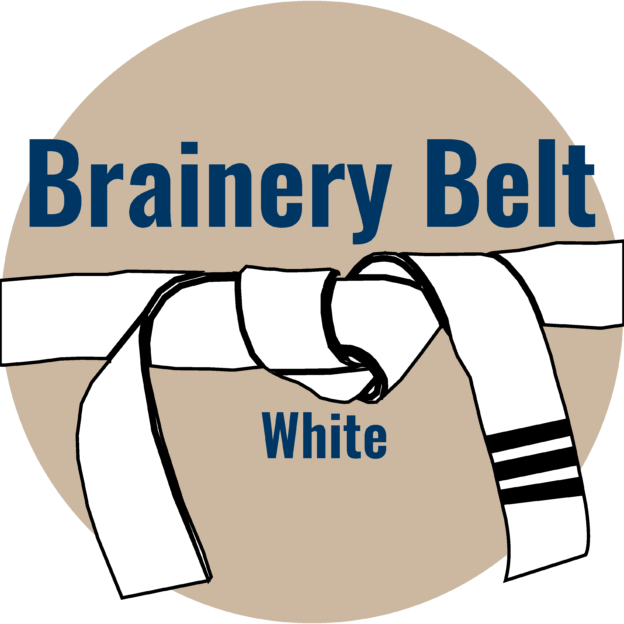Specification References
-
Specification References
Who has seen this on their drawings recently?
Architects now (occasionally) using a callout box with a reference to a specific location in the Spec’s.
I’ve always had a bit of trouble figuring out the best way to link the drawings to the specs when I see this?
Normally I end up creating Places in the specs and then doing a semi-manual hyperlink via Search.There has to be an easier way to do this.
Log in to reply.