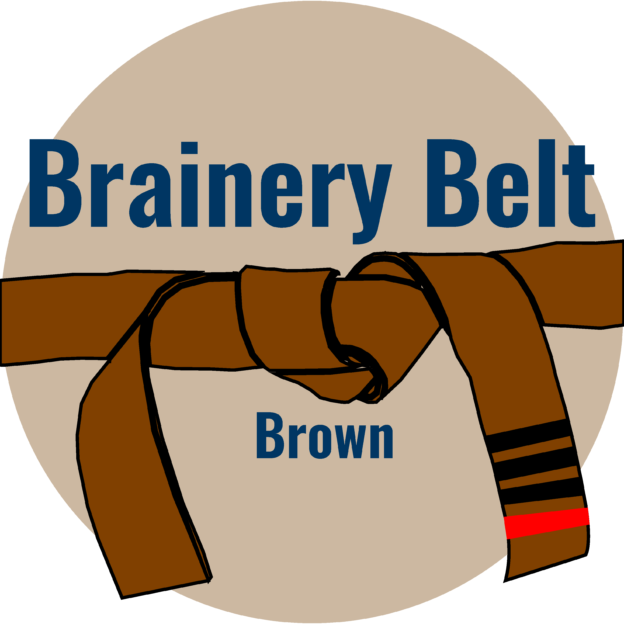User Generated tools that Scale to the sheet they are placed on.
-
User Generated tools that Scale to the sheet they are placed on.
Hey all,
This is my first time posting, so please forgive any fopaux.
I work for a mass timber installer and we work with all sorts of cranes during the install. We are constantly working on creating crane plans for the General Contractor.
My goal is to create a custom toolbox of all the common cranes we use showing the footprint and various radii of that crane. I was using the radius tool for this, but when placed on a sheet the shape of it supersedes the dimension given when the tool was created. For example: on a sheet that has a scale of 100′ to 1″ the radius will read 30′, but when the radius is placed on a sheet that has a scale of 200′ to 1″ the radius will keep its shape and read 60′.
My question: Is there a way to lock the dimension for the tool so the size of the radius will change to the scale of the page it is placed on, or is there a better tool to meet the need we are having
Thanks for your time,
Log in to reply.