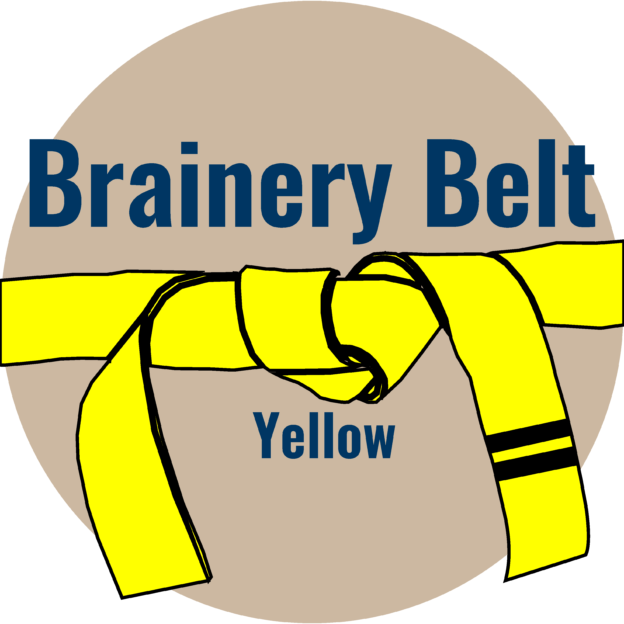Using SETS on an IPad.
-
Using SETS on an IPad.
Just wondering if I am missing something. During my hiatus from the job site I learned the value of SETS and love it. Everything works great on my computer. It all works great even in Studio when I share with others and they open my documents. However, when I take my IPad out to the site and attempt to use that same .bex file, it doesn’t know how to open it. Is it possible I need to somehow manually add the Revu app into this list?
Log in to reply.