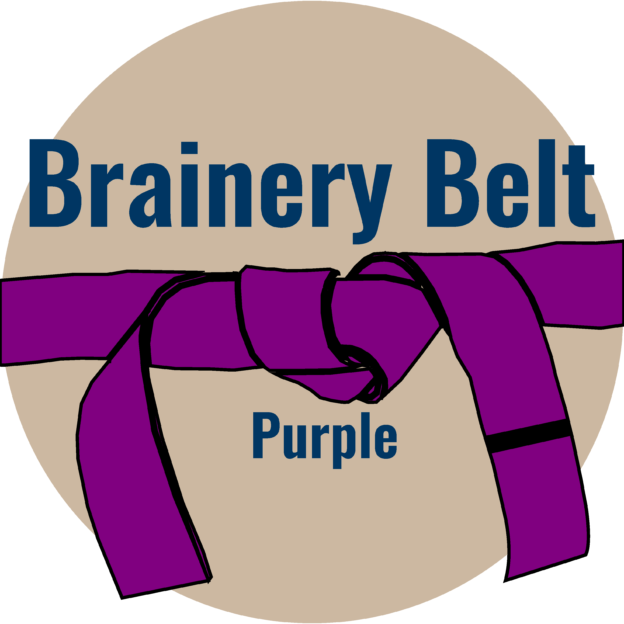What type of line measurement markups do you use?
-
What type of line measurement markups do you use?
When I started using Revu for takeoff I inherited a basic set of tools from my predecessor. Three basic types: Areas, Perimeters and Counts.
As I’ve completed training, viewed webinars and interacted with users with much more experience than me I’ve learned that there is sooo many more options beyond those 3 basic types.
When measuring lines for example you have at least 4 options:
– Polylines – good for single line markups but no real data
– Perimeter Measurement – basic lengths
– Polylength Measurement – basic lengths + the ability to add “rise/drop” values
– Polyline Sketch to Scale – similar to a Perimeter Measurement with the ability to input the length that you want the measurement to extend and the angle that it shows at. No ability to add a rise/drop though.
As I create new tools and refine my current line measurements I’m thinking of migrating to Polyline Sketch to Scale measurements for lengths. Are there any fatal flaws with this idea from your experiences?
Also, what line width do you use? Most of the hand-me-down tools were 4.00 pt. I’m trending to run with 1.00 pt or even smaller these days as I refine my craft.
Log in to reply.