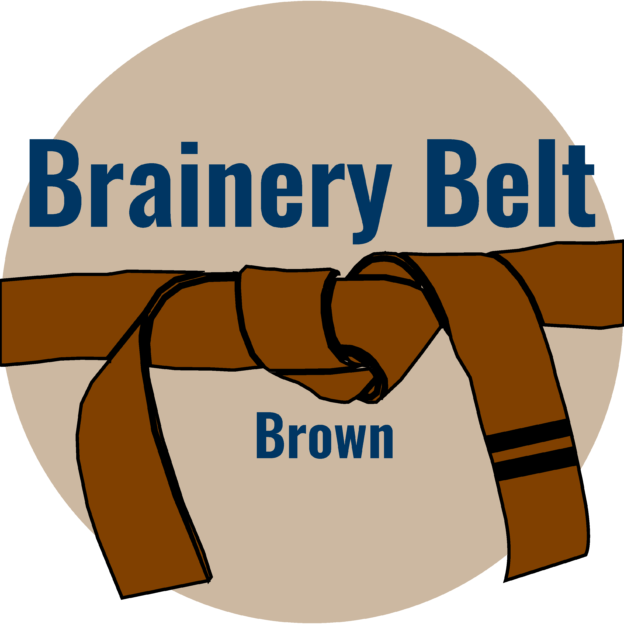JavaScript
This group is focused on customization specifically using JavaScript. If you have cool tools and want... View more
Bluebeam calculated fields
-
Bluebeam calculated fields
I am trying to input a formula to convert a sum of values from minutes to hours. I was able to get the sum of several text fields but now need to figure out how to convert that sum value to hours.
Log in to reply.