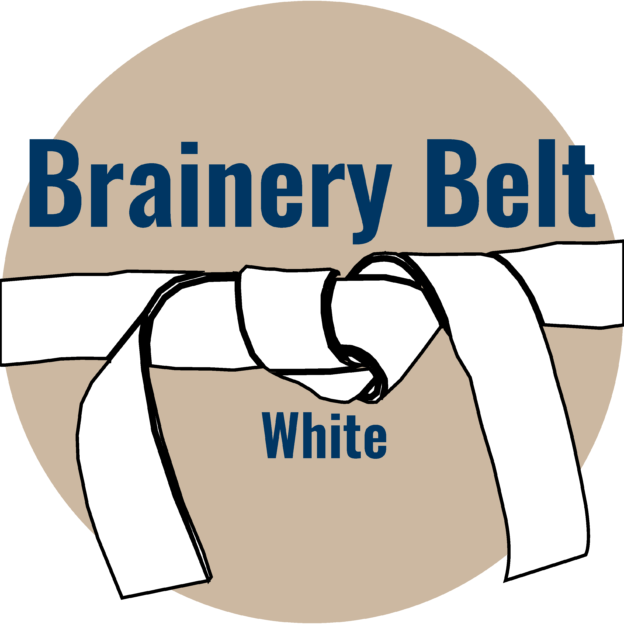JavaScript
This group is focused on customization specifically using JavaScript. If you have cool tools and want... View more
Pull data from form and create email
-
Pull data from form and create email
Have a script I am trying to write that will execute on button push.
I have everything working that I need to except for one thing, the hyperlink.
Anyone know how to use the “const link” function?
var eabJobNumber = this.getField(“EAB Job Number”).value;
var currentDocument = this.path;
var cMyMsg = currentDocument; //this is what I need to convert before pasting into the body
app.mailMsg({
bUI: true,
cTo: “address”,
cSubject: eabJobNumber + ” Job Transmittal”,
cMsg: cMyMsg
});
Log in to reply.