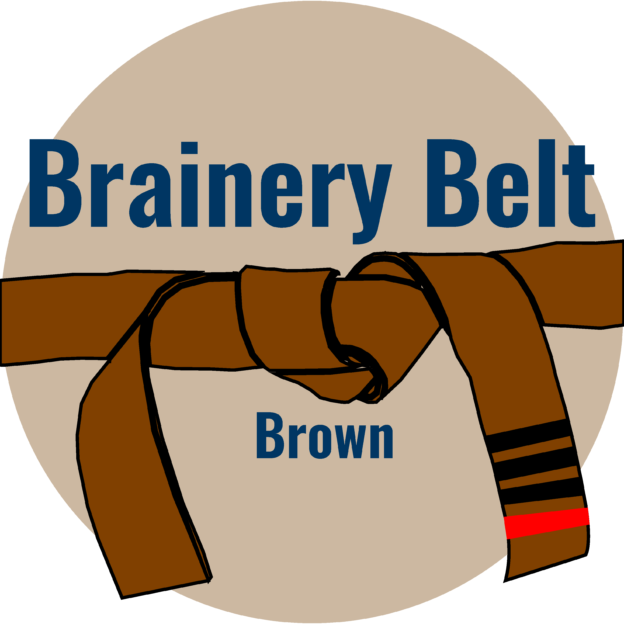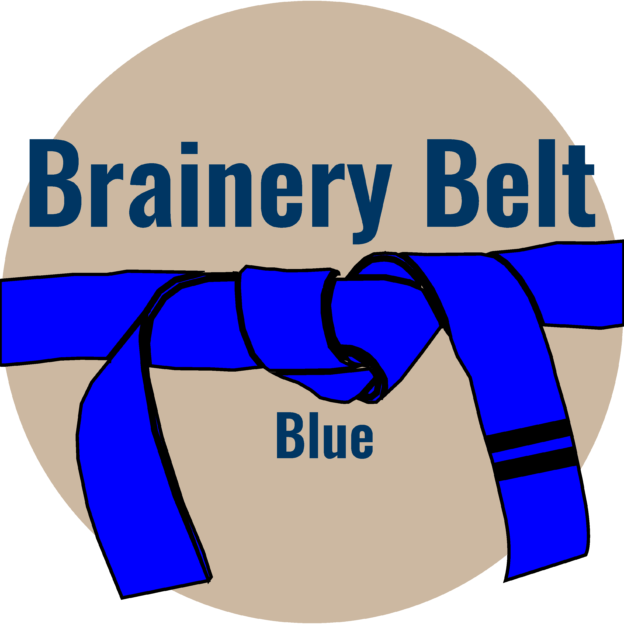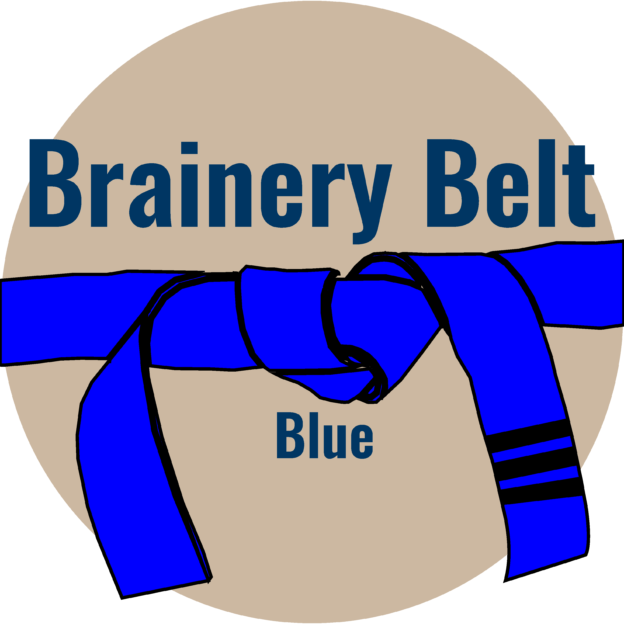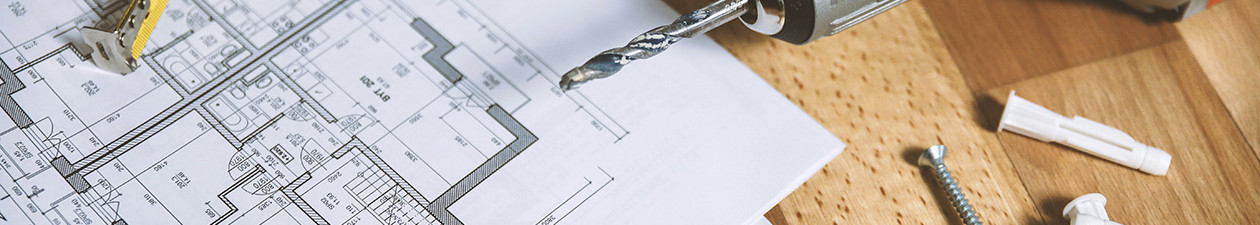
Punch Walk
Whether you’re doing As-Builts, tracking installation progress or performing a final walk-through, this... View more
Adding 360° images to your field markups
-
Adding 360° images to your field markups
Here is an older blog post I did to show how you can add 360° images to your field comments.
https://www.bluebeamandburgers.com/bluebeam-blog/bluebeam-revu-2017-360-degree-photos/
Log in to reply.