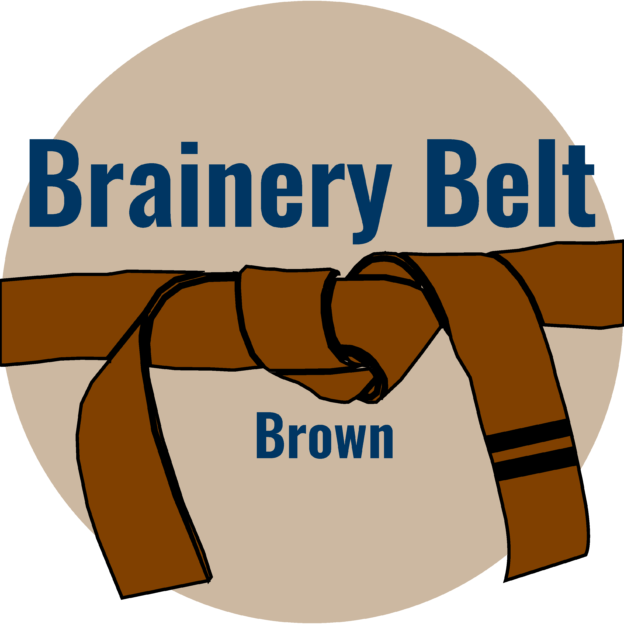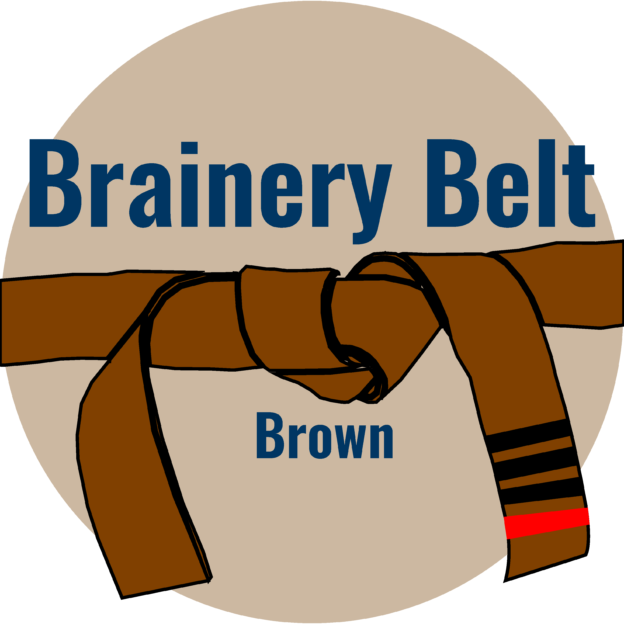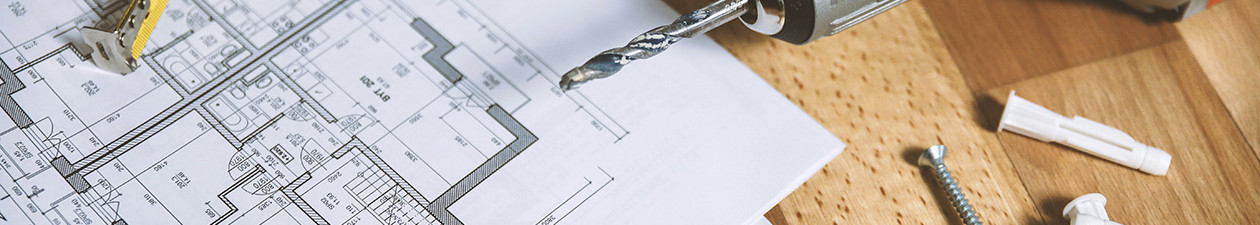
Punch Walk
Whether you’re doing As-Builts, tracking installation progress or performing a final walk-through, this... View more
Inspection Efficiencies
-
Inspection Efficiencies
Hi All,
My questions deal with upfront inspections, although the questions are similar in nature to punch listing so I thought I would place here.
As part of our reports, we create a photo appendix that numbers all photos we take, and create a photo map that corresponds to the image numbers (see attached). Currently, we use sequences (https://support.bluebeam.com/online-help/revu2017/Content/RevuHelp/03–View/01–Tabs/Tool-Chest/Sequences–MV.htm) to sequentially number the photos in the office. My questions are:
1. Does anyone have experience using sequences on BB for iPad? I am wondering if we could do this in the field as we are taking the photos. I have heard the app is not so stable.
2. Let’s say I need to have more than one color in my sequence. Is it possible to start with one color, switch to a different color, and come back to the first color – all within the same sequence?
3. Anyone have ideas on how to make this process faster? It kills me that it is so manual!
I know there is software that can pin photo locations to plan automatically, but until we get that integrated into our workflow I am looking to optimize what we can do manually.
-Nick
Log in to reply.