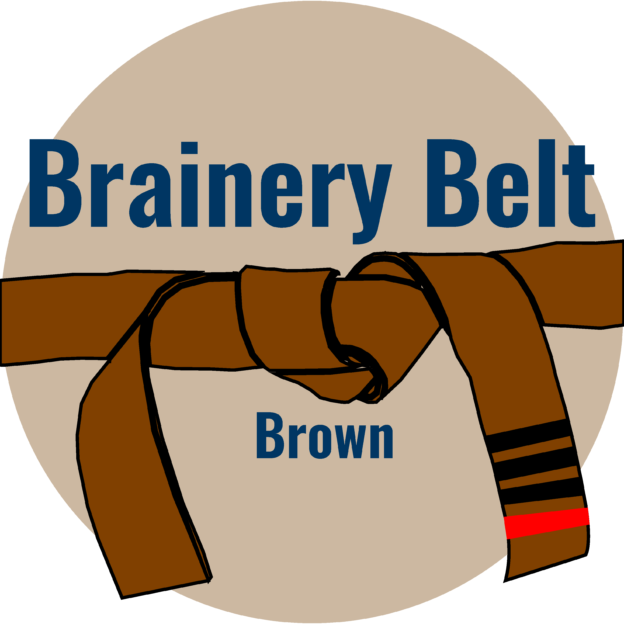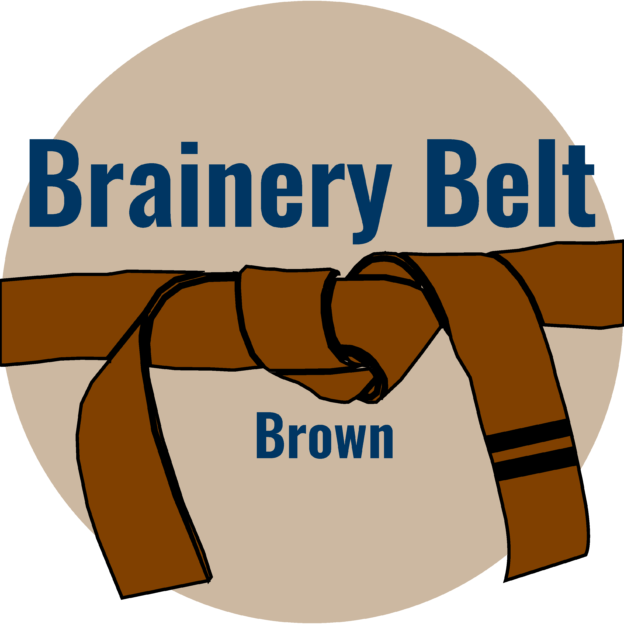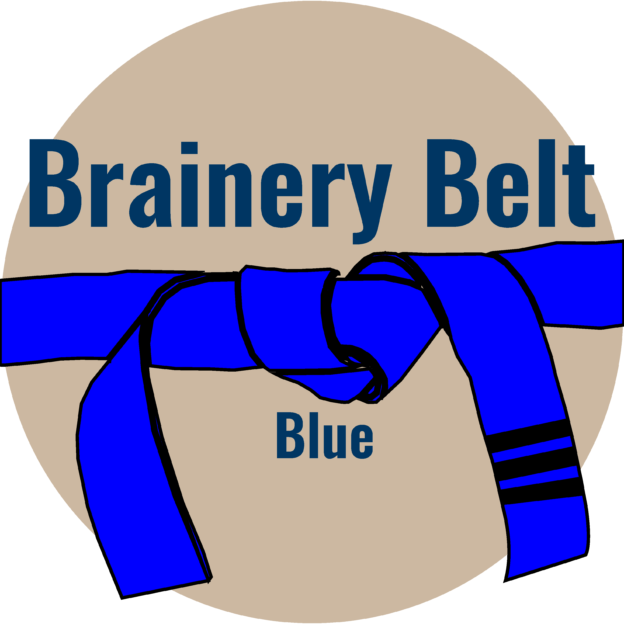Tips & Tricks
Are you looking for some of the best-known Tips & Tricks or have some to share. This is the place to... View more
Multiple hyperlinks in a markup
-
Multiple hyperlinks in a markup
I’m building some tools for a customer where I have a list of design requirements. In several lines, there are hyperlinks to the city website reference materials. I was building a tool with lines and text and grouping them, but I’m not able to add hyperlinks to the group. I can add an action to the entire group, but only one. I might have to break up my group. Any ideas or tricks?
Log in to reply.