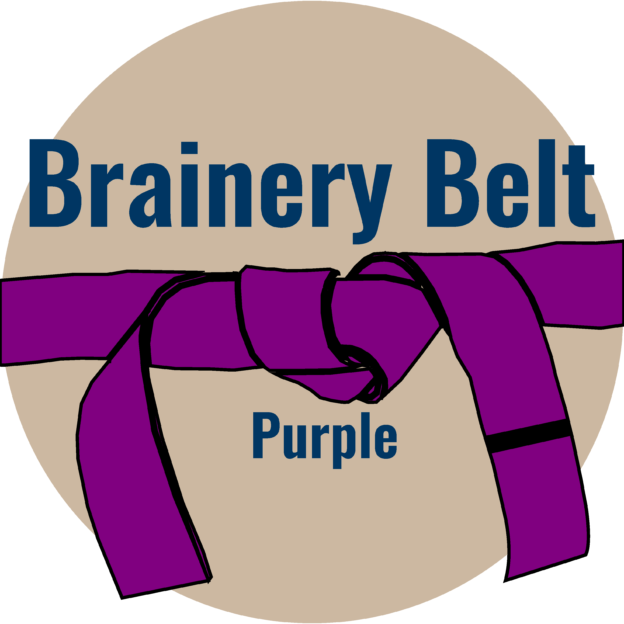Tips & Tricks
Are you looking for some of the best-known Tips & Tricks or have some to share. This is the place to... View more
Use of AI with Revu
-
Use of AI with Revu
I tried an experiment with Grok3. I uploaded a .csv file with markups and asked for it to be sorted and totaled. Not only did it get it right, it explained every step it took to come up with the answer.
Log in to reply.