
Vince
Member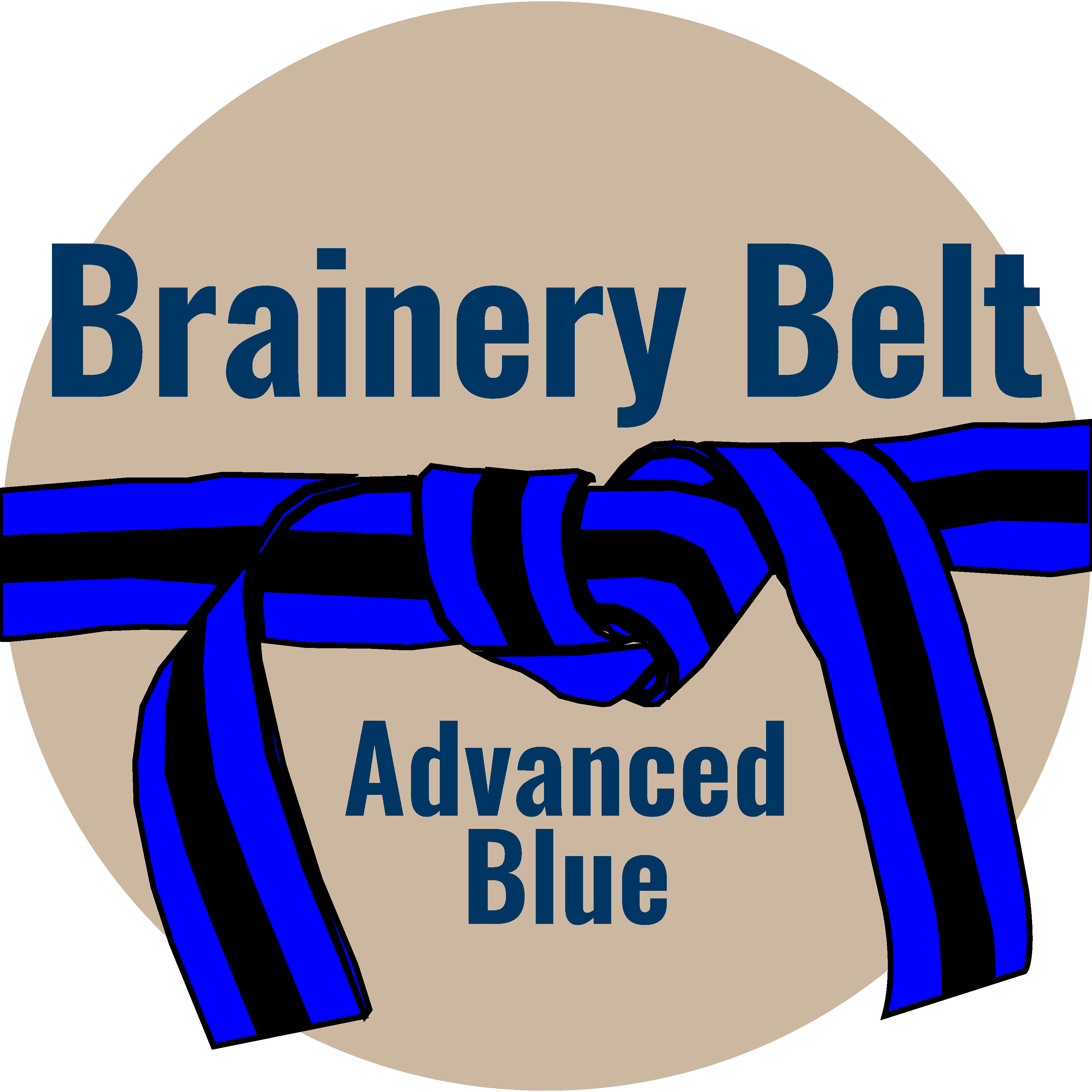
Forum Replies Created
-
Vince
MemberJanuary 8, 2025 at 1:25 am in reply to: Using Revu in the wild – how do you share markups with the field?Points: 15,361Rank: UC2 Brainery Advanced Blue Belt
How many drawings are you guys typically talking about sharing? Working on housing projects here in the UK, we are looking at several hundred drawings if not thousands on each site. My groundworkers have even been talking to someone like Viewpoint to have their own system made.
With regards progress though, a lot of the groundworkers machines are now set up with computers which mean they can drive out into the middle of a field and start excavating foundations, grading the ground to new levels, etc. – it is pretty amazing!
-
Points: 15,361Rank: UC2 Brainery Advanced Blue Belt

Happy New Year @DavidCutler and everyone else here in Bluebeam land!
-
Vince
MemberDecember 13, 2024 at 1:52 am in reply to: Workflow “Quality Control” – what’s your process?Points: 15,361Rank: UC2 Brainery Advanced Blue Belt
As the end destination for my workflows is an Excel spreadsheet all I need to do is hit the refresh button before I make my final submission.
Maybe you could use the Date column in Revu and a date box in Excel as part of your final check?
-
Vince
MemberNovember 22, 2024 at 11:30 am in reply to: Added custom columns and Revu moved my data!Points: 15,361Rank: UC2 Brainery Advanced Blue Belt
Hi @DavidCutler !
I’ve has something similar to this when adding new columns in a profile, opening up the drawing in the wrong profile, etc..
Here’s a suggestion but I can’t guarantee it we will but it may be worth a try.
Export the columns from a new drawing where everything works and save these on your computer somewhere.
Then go to the drawing that you are having issues with and simply import the new custom column set.
Hopefully, this will correct everything………
-
Points: 15,361Rank: UC2 Brainery Advanced Blue Belt

I’m not sure that I want any particular ‘standard’ style included however, I do wish that the process of copying and updating styles that you’ve already created was easier!
-
Points: 15,361Rank: UC2 Brainery Advanced Blue Belt

I haven’t really come across anyone yet who uses Studio so have never really looked into it. I guess that it is something that I should learn about though.
-
Points: 15,361Rank: UC2 Brainery Advanced Blue Belt

That is not looking good, and I expect the necessary fix won’t be ready very soon!
-
Points: 15,361Rank: UC2 Brainery Advanced Blue Belt

@DavidCutler I’m not sure which feature I find most helpful but one thing i’m certainly glad of is the removal of some of the glitches in Revu 20!
Having said that, there are still a few that need seeing to in Revu 21.
-
Vince
MemberDecember 13, 2024 at 5:29 pm in reply to: Workflow “Quality Control” – what’s your process?Points: 15,361Rank: UC2 Brainery Advanced Blue Belt
I don’t always want to update upon opening the spreadsheet hence choosing when to refresh. Sometimes I like to save a new copy so I have a version history or so I can play around with the info that has already been collected.
That’s not to say that I don’t have macros that run on opening or closing a spreadsheet. I have ones that close and hide all the worksheets when closing. Then on opening the sheets only unhide if the user has the correct credentials – machine name or something like that.
-
Points: 15,361Rank: UC2 Brainery Advanced Blue Belt

New or updated profiles do often cause me a few headaches but once they are finished, they are really worth that bit of extra effort required to get them to work!
-
Vince
MemberSeptember 6, 2024 at 1:54 am in reply to: Working with Blue Beam in One Drive / SharepointPoints: 15,361Rank: UC2 Brainery Advanced Blue Belt
I’ll be coming to you @Doug McLean if I ever need to do something with Sharepoint!!!
-
Points: 15,361Rank: UC2 Brainery Advanced Blue Belt

I have the same problem with images not showing on some drawings and that is on a windows laptop.
Sometimes nothing shows up. Other times only my markups are displayed.
I’ve been in contact with the Bluebeam technical team and they just think it may be a hardware problem and can’t offer any solutions.
I’ve sent of the specs for my computer and they’ve confirmed that it is more than capable of doing everything that it should.
-
Points: 15,361Rank: UC2 Brainery Advanced Blue Belt

If you want to send it to me so I can see what happens when I open it – I’d be happy to have a look.
-
Points: 15,361Rank: UC2 Brainery Advanced Blue Belt

I’m not sure which process you are using to make the new drawing but have you tried flattening the new one?
