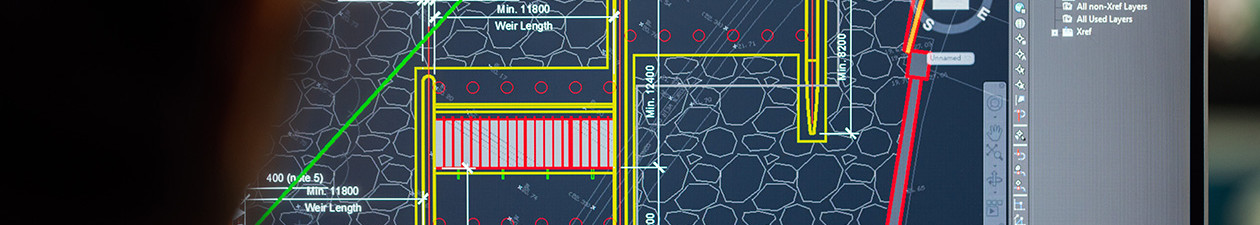
Civil Design
With very different goals and workflows, Civil design and construction have their own set of... View more
Calibrate different X,Y scales
-
Calibrate different X,Y scales
If you go to the Measurement Panel, click the Calibrate button to calibrate in the horizontal direction. when finished go back to the Measurement Panel and check the box for the Separate Y scale. This will give you a new button to calibrate the Y scale.
https://youtu.be/TsVRg1ikweM
Sorry, there were no replies found.
Log in to reply.
