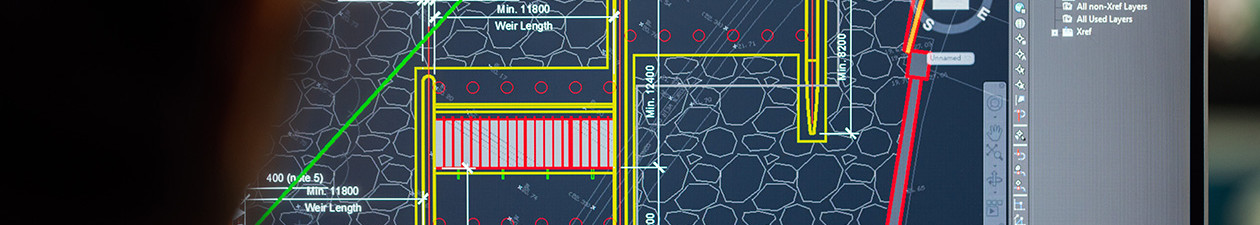
Civil Design
Public Group
Public Group
Active 7 weeks ago
With very different goals and workflows, Civil design and construction have their own set of... View more
Public Group
Combine several pdfs into one
-
Combine several pdfs into one
Posted by Troy DeGroot on February 19, 2021 at 9:45 pmCheck out this workflow, I show how to pull several drawings together into a large overall map.
https://www.bluebeamandburgers.com/bluebeam-blog/combining-several-pdfs-into-one-pdf-using-bluebeam-revu/Vince replied 3 years, 2 months ago 4 Members · 14 Replies -
14 Replies
-
Points: 15,604Rank: UC2 Brainery Advanced Blue Belt

Hi @troydegroot – is there content to go with this one as nothing appears to be loading here? 🧐
-
Points: 31,728Rank: UC2 Brainery Advanced Brown Belt III

Great post @troydegroot ! I think back to all of the hours I’ve spent taping sheets along the match lines and then marking them up with highlighters or colored pencils and wish we had this functionality back in the day!
@Vince I was able to right click on the image and select “open in a new tab” to get to the content…
-
Points: 15,604Rank: UC2 Brainery Advanced Blue Belt

Thanks @David that worked for me. As you say – another great post!
-
Points: 27,642Rank: UC2 Brainery Advanced Brown Belt I

Thanks for helping out @David Cutler I’ll have to look at the link in the original post to see if I can fix it.
-
-
-
Points: 15,604Rank: UC2 Brainery Advanced Blue Belt

I’ve just combined the engineering layouts for my latest project so I can measures the drainage and external works – it’s made up of 21 A1 1:200 scale drawings!!!😂
-
Points: 18,040Rank: UC2 Brainery Advanced Blue Belt III

I’ve used this in the past as well. Its a great trick… one that can confuse the average user
-
Points: 31,728Rank: UC2 Brainery Advanced Brown Belt III

Commenting to bring this topic back to the front where it belongs as it has been relegated to page 497 by all of the spam postings.
Along those lines if you are looking to cut through all the spam simply click on the “497” in the lower right hand corner of the forum page and you will see the relevant posts. 😎
-
Points: 27,642Rank: UC2 Brainery Advanced Brown Belt I

My fingers are crossed we have stopped the bleeding. Now we just have to delete 90,000 posts and comments. We’ll be back to a clean forum again soon. Thanks for your patients and understanding.
-
Points: 15,604Rank: UC2 Brainery Advanced Blue Belt

@David Cutler you seem to have a great memory for what has been posted on here!
In which case, can you remember if there has been a feature on saving custom tools, importing them, etc.?
It might be worth rebooting that one to the top of the discussions for members just in case they are finding the same issues as me with the disappearing layer details, etc. on 20.2.85 and Revue 21! ☹
-
-
Points: 31,728Rank: UC2 Brainery Advanced Brown Belt III

Try this post @Vince
https://uchapter2.com/best-practices-for-sharing-bluebeam-revu-tools-profiles/
There may also be other threads…
😎
-
-
Points: 27,642Rank: UC2 Brainery Advanced Brown Belt I

The search bar at the top works great, it will show you everything including blogs, videos, and forum content. Or ask @David Cutler 🤣
-
Points: 15,604Rank: UC2 Brainery Advanced Blue Belt

I’m not sure which is more accurate: –
David ‘Bookmark’ Culter
Or
David ‘Hyperlink’ Cutler
😄
-
-
-
-
Points: 15,604Rank: UC2 Brainery Advanced Blue Belt

Definitely of equal importance @David Cutler !
With regards the nickname, I think I’ll go with “hyperlink” as you take instantly take us where we need to go! 😀
Log in to reply.
