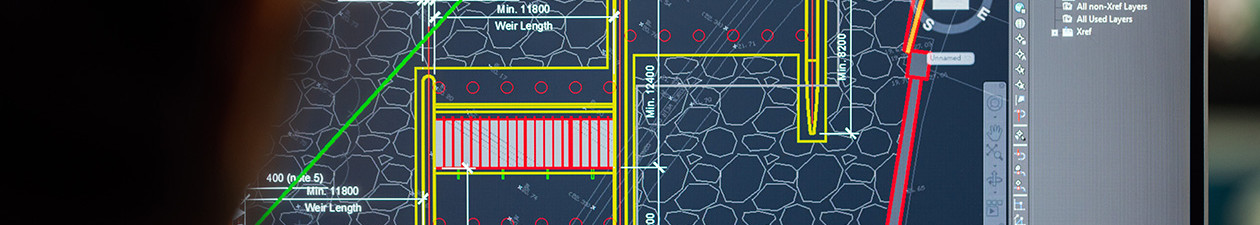
Civil Design
Public Group
Public Group
Active 8 weeks ago
With very different goals and workflows, Civil design and construction have their own set of... View more
Public Group
Cut & Fill estimating
-
Cut & Fill estimating
Posted by Troy DeGroot on February 19, 2021 at 10:00 pmJust wanted to share an idea I thought of for estimating Cut Fill quantities. Let me know what you think.
https://youtu.be/jGIpTxQTgJEVince replied 2 years, 10 months ago 4 Members · 7 Replies -
7 Replies
-
Points: 2,608Rank: UC2 Brainery Orange Belt

This method is close, but your example assumes that the existing grade is terraced and that your fill is exactly 1′, 2′, 3′, 4′, and 5′ all the way down, but the existing grade is sloped. If you were to draw a cut section through there, it would be a diagonal line, not stepped. A simple solution would be using the average depth between the two lines for your cut and fill. For example, if you’re filling between the 4′ and 5′ line your depth should be the average (4.5′).
Here’s another solution that doesn’t require creating a bunch of tools with different depths. You would need a custom column to enter the depth on the high side (Dh), depth of the low side (Dl), and then a custom formula to calculate the cut/fill. Using this method you could use a single AREA measurement since you have to manually enter the depths each time.
Measurement*((Dl+Dh)/2)
For fill, I would enter positive depths, and cuts I would enter negative depths.
-
Points: 5,528Rank: UC2 Brainery Purple Belt

I’ve done this hundreds of times as an estimator for a heavy & highway contractor using pencils and a calculator. Choose a grid, say 10′ x 10′ and create a tool such as a text box that you could input the existing grade as a value in a custom column and also the proposed grade as a value in a custom column. This markup would be added at each intersection of the grid. Another custom column with a formula could subtract the existing grade from the proposed grade and multiply by 100sf then divide by 27 to get the bank measure of the cut or fill in cubic yards. I suppose you could also sort by the result and determine the total cut (negative numbers) and fill (positive numbers) to show how much dirt is to be moved on site and if there is excess or import required. Applying specific compaction and truck measure factors and there you have it.
-
Points: 25,409Rank: UC2 Brainery Advanced Brown Belt

-
Points: 14,817Rank: UC2 Brainery Blue Belt IIII

A set-up using Bluebeam and Excel for slightly bigger areas – well it’s what I do! 😂
Use Bluebeam to grid up the drawing and then use Excel to enter the existing and proposed levels from the grid.
-
Points: 5,528Rank: UC2 Brainery Purple Belt

Still miss using a planimeter (not really). It was my first year out of UF Building Construction in 1977, Highway contractors were the only ones hiring.
-
Points: 14,817Rank: UC2 Brainery Blue Belt IIII

@dhwalkellc I do have a spreadsheet for measuring the cut & fill to roads if the long sections are available though…😆
-
-
-
-
Log in to reply.
