
Estimating
Public Group
Public Group
Active 5 days ago
Estimating could include material take-offs for simple quantities or complex pricing. Whether you... View more
Public Group
Bluebeam use with Excel and Fabsuite
-
Bluebeam use with Excel and Fabsuite
Posted by Jerome Warne on August 28, 2023 at 1:53 pmHello everyone. I am new to Bluebeam, and I was wondering if someone could help me out? I am using Bluebeam to do structural steel takeoffs, and I would like to be able to import my takeoffs into Fabsuite and have the feet and inch’s read as feet and inch’s. When I import my Excel file it automatically changes my feet and inch’s into decimal form, but I want to leave it in feet and inch’s. Anyone else have this issue, or know how to fix it?
Thanks.
Jerome Warne
structural steel estimator
Doug McLean replied 2 years, 1 month ago 6 Members · 13 Replies -
13 Replies
-
Points: 816Rank: UC2 Brainery White Belt III
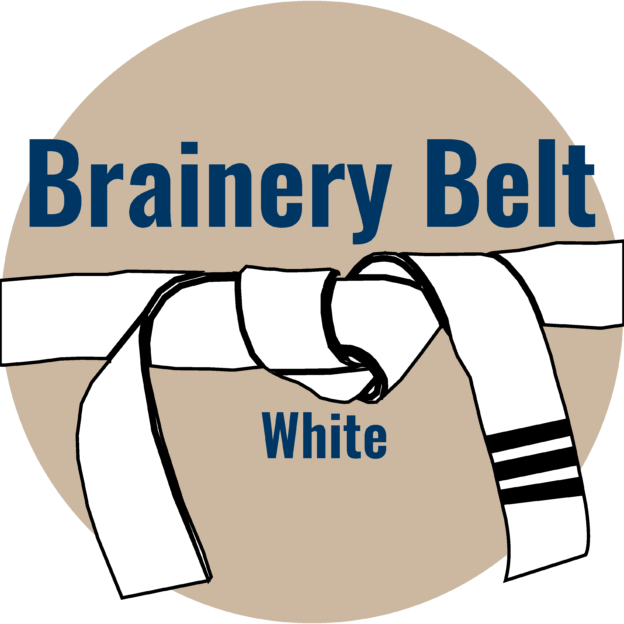
Don’t know how to change the output of your CSV file.
Do know how to make a formula in excel to convert decimal feet to feet and inches.
Would that help you at all?
Noteworthy that this type of excel formula would involve formatting, perhaps your steel import file needs the feet and inches formatted in a specific format? Also, what is the accuracy your are seeking? nearest 1/16″?
-
Points: 160Rank: UC2 Brainery Newbie

Not sure on any of that. I am really new to this program, and I am actually teaching myself how to use it. along with that I don’t have really any experience with Excel.
-
Points: 816Rank: UC2 Brainery White Belt III
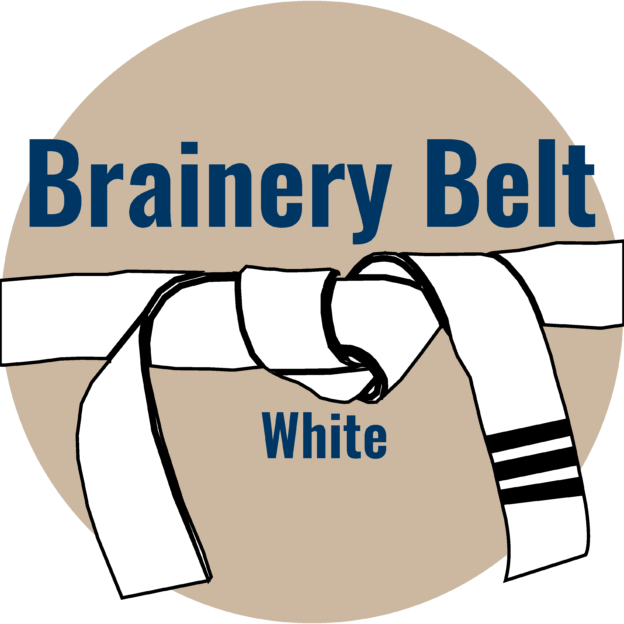
Here is an excel formula that assumes your decimal feet measurement is in cell A2.
This is from the Microsoft website.
=TRIM(INT(MROUND(A2*12, 0.0625)/12) & ” ft ” & TEXT(MOD(MROUND(A2*12, 0.0625),12),” # ?/?? \i\n”))
-
Points: 15,406Rank: UC2 Brainery Advanced Blue Belt

I don’t have the imperial measurements on my computer here, but I thought that you could just do a custom number format in excel similar to when you do dates and times e.g. dd mmm yyyy. I’m sure I saw an example of someone doing this with feet and inches in which case you shouldn’t need a formula.
-
Points: 30,510Rank: UC2 Brainery Advanced Brown Belt II

I don’t think I’ve ever seen that in Excel @vince – but I can’t say that I’ve gone looking for it either… 🤔
-
Points: 15,406Rank: UC2 Brainery Advanced Blue Belt

I’m wondering what I saw now David and Nic – or should I say what I think I saw!!!
-
-
Points: 1,017Rank: UC2 Brainery Yellow Belt

Seems like a big oversight, but unfortunately Excel does not have this as an option for formatting.
-
-
Points: 1,017Rank: UC2 Brainery Yellow Belt

Hi Carl, when I paste in that formula you found I had to manually replace the quotes to get it working – once working it yields some strange results. For example 2.9 decimal feet results in 2 ft 10 3/16 in. That’s tough to follow in an Excel workbook full of dimensions.
I edited the formula to yield a more legible and commonly used format:
=TRIM(INT(MROUND(E33*12,0.0625)/12)&”‘”&”-“&TEXT(MOD(MROUND(E33*12,0.0625),12),”#\”””))
In this example 2.9 decimal feet becomes 2′-11″
Hope this helps.
-
-
-
Points: 30,510Rank: UC2 Brainery Advanced Brown Belt II

That’s an interesting question @jeromesteelfabusa-com – can’t say I’ve seen this discussed previously.
I’m not familiar with Fabsuite. You might see if you can configure Fabsuite to accept the data in feet decimal form. Perhaps it has the ability to take the data and display it in FT – IN?
Welcome to the Brainery BTW!
-
Points: 160Rank: UC2 Brainery Newbie

I am not sure if it’s Fabsuite I need to change yet or not. I am attaching a screen shot of my markup I created, and you can see that in “length” and in “measurement” it has a measurement in “ft” and “in.” but it always converts it to a decimal in Excel. Now if I were to manually put the measurement into the Alternate length column, it shows up in Excel as “ft and “in.” and then translates over to Fabsuite in the same format in the right spot. Is there a way to get the program to automatically put the measurement into the Alternate length column for me, so I don’t have to type it out every time? The Alternate length column was imported into Bluebeam from Fabsuite.
-
Points: 17,410Rank: UC2 Brainery Advanced Blue Belt II

Hi Jerome,
Unfortunately, Excel doesn’t natively handle base 12, so it won’t export in ft-in.
Others have suggested various workarounds but my suggestion would be to reformat the data in Power Query before it gets imported into your takeoff software. It would be quite easy to achieve and be very repeatable.
Is your software only capable of working in ft-in, or can it work in just inches?
-
Points: 160Rank: UC2 Brainery Newbie

I never gave that a thought. I know when I input things into Fabsuite, and accidently fat finger to many numbers, it will convert it into the proper feet and inch’s. I’m not sure if it will transfer like that though, but I will give it a try. Thanks for the idea.
-
Points: 17,410Rank: UC2 Brainery Advanced Blue Belt II

What you COULD do, but you’d still need PQ, is export a PDF report. Then you can use Power Query to get the data from that report. I’m pretty sure that the PDF report will display in ft-in.
PQ will bring in the data as ft-in which you can then export to Excel. A quick save as a CSV file would be all that you need.
-
-
Log in to reply.
