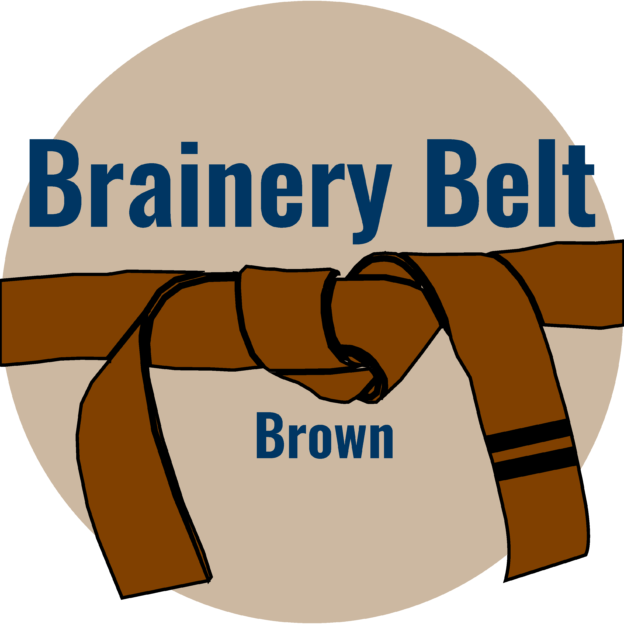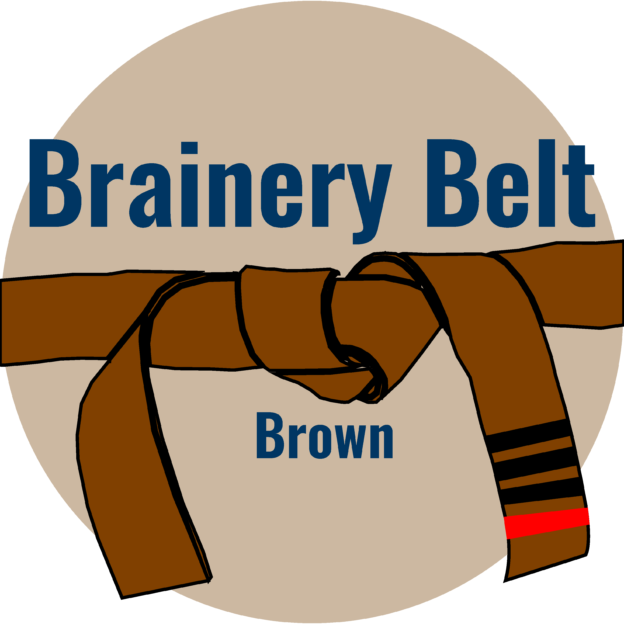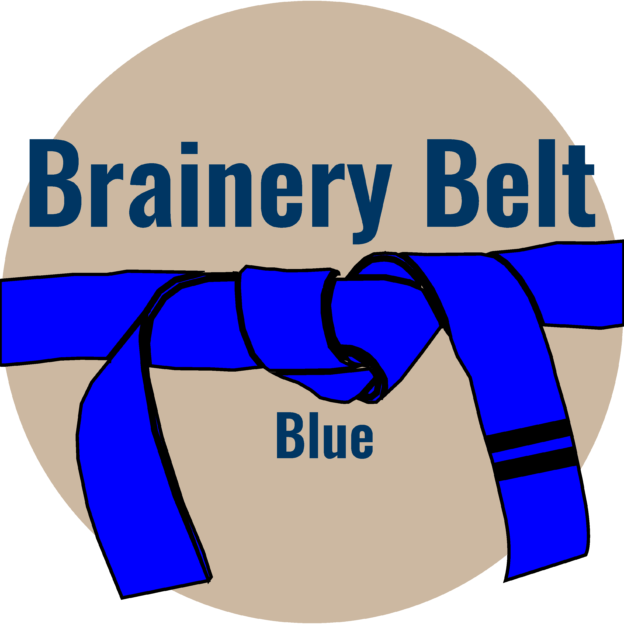Estimating
Estimating could include material take-offs for simple quantities or complex pricing. Whether you... View more
Can you add a stretch mark to the area tool?
-
Can you add a stretch mark to the area tool?
I need to enlarge or reduce an area while keeping the corners Square. Is there a way with Bluebeam to keep corners square if you have to adjust the size?
If I move a corner
control point, the outer upper and the lower line snap to Square.A rectangle tool snaps to a Square and has a center side stretch
to allow you to expand and contract, but this tool does not give area
or linear.As a ceiling contractor, I need to stretch to increments of ceiling tile size. For example, If a room is 10’ wide with 2’ x 4’ tile, I need to stretch the space equal to 12.’
Thanks
Mike
Log in to reply.