
Estimating
Public Group
Public Group
Active a day ago
Estimating could include material take-offs for simple quantities or complex pricing. Whether you... View more
Public Group
Measurement/count/sequence
-
Measurement/count/sequence
Posted by Troy DeGroot on May 25, 2023 at 9:39 amI know the answer to this, BUT….
I have a customer who wants a measurement tool for the area and perimeter of a window, and he wants to count similar windows. I can do those, but he also wants the same markup to be a sequence.
Yes, all 3 in one tool. Any creative ideas?
Troy DeGroot replied 2 years, 1 month ago 7 Members · 13 Replies -
13 Replies
-
Points: 29,125Rank: UC2 Brainery Advanced Brown Belt II

This sounds like a good opportunity to teach a customer how to use markup export/Excel tools. Maybe not the full nitrous kit, yet….🙂
-
Points: 1,525Rank: UC2 Brainery Yellow Belt I
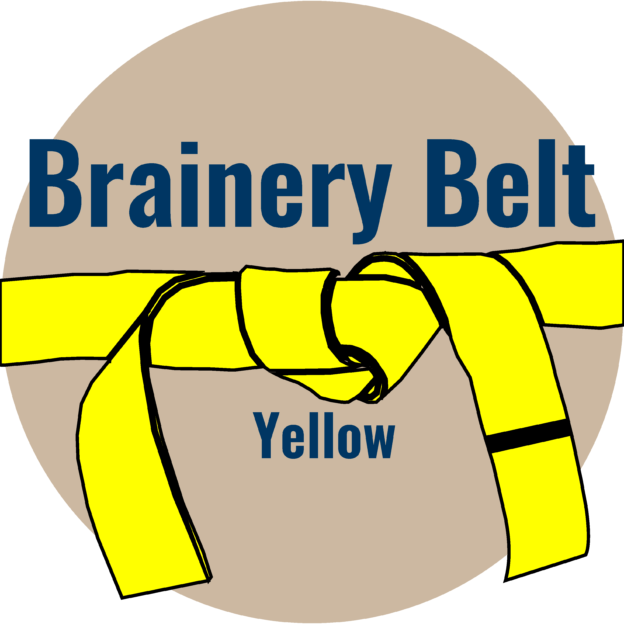
hey Troy, hope you’re well?
what do you mean by sequence?
-
Points: 25,515Rank: UC2 Brainery Advanced Brown Belt

a sequence will assign a sequential number as you place them. Window 1, 2, 3, etc.
-
-
Points: 1,002Rank: UC2 Brainery Yellow Belt

Will be curious to hear responses, I’d love to accomplish the same with several of my tools.
-
Points: 5,528Rank: UC2 Brainery Purple Belt

Well….grouped an area measurement with a sequence tool, that didn’t work. The area attribute disappeared from the markup after grouping. Next…..
-
-
Points: 14,853Rank: UC2 Brainery Blue Belt IIII

Create the markup to the required size and then put a text box in it with just a “1” in the box. Then group together and save to your toolbox. Finally, create a sequence from there?
-
Points: 29,125Rank: UC2 Brainery Advanced Brown Belt II

That might work @Vince – need to select the text box last so that it stays editable (I think).
Might need to set the tool as a standard length/width and then drag the control points to resize rather than starting with a new area measurement though. (I haven’t tried this yet, just throwing idea out) 😎
-
Points: 29,125Rank: UC2 Brainery Advanced Brown Belt II

I couldn’t resist trying this. It works! Well, at least mostly.
What I found is that I had to expand the group in the markups list and then select the measurement that I wanted to modify in order to access the control points. So, it’s a few steps to get the sequence and area measurement to work together, but it can be done.
I did try adding a separate perimeter measurement to the group with slightly less satisfactory results. The length is associated with the sequence tag, but the area and perimeter need to be adjusted separately. Lots of steps…
Depending upon how you need to use the data it may be possible to use a custom column set to output the perimeter of the area measurement.
-
-
Points: 25,515Rank: UC2 Brainery Advanced Brown Belt

Then I would have to name the group and it still doesn’t count in the way the customer wants them. Great idea @Vince I was surprised the measurement data was there after the grouping.
-
-
Points: 16,621Rank: UC2 Brainery Advanced Blue Belt I

Its really only two tools, Area and Sequence.
An area tool will give you both the area and the perimeter (which is the length)
Then its just adding a textbox that will become the tool for the sequence.Something I noticed what will show up in the measurement column will depend on where your cursor is when you group it. If its over the textbox, the Count will show up as the Measurement for the Group, but if its on the Area tool, the Area is the primary markup.
Something for everyone to remember.
-
Points: 1,525Rank: UC2 Brainery Yellow Belt I
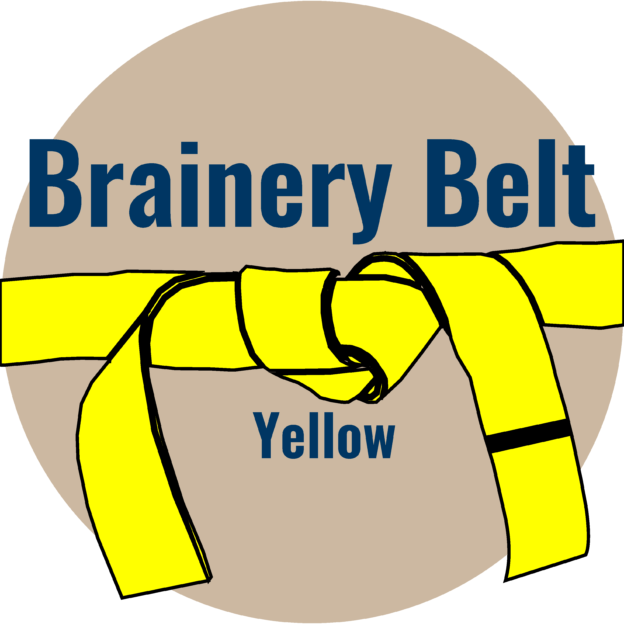
Can this be done in properties mode? i can see it works in drawing mode.
-
-
Points: 5,528Rank: UC2 Brainery Purple Belt

It’s hard to determine exactly what the info provided will be used for, but I assume, from a builder’s perspective the info is used to both organize and estimate the costs of windows, doors and installation.
As mentioned above, a count and an area markup will do the trick if a proper workflow is set up. My take as follows:
Go to the window and door schedule and create an area markup at each type of window and door. Go back and create a text box within each area markup. Group each and add to toolbox (as noted above, cursor on area, not text box when grouping). Create a sequence and rename in accordance with mark in the schedule. Now place sequence markup at each window or door location on elevation drawings.
Each markup will be unique with name (from schedule) and sequence. Area and length (perimeter) will be correct.
-
Points: 25,515Rank: UC2 Brainery Advanced Brown Belt

I’ll have to run this by them. It works from my point of view, but each company and each user has their own unique idea of how things should work (justifiably so).
-
Log in to reply.
