
Estimating
Public Group
Public Group
Active 2 weeks ago
Estimating could include material take-offs for simple quantities or complex pricing. Whether you... View more
Public Group
Mid-Point Slide
-
Mid-Point Slide
Posted by mike keisker on August 20, 2023 at 8:27 amBluebeam is an amazing program thou currently lacking a straightforward tool some trades need in doing quantity take-offs.
Example: As a ceiling contractor if the Ceiling Tile is 2’ x 4’ with a Full tile in the center and the room measures 9’ wide. We need to slide/expand to extend Full-size material in this case to 12’
Bluebeam seems to be the only program that does not offer Mid-Point for expansion even the snip it tool had a mid-point option.
Is it possible to create a tool with a Mid-Point option? Or has anyone found a workaround?
Furthermore, if I move the corner Can the Corner be enabled to snap to Square if moved? Currently, mine does not snap to square.
Don Walke replied 2 years, 3 months ago 7 Members · 18 Replies -
18 Replies
-
Points: 15,574Rank: UC2 Brainery Advanced Blue Belt

You could create a template grid to overlay the room with. Place a second markup with some kind on the centre point then align the centre points. Then you can markup all of the full tiles required.
-
Points: 6,001Rank: UC2 Brainery Purple Belt I
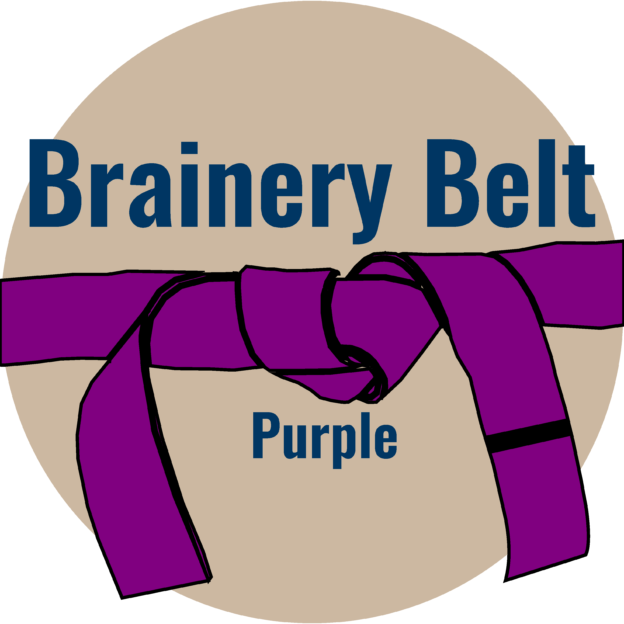
This one got me thinking about the “round” function. Does anyone know the proper syntax to use and can you round up and round down? If you are taking off quantities of ceiling tile for instance, any measurement over an increment of 4 feet in the long direction would require an additional tile. You could take a measurement, divide by 4,create a column that would take the answer, round it up and that would give you the number of tiles. If you wanted to price by SF, just create a column that would multiply the number of tile by 4.
Update: Just figured that the “ceiling” function rounds up “floor” function rounds down. Who woulda thunkit.
-
Points: 17,856Rank: UC2 Brainery Advanced Blue Belt II

The Round function works pretty much like the round function in Excel. I don’t think it rounds up or down though. It follows standard rules of rounding
-
Points: 6,001Rank: UC2 Brainery Purple Belt I
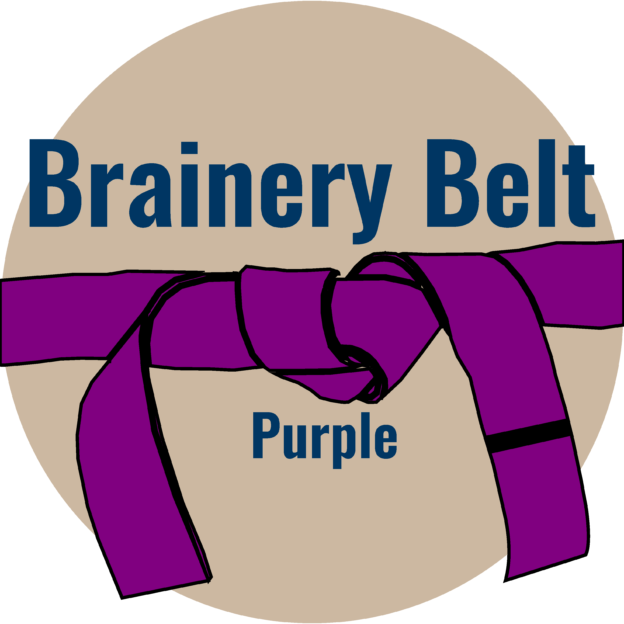
That’s where the “floor” and “ceiling” function come in. Could have called them “roundup” and “rounddown” but looks like they followed “SQL” whatever that is. I just happened to run across the terminology on a web search and noticed the same functions in Revu so tried them out.
-
Points: 17,856Rank: UC2 Brainery Advanced Blue Belt II

SQL is a Database reference. Might be the way the function works in there
-
-
-
Points: 15,574Rank: UC2 Brainery Advanced Blue Belt

This formula can be used to work out the revised area: –
(ceiling(Width / 4) * 4) * (ceiling(Height / 2) * 2)However, this relies on the markup being the correct orientation and also being a rectangle or square.
If the room is an irregular shape, then I can only see using a template grid as being the way to work out exactly how many whole tiles are required.
Edit: – You could also add “/8” at the end of the above formula to get the number of whole tiles..
-
Points: 6,001Rank: UC2 Brainery Purple Belt I
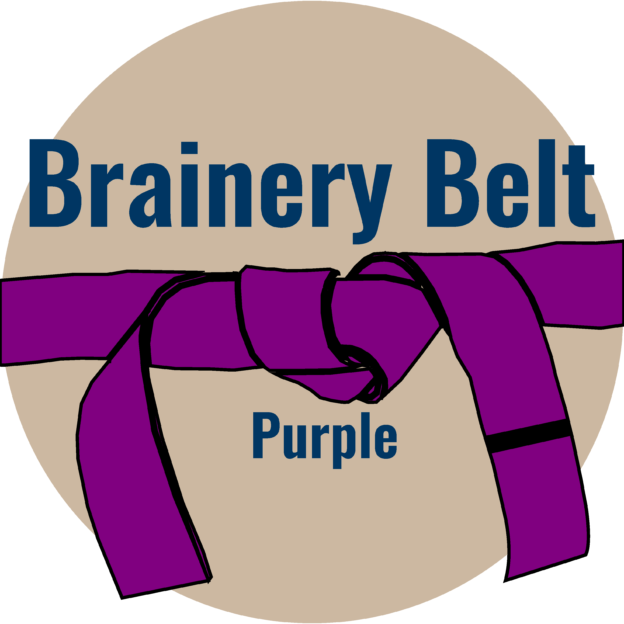
That’s great, thanks for the advise. Will give it a try. You are right about orientation, would need multiple tools to address different rooms and rotate drawings for those odd cases.
-
Points: 15,574Rank: UC2 Brainery Advanced Blue Belt

If you create a grid template, you can centre this to the centre of the room and you can also rotate it as necessary.
-
-
-
Points: 17,856Rank: UC2 Brainery Advanced Blue Belt II

I also tend not to use the math functions in Revu because they are far to basic for my needs.
I’ll just export the data and do all that stuff in Excel. Much easier.
-
-
Points: 17,856Rank: UC2 Brainery Advanced Blue Belt II

There is a centroid box you can check which will show the center of any markup. I believe it’s on the properties panel.
Are you asking how to make an irregular shape? Instead of click and hold, click and release, then click on your other points. You also may want to make sure your ‘Snap to Content’ box is selected.
-
Points: 27,271Rank: UC2 Brainery Advanced Brown Belt I

Great discussion as always. Just like all the others have said, hatch patterns, shifting the hatch pattern, and formulas all don’t do what we’re trying to do. Creating a scalable grid markup like @Vince says is the only workaround I can think of as well. When I build custom tools for customers, I typically build a formula for the total tile based on square feet or meters, building a waste factor for the waste.
I wish Bluebeam would display a hatch centroid we could move within the shape! But if they built that we would be begging for a tool to automatically count the tiles too. 🤣
-
Points: 6,001Rank: UC2 Brainery Purple Belt I
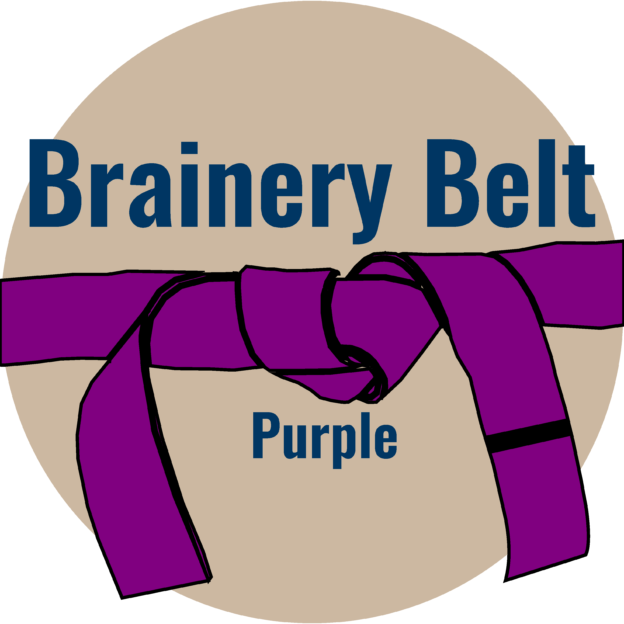
That’s kind of where I’m heading with this. I used Vince’s formula and tried it out on a couple dozen random sized rooms and ended with right at 10% waste over actual room areas. Throw in an extra 5% for the pack of tile that the guys spilled coffee on when the new break truck girl pulled up and the bundle of track that got rolled over by the bakers scaffolding and put on 15% and call it a day.
-
-
Points: 330Rank: UC2 Brainery Newbie

Wow, Amazing responses, Thank you
-
Points: 17,856Rank: UC2 Brainery Advanced Blue Belt II

One thing you’re really going to discover about Revu Mike, is that it is not designed with any of the finishing trades in mind. Typical, as we’re pretty much an afterthought anyways 🤣🤣
Those of us that have material size limitations all have the same frustrations with it. We’ve developed some interesting work arounds.Fortunately, its quite customizable, so you can build tools that will suit your workflow.
-
Points: 8,801Rank: UC2 Brainery Purple Belt III

So this is only half a work around since it will temporarily disable snap:
Go to the top right corner of your measurement and hold Ctrl+shift while you manipulate that top right BLUE control point, should let you extend.
-
Points: 8,801Rank: UC2 Brainery Purple Belt III

-
Points: 31,405Rank: UC2 Brainery Advanced Brown Belt III

That is pretty slick Isaac! Nice video clip with the on screen keyboard too.
-
-
Points: 6,001Rank: UC2 Brainery Purple Belt I
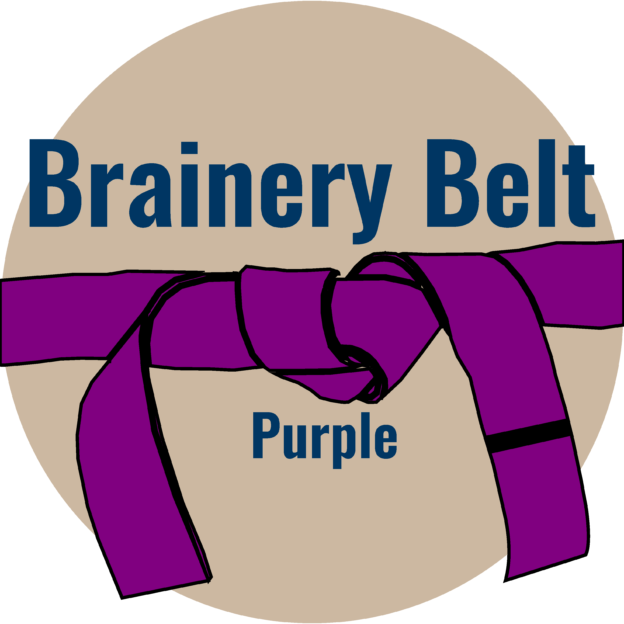
It’s great how you pick up little tidbits of info here. Tried it out and found that I didn’t need to hold the ctrl/shft at all, just grab the blue dot on any corner and the markup will be scaled with the opposite corner static.
-
Log in to reply.
