
Estimating
Public Group
Public Group
Active a day ago
Estimating could include material take-offs for simple quantities or complex pricing. Whether you... View more
Public Group
Timber stud wall tool need help please
-
Timber stud wall tool need help please
Posted by Jack Lee on December 5, 2023 at 7:59 ami need a Timber stud walls custom tool which in the columns it counts how many studs at .400mm centres. i have tried to create the column but it wont work for me some reason. any help please ?
Doug McLean replied 1 year, 10 months ago 5 Members · 17 Replies -
17 Replies
-
Points: 816Rank: UC2 Brainery White Belt III
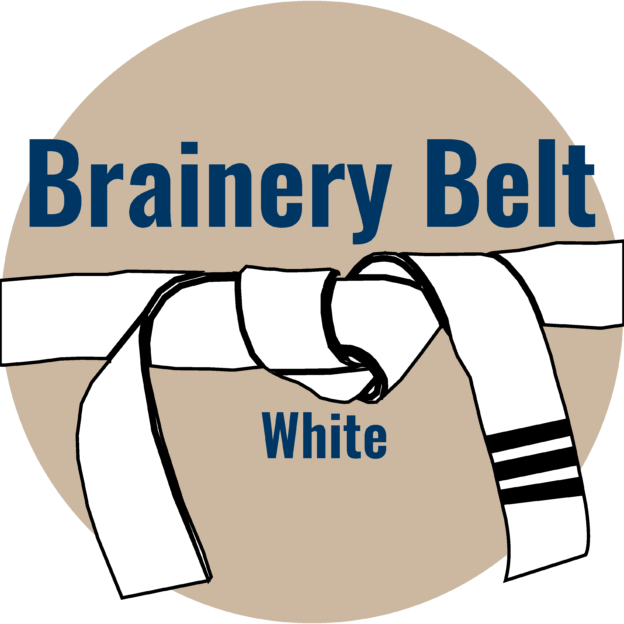
Can you share your custom column formula?
What options are you selecting, as well…
-
Points: 17,522Rank: UC2 Brainery Advanced Blue Belt II

should it not just be a typical stud wall formula?
-
Points: 816Rank: UC2 Brainery White Belt III
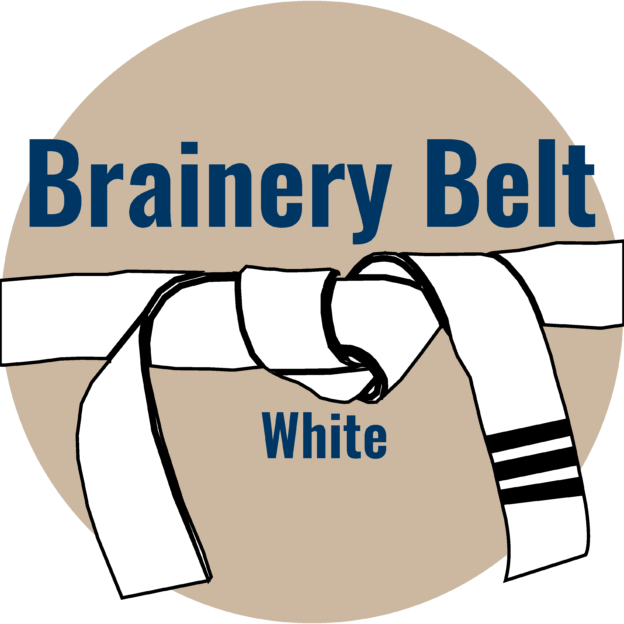
-
Points: 17,522Rank: UC2 Brainery Advanced Blue Belt II

yes, but you should always use the Measurement column in your formulas ILO length
-
Points: 26,763Rank: UC2 Brainery Advanced Brown Belt

@Doug McLean What’s your reason for using the Measurement value instead of the Length? If we use the PloyLength tool they’re the same value. You have me curious!
-
Points: 5,921Rank: UC2 Brainery Purple Belt

I’ve found that at times the measurement variable works in a formula when the length doesn’t. I think it has to do with the units assigned to a length whereas the measurement is strictly a value. An interesting side note, I use an area measurement and the associated length measurement in room take-offs ( floor area, ceiling area, wall area, base length, ect.) and if I assign a slope to the area measurement, the length value disappears. I can understand the logic in that if used for a room take-off, the sloped ceiling with a constant wall height the resulting wall area would be off. A hipped ceiling would be OK but any other configuration wouldn’t. I’m also trying to convert all of my profiles to using custom columns in lieu of the “depth” and “slope” value on the “Measurements” panel so I only have to open the “Properties” panel to see all of the values of a particular markup.
-
Points: 17,522Rank: UC2 Brainery Advanced Blue Belt II

its just the way Revu applies formulas.(plus good habits)
Without the benefit of an If statement, everything is global.
True, as long as all tools are the same type, i.e. Polylength, then it doesn’t matter, but if all of a sudden you need to apply your formula to an Area tool, things are quite different.
-
-
-
Points: 26,763Rank: UC2 Brainery Advanced Brown Belt

Hey @carlwegman I haven’t played around with the “Ceiling” type variables in my formulas yet. I’m also not an Excel expert who may be most familiar with these types of entries. Can you give us an overview?
-
Points: 17,522Rank: UC2 Brainery Advanced Blue Belt II

its basically a rounding function, but it will always round up.
Floor is its opposite, which rounds down-
Points: 26,763Rank: UC2 Brainery Advanced Brown Belt

I’ve always tricked it by adding +0.4 to my formula. 🤣
-
-
-
-
-
Points: 396Rank: UC2 Brainery Newbie

This is my custom formula as I work in metres and millimetres , but it won’t work for me
-
Points: 816Rank: UC2 Brainery White Belt III
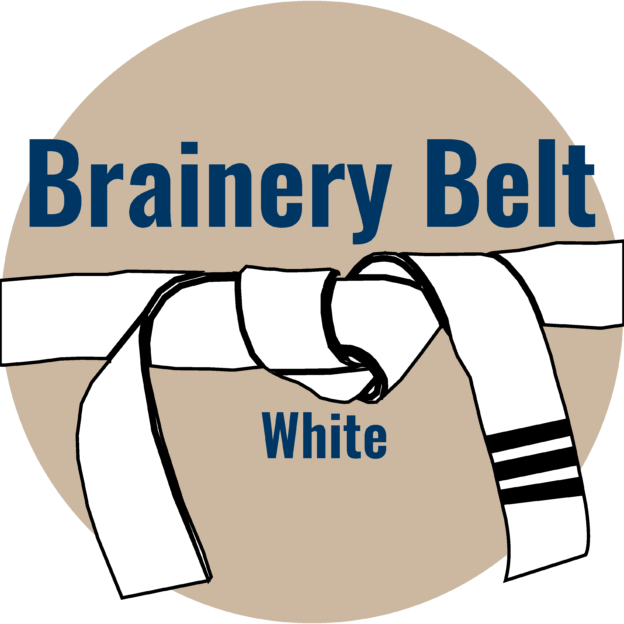
What unit is the length in? mm?
-
Points: 396Rank: UC2 Brainery Newbie

The length is in metres, so should work as 20 m / .400mm would be 50 stud count.
-
-
-
Points: 17,522Rank: UC2 Brainery Advanced Blue Belt II

I see what your problem is. 400mm is .4 meters, not .400mm
You should always set metric scales as mm to mm. Never do mm to M, you’ll mess yourself up.
You should also use Measurement instead of length.
-
Points: 396Rank: UC2 Brainery Newbie

Thank you, problem is i work in metres. How would i get the formula to work in this instance ?
-
Points: 17,522Rank: UC2 Brainery Advanced Blue Belt II

just use .4m instead of .400mm in your formula.
Or use 400mm.-
Points: 396Rank: UC2 Brainery Newbie

Thanks alot just changed to 0.4 and it worked. Not sure how this simple formula had me confused
-
-
Log in to reply.

