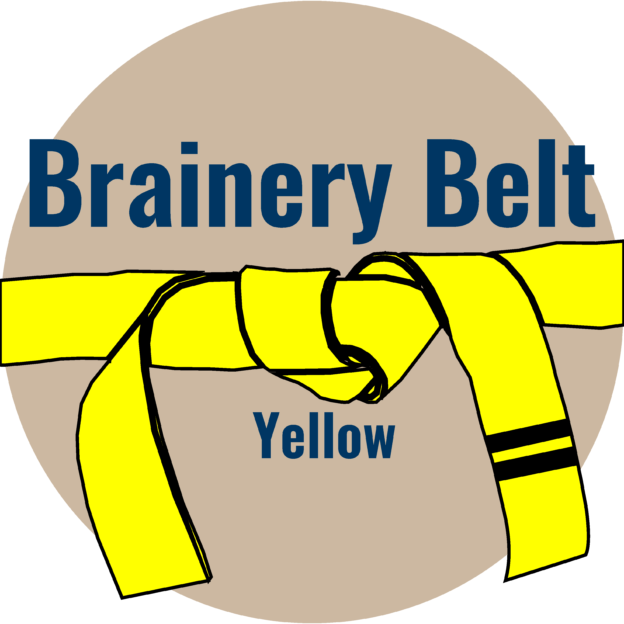Hardware setup
-
Hardware setup
Andrew mentioned his “Ultrawide” monitor in another thread. I currently am setup with dual desktop monitors and a wall mount flatscreen for my tower at the office. I’ve gotten spoiled with the monitor setup on my desk to the point that I’ve found I can’t be productive in Revu on my laptop. What is everyone else using for displays?
How about computers? I’m using a Dell tower that was here when I took the job. Some days it’s very “laggy” for lack of a better term – especially when I launch dynamic fill. Our IT consultant switched out the hard drive for a SSD and that seems to have helped some, but this machine definitely isn’t optimized for high level Revu work. Does anyone have experience with “BIMBOX” machines? I’ve heard that they are setup for high end graphics, but the pricing is crazy high.
Log in to reply.