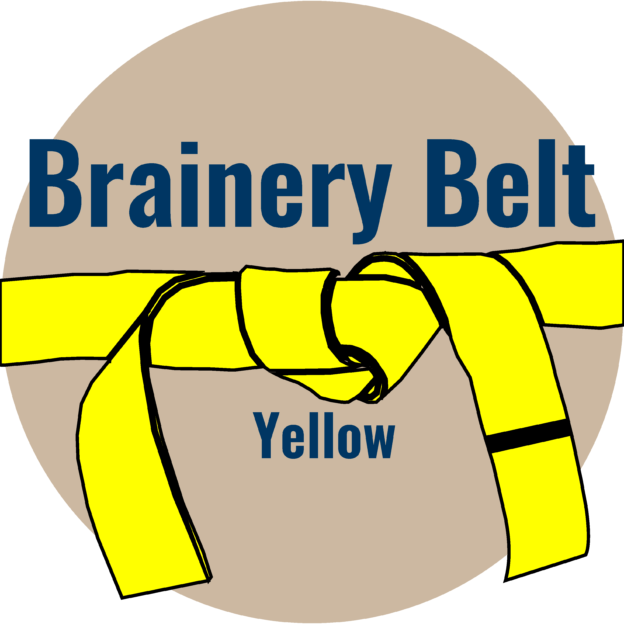Issue modifying an area measurement
-
Issue modifying an area measurement
We have a recent HS grad helping with some takeoff this summer. I have him setup with my custom tools and his profile matches mine (thank you @troy-degroot for showing me how this can be done!).
With him being new to performing takeoffs I’m having to clean up some of his items (he is not in the office this week), which leads me to my issue. He created an area measurement for sidewalk that I need to change the limits of. Revu will allow me to select the markup, add points to the markup (on existing lines), change colors and move or delete the entire markup, however, it will not allow me to move or delete the individual control points. Further, using the same tool, if I create a new markup I can modify that new markup as needed. I can even modify other markups that he created using the same custom tool.
– I’ve tried closing and re-opening the file, didn’t help.
– I’ve tried coping the stubborn markup to another file, didn’t help.
– I saved the file with another name to save it for posterity, didn’t help.
What is even more strange is that I have another copy of the file and I can modify the markup in that file. I’m going to copy that markup and paste it into my working file so that I can keep moving, but I’d really like to figure out why this is happening.
Has anyone had this issue before or does anyone have any ideas on this?
Log in to reply.