
Locked document
Tagged: combining files, locked files, MERGE MULTIPLE PDF FILES, MERGE PDF, PDF, PDF LOCKER, PROTECT PDF FILES, SECURE PDF FILES, unlocking files
-
Locked document
Posted by Tabz Nixon on January 12, 2023 at 3:12 pmOur aim is to combine multiple separate documents into one PDF. Unfortunately some of our customers lock their documents which in turn greys everything out in BlueBeam and does not allow us to create that one document that we need. Troy recommended that I try and print to PDF to create a new document. I have also tried stapling to other files but that didnt work either. Does anyone have any suggestions please? Any help would be very much appreciated.
william jones replied 2 years, 6 months ago 9 Members · 18 Replies -
18 Replies
-
Points: 31,631Rank: UC2 Brainery Advanced Brown Belt III

Welcome to the Brainery @tabz-nixonkingspan-com !
First solution I would recommend is to ask the original creator for an unlocked copy of the file, explaining what you are trying to accomplish as part of the request.
Dave
-
Points: 321Rank: UC2 Brainery Newbie

Thanks for your thoughts David.
-
-
Points: 8,801Rank: UC2 Brainery Purple Belt III

Back when we used to have Foxit PDF creator, I found it to unlock certain docs when printing to PDF. Do not know if this is still the case.
Are these single sheets or multi-page docs?
If single sheet, you could always take a screenshot for a one off work around.
-
Points: 321Rank: UC2 Brainery Newbie

Thanks Isaac, yes we are currently using the screenshot function. This is fine if its a single document but if it is multiple documents it can cause problems.
-
-
Points: 31,631Rank: UC2 Brainery Advanced Brown Belt III

Would it work @tabz-nixonkingspan-com to bring all of the files into a Studio Project? Doing so may take some re-training of your end users, but it could work as a way of collecting everything into one central location that can be shared. Others in the group are more familiar with this process.
Re-reading your post a further thought on my previous comment about asking for unlocked copies of the files would be to work this into your qualifications for your services. Be upfront with your needs in your quotes/contract language. Something along the lines of “Customer will provide all required documentation in unrestricted PDF format for incorporation into final project records.” might do the trick. As Civil Site Contractors we include language in our proposal that requires the Customer to provide a CAD file for us to build our survey model from. This saves us a tremendous amount of time and cost when developing our survey models.
-
Points: 798Rank: UC2 Brainery White Belt II

Tabz: I’ve found the quick way around a locked PDF is to drag it into a Google Chrome browser. Then print it to a PDF file. I usually use the Bluebeam PDF driver. Give it a new name and open it in Bluebeam. The restrictions are typically now history. Let us know if this works for you.
-Bob
-
Points: 8,801Rank: UC2 Brainery Purple Belt III

This is really cool, and works on my end. Thank you @britger !
-
Points: 321Rank: UC2 Brainery Newbie

Hi Bob, thanks for this. Would you be able to send me a couple of screen grabs please? Every time i try and drag and drop into chrome the file opens within bluebeam?
-
Points: 5,215Rank: UC2 Brainery Purple Belt

Chrome has a setting called “always open with system viewer” that sounds like it’s turned on for you. To change this setting, go into Chrome’s settings –> Downloads. If you see “Open certain file types automatically after downloading”, click Clear.
Let me know if that works!
-
Points: 321Rank: UC2 Brainery Newbie

Hi Liz, thanks for that but still doesnt seem to want to work. There is a note at the top of the settings saying that “your browser is managed by your organization” which is the main difference between mine your screen shot. Do you think this is the problem?
-
Points: 31,631Rank: UC2 Brainery Advanced Brown Belt III

@tabz-nixonkingspan-com you may be able to open the file in Google Chrome by right clicking on the file name and then select “Open With” followed by “Google Chrome”. This may avoid the issue with everything opening with the system viewer.
Great discussion you have going here!
-
Points: 321Rank: UC2 Brainery Newbie

Thanks David 🙂 I have just tried your suggestion and unfortunately I get a blank screen opening and the PDF back in BlueBeam locked 🙁 Here’s hoping one of the many excellent suggestions will work soon!
-
Points: 31,631Rank: UC2 Brainery Advanced Brown Belt III

That’s disappointing that that didn’t work @tabz-nixonkingspan-com 🙁
Do you have IT support available to discuss the roadblocks that you are seeing? Perhaps there are browser settings that can be adjusted that none of us are able to see?
-
-
-
-
-
-
Points: 17,981Rank: UC2 Brainery Advanced Blue Belt II

Dealing with locked PDF’s is one of the best parts of Revu (and one more thing that sets it apart from other PDF readers)
First see if you can break it into individual files, sometimes you can, sometimes you can’t. More often than not, if you can do this, the signature is only on one page and the doc is open.
If all else fails, as has been mentioned, open it in Chrome and then Print to PDF. Google algorithms destroy all security. I’ve done this several times with multiple documents. Works like a hot damn
-
Points: 889Rank: UC2 Brainery White Belt III
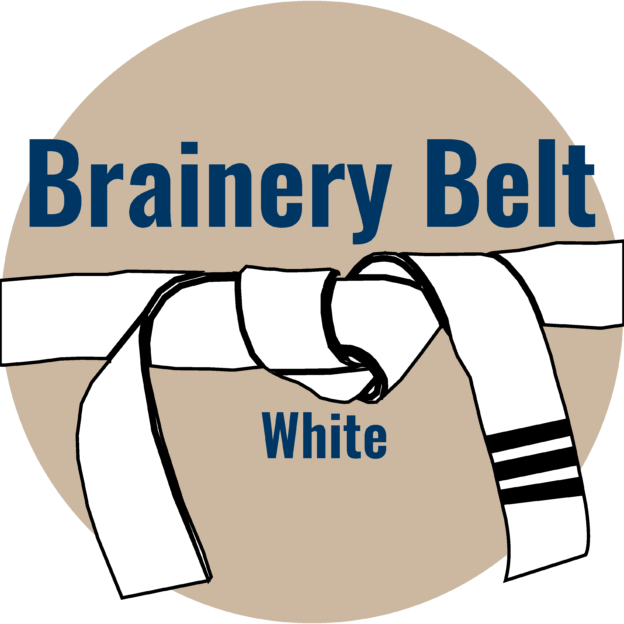
We use a program called “PDF-Tools 4.0” to unlock documents. The “Split/Merge” feature will almost always remove any security restrictions. The program has a very old looking UI design but works quite well.
-
Points: 321Rank: UC2 Brainery Newbie

Thanks Margaret is this a free program?
-
Points: 27,494Rank: UC2 Brainery Advanced Brown Belt I

Thanks for this @margaretc and welcome to the group. Super excited to have you here!
-
-
Points: 165Rank: UC2 Brainery Newbie

1. Hey, Tabz if you are facing any problem related to PDF locking or merging them then you can use PDF CHAMP software. I have been using this software since JAN 2023 and it’s working great. With this tool, you can easily Lock pdf files with a Password and one of the great features is that this software provides “Custom restriction”. And you can easily combine multiple PDF files at the same time without wasting any time.
Log in to reply.

