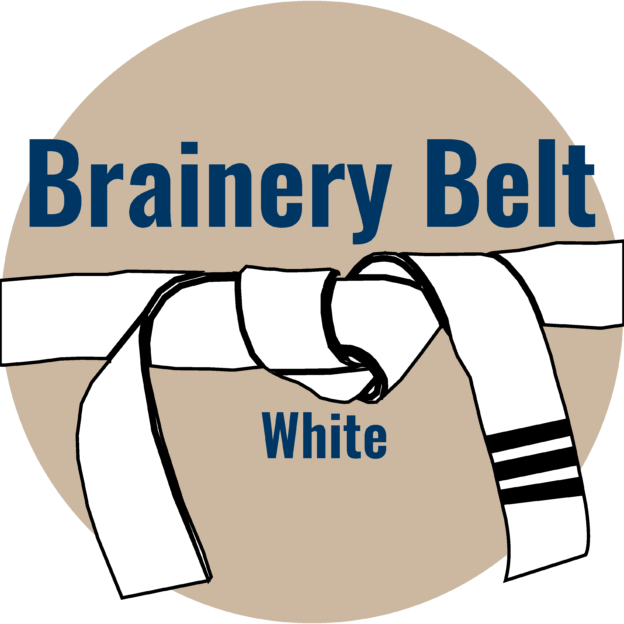QR Codes or NFC links to drawings in BB Projects?
-
QR Codes or NFC links to drawings in BB Projects?
Has anyone found a way to add a QR code (or NFC tag) to a BlueBeam Project PDF location that allows project members to directly pull the PDF up, or direct to a folder within the project?
** I can create QR codes ( or NFC tag) but the link will only bring you to a download a file. I cannot generate a link until the PDF if created and posted, so cart is before the horse. If I replace the PDF in the project the link breaks.
Any thoughts, Ideas, or tricks would be greatly appreciated!
Log in to reply.