
Re-direct Profile Path during or post Install
Tagged: deployment, profile
-
Re-direct Profile Path during or post Install
Posted by Dwane Lindsey on September 27, 2023 at 12:14 pmHey all…I’m running through and getting my deployment package ready for pushing out Revu 21 to our users. I’m doing something different this time around and want to have our custom profile sit in a custom folder on the users C drive (profile copied down from the server). Does anyone know where the Profile Path is held so that I can change the path automatically vs. having users do this themselves (which I absolutely want to stay away from).
And to vent slightly…. whoever decided that BB doesn’t need a deployment configurator should have a stern talking to. Deployment installs are a PIA!!
Dwane Lindsey replied 1 year, 9 months ago 6 Members · 17 Replies -
17 Replies
-
Points: 8,451Rank: UC2 Brainery Purple Belt III

located in: “C:\Users\[username]\AppData\Roaming\Bluebeam Software\Revu\21
-
Points: 732Rank: UC2 Brainery White Belt II

Yep, that’s the default, but I want to change the path within BB to use a different location. But I want to do that path change for the users so they don’t have to do it manually….because more than half of them won’t change it.
I basically don’t want users to have the option to use any other profile that our custom profile…they only have 1 to choose from.
-
Points: 25,567Rank: UC2 Brainery Advanced Brown Belt

Could you use a script to delete all the other tools and profiles from the default location? This way, only your profile would be listed to pick from.
-
Points: 732Rank: UC2 Brainery White Belt II

Tried to delete the OTB profiles from the default location, they come back as soon as you open Revu again, even with a custom location specified.
-
-
-
-
Points: 25,567Rank: UC2 Brainery Advanced Brown Belt

I always go to the Manage Profile window and copy/paste the location. I’m in there so much I actually create a shortcut to the default folder on my desktop.
For me, I create a folder for each customer within the default folder. This way ALL the custom profiles I build along with all the custom toolsets are not mixed and matched within the default folder. Not sure if that works for your team or not, just how I organize.
-
Points: 732Rank: UC2 Brainery White Belt II

Makes perfect sense, especially someone in your position creating a lot of profiles.
Unfortunately won’t work for what I’m trying to accomplish since I don’t want people to have access to other profiles.
-
-
Points: 14,913Rank: UC2 Brainery Blue Belt IIII

Unfortunately, I have no answer to your question and instead just a question of my own.
Is anyone else using Dropbox to store their profiles? I just got a new laptop and want to keep my old one for going out on site. So, I’ve just saved everything to a Dropbox folder which both laptops can access.
All seems to be working okay but I was wondering if there are any issues with this sort of setup that I should be aware of?
-
Points: 732Rank: UC2 Brainery White Belt II

If you are the only one accessing the profile in Dropbox (assume a sync folder with Dropbox that lives on your C drive), don’t see any issues with that.
If it’s a shared Profile and it’s sync’d to multiple computers, then I could see there being issues.
-
Points: 14,913Rank: UC2 Brainery Blue Belt IIII

How do you make sure that your teams are all using the same up to date profiles? Do you just rely on them downloading updated profiles as & when they are published?
-
Points: 732Rank: UC2 Brainery White Belt II

When I have an update to a profile, which has been rare, I use a script when the user logs into Windows to copy the profile from the server to their local computer and overwrite the previous file.
If they have made changes to the screen layout, they need to redo it. Which in my mind is the cost of doing business because what I’m doing in the profile is much more important in the larger picture.
-
-
-
-
Points: 16,639Rank: UC2 Brainery Advanced Blue Belt I

I think the default path is buried in the code, so good luck finding it.
Maybe something in the Administrator Portal?-
Points: 732Rank: UC2 Brainery White Belt II

Didn’t find anything in the Admin Portal, just the Net Config, which doesn’t hold anything for Profiles. Which by the way, why is there 2 places for Net Config…in Revu and Admin Portal?!?!
I did shoot a message to BB support to see if there is a reg key that holds it. Net Config has reg keys, so I’m hoping there’s one for the Profile location.
-
-
Points: 509Rank: UC2 Brainery White Belt
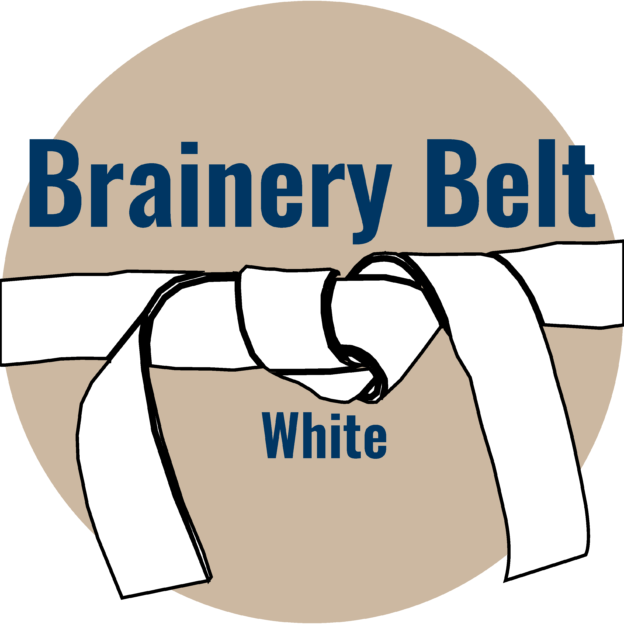
I think BB installs that “stuff” under the individual’s windows user profile during the installation process. You can access it by using the following in the file explorer window or via batch or whatever. (don’t edit just copy and paste)
C:\Users\%USERPROFILE%\AppData\Roaming\Bluebeam Software\Revu\21\
Good or bad I create my own C:\00-Bluebeam 2021 Local Files (for all custom stuff like toolsets, email templates, stamps, etc.) and use a batch sync to keep users up to date from the network and create a deployment guide with the links to the batch files and links to the profiles to load. Then have them go into BB and add their User: name in preferences. (Haven’t been able to get that to automate yet.) I also have to have them update the Managed Network Configuration (No Copy) to the local custom folder.
I 100% agree that BB should have kept and expanded on the deployment config tool! The silly kids.
I am not sure of that helps but it is always insightful to see/hear how others are doing things and to hear what I “should or shouldn’t” be doing. I welcome others insight for feedback.
-
Points: 14,913Rank: UC2 Brainery Blue Belt IIII

I agree MIchael. I know how to ‘measure’ in Revu but how a team would share the same profile, etc. is all new to me so, if people can share the way they do things then this is great. Especially, seeing as Bluebeam don’t appear to offer an easily workable facility for this!
-
-
Points: 732Rank: UC2 Brainery White Belt II

Just wanted to provide an update to the ability to change the profile location (directory). This can be done via a script:
/bpxdir:[Path] – Lets you specify a folder path if you want to designate a new profile directory. This is the path to a network shared location where Profiles are located and shared across an organization.
Here is an example of a script to accomplish this:
“C:\Program Files\Bluebeam Software\Bluebeam Revu\21\Revu\Revu.exe” /bpxdir:”U:\Temp\Example Folder”
I put this script along with what I already have to make the profile active in a bat file that we use after Revu is installed. This way when users launch Revu for the first time, the profile location is changed and the profile is loaded for them.
I have the profile on the users C drive in a custom location. If users want to make changes to the interface, move tools, etc, they have that capability.
-
Points: 14,913Rank: UC2 Brainery Blue Belt IIII

That looks really helpful @dwane! I have a couple of companies that I am talking to at the moment with say a dozen users who would probably benefit from this – getting it to work even with your clear instructions might still be a challenge though! 🤣
-
Points: 732Rank: UC2 Brainery White Belt II

You are welcome!
One thing I want to clarify is a silent command ( /s )in the script. This if for when Revu opens to make this change, it will then automatically close by itself. Otherwise you need a person to manually close Revu.
“C:\Program Files\Bluebeam Software\Bluebeam Revu\21\Revu\Revu.exe” /s /bpxdir:”U:\Temp\Example Folder”
-
-
Log in to reply.
