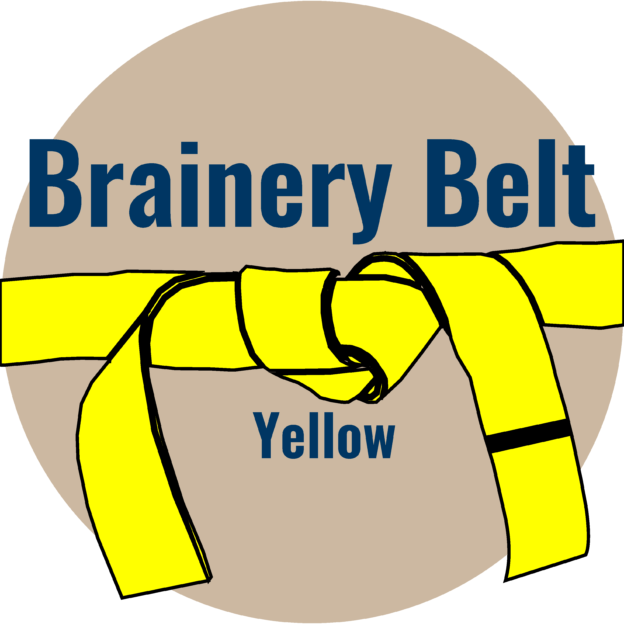Slip Sheeting
-
Slip Sheeting
So, I’ve given up trying to use sets and am looking to use slip sheet with a normal folder setup instead but, could do with some advice on how others use this feature.
My issue at the moment is, I can save an original (tender) set of drawings in a folder and slip sheet new versions as they come along – that works fine.
However, what I would also like to do is add any new drawings from the revision set to the original folder in order so this folder contains all of the drawings issued – I hope that makes sense.
I can see that you can extract the unmatched drawings and then save them to the original folder, but that process prefixes the drawing name with “Pages from ” which is something that I do not want.
How do you guys get this to work?
Log in to reply.