
Tips & Tricks
Public Group
Public Group
Active 4 weeks ago
Are you looking for some of the best-known Tips & Tricks or have some to share. This is the place to... View more
Public Group
Repeatable cutout tool?
Tagged: markup, Polygon Cutout Tool
-
Repeatable cutout tool?
Posted by David Cutler on May 23, 2022 at 1:41 pmOne of my co-workers stumped me earlier today. He is pricing the mill and overlay of the asphalt paving in a shopping center. He had traced the perimeter of the lot to obtain the square yardage, but was looking for a simple way to deduct the islands from the area that he had already measured. He was aware of the “Polygon Cutout” tool, but was looking for something that was repeatable as the islands are all the same size.
Does anyone have a simple way to repeat cutouts in a polygon measurement? Perhaps we need a “Cookie Cutter” tool?
Don Walke replied 2 years ago 5 Members · 15 Replies -
15 Replies
-
Points: 14,812Rank: UC2 Brainery Blue Belt IIII

Hi @David Cutler
Just click on the cut-out and press CTRL then drag the new cut-out to wherever you need it placed.
Or you can copy & paste the cut out but then you will probably have to move it to the correct place once you have done the pasting.
-
Points: 29,043Rank: UC2 Brainery Advanced Brown Belt II

That’s AWSOME @Vince !
Thank you for posting this. I never imagined that you would be able to grab a boundary in that way and copy the boundary. Since the cutout doesn’t have it’s own “properties” I didn’t expect that Revu would see it as a “duplicatable” markup.
Experimenting with this a bit here’s another trick to know. If you fill your cutout with another area markup and then right click on that fill in and change the order so that it is “in the back” your cutout is selectable as you noted above for coping.
-
Points: 14,812Rank: UC2 Brainery Blue Belt IIII

Only found this one a few weeks ago myself @David Cutler as I was actually trying to do something else! 😂
-
Points: 29,043Rank: UC2 Brainery Advanced Brown Belt II

Nothing wrong with learning something new by “accident”. Seems as if I’ve heard that that is how vulcanization of rubber was discovered. That’s turned out to be pretty useful over the years….🙂
-
Points: 14,812Rank: UC2 Brainery Blue Belt IIII

Maybe I need to try and have a few more accidents and then I might come up with something useful!
-
-
-
-
-
Points: 1,510Rank: UC2 Brainery Yellow Belt I
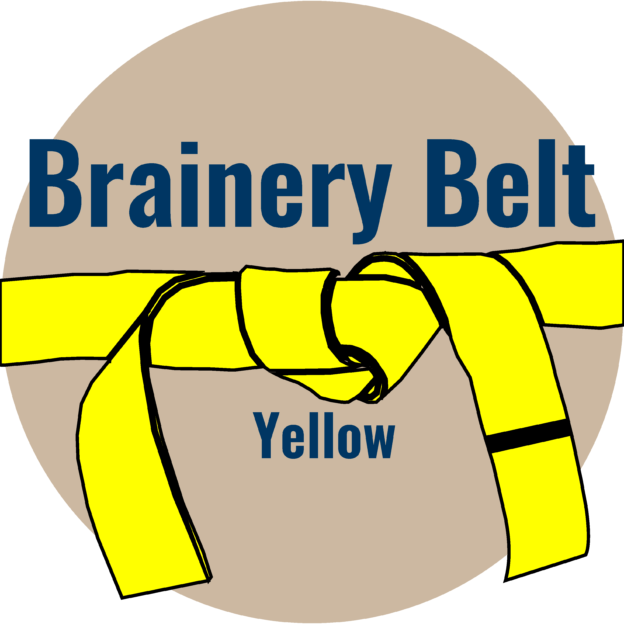
Hi , on this same issue,has anyone found a way yet to ‘multi select, cutouts for repasting?
-
Points: 29,043Rank: UC2 Brainery Advanced Brown Belt II

That’s a good question @robgib0 , I’ve never thought to try it…
-
-
Points: 29,043Rank: UC2 Brainery Advanced Brown Belt II

I think @vince what he is asking is can you select multiple cutouts (say window and doors on an elevation view) and then paste that group of cutouts onto another markup. Does this sound correct @robgib0 ?
As a different approach Rob could you copy the markup that has the cutouts already and paste it onto your next markup area? Even if you had to change the properties or perhaps limits of the “new” markup it may be more efficient than cutting out all the areas.
-
Points: 1,510Rank: UC2 Brainery Yellow Belt I
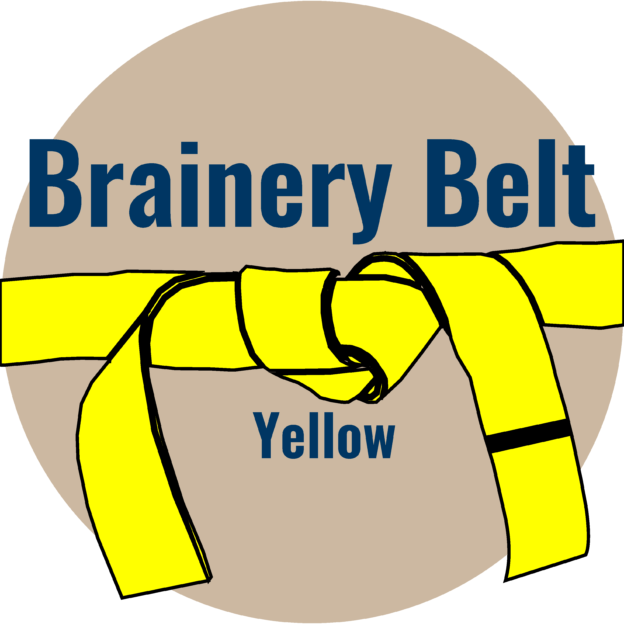
correct thats what i was asking David…………….have resorted to simply selecting the cut out and pasting.(or dragging to next opening)…………as you can only do 1 cut out at a time (cut and paste), the ability to select multiple cut outs for pasting would be good………especially when there are different sized cut outs
-
-
-
-
Points: 14,812Rank: UC2 Brainery Blue Belt IIII

If you are trying to markup all of the cutouts with the same ‘fill’ item then, if you press the Shift key as you paste over the first area then all the cutouts will be filled automatically.
-
Points: 1,510Rank: UC2 Brainery Yellow Belt I
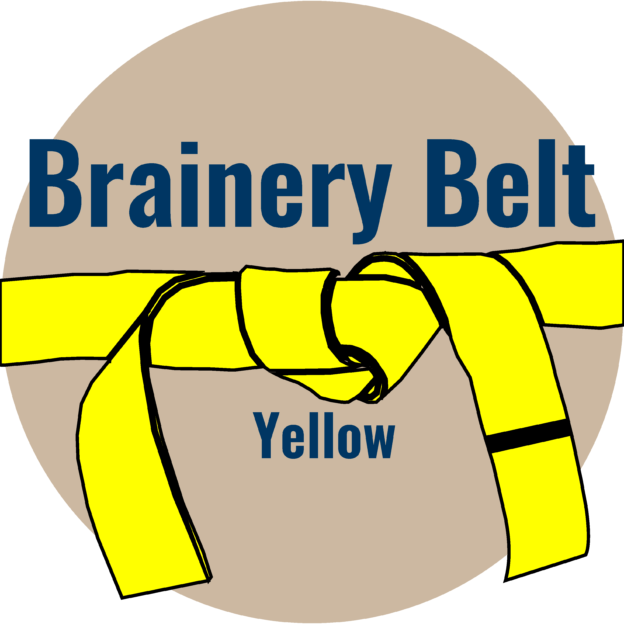
cheers vince, found that one by accident myself!!
-
-
Points: 16,578Rank: UC2 Brainery Advanced Blue Belt I

There is another way….
You can make an area markup to the size of the island, and then do the math later.
Very easy in PQ. Not so easy to do within Revu itself (other than by copying the cutout)-
Points: 1,510Rank: UC2 Brainery Yellow Belt I
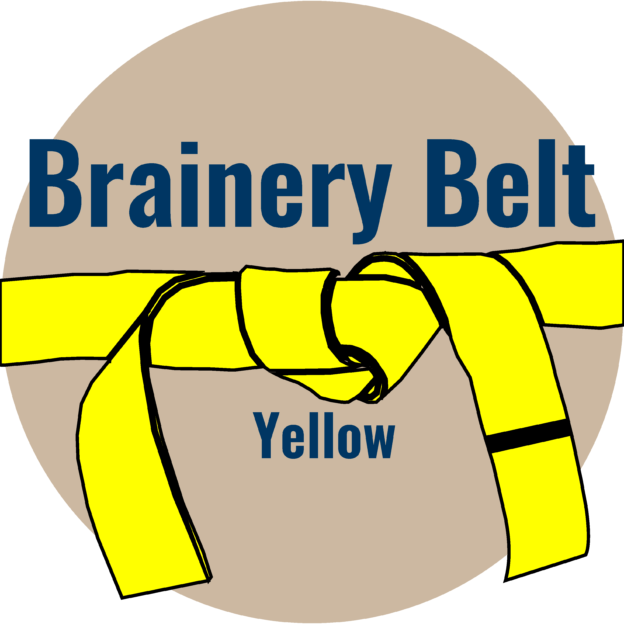
thanks Doug,
thats the way i always used to use, trying to keep the export data to a minimum….
oh….. and avoid the maths if poss!
-
-
Points: 5,528Rank: UC2 Brainery Purple Belt

You could also create a couple of custom columns to calculate the area less the cutouts. First, create a column titled for example “Wall Area Y-N-D” which would be a choice with Yes, No and Deduct as the choice and +1, 0 and -1 as the associated values. Then create a “Total Wall Area” column which would be a formula (Area * “Wall Area Y-N-D” )
Save an area tool with “Yes” as the value in the “Wall Area Y-N-D” column and save an area tool to calculate the deduct areas with “Deduct” selected in the “Wall Area Y-N-D” column. Now take off the total area then use the deduct tool to take off the deductions.
If you then create a space to for each location you want to calculate and sort by spaces, the subtotal in the “Total Wall Area” will be the result you are after.
I use this and similar techniques to try to get as much info out of the fewest number of markups. In the above example, you could use the cutouts to calculate the length of curb at each island, the area of sod, ect.
Log in to reply.
