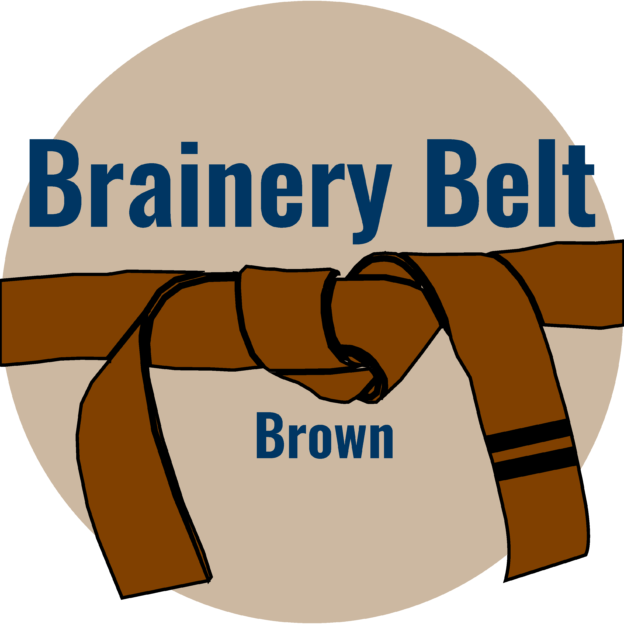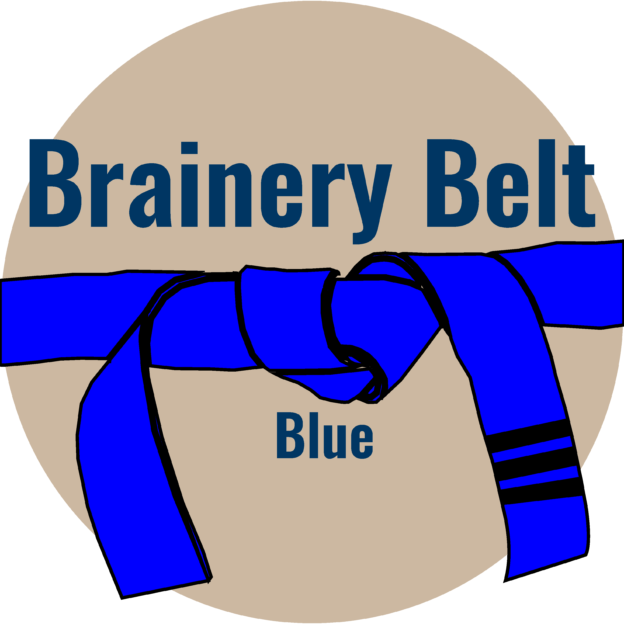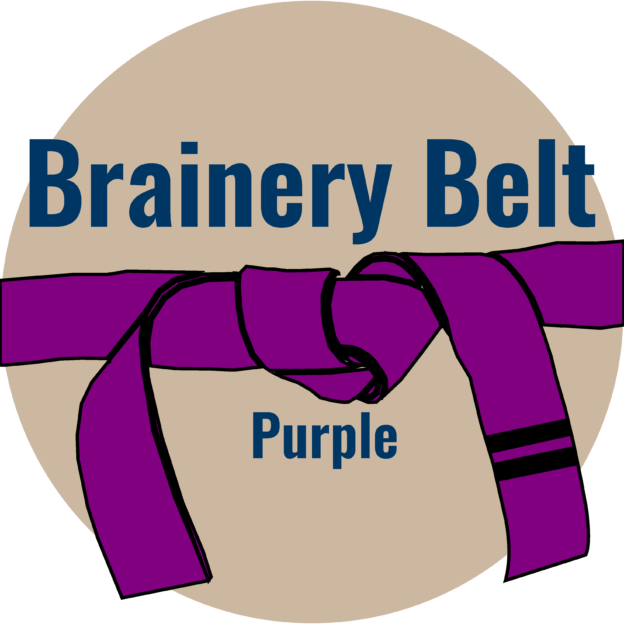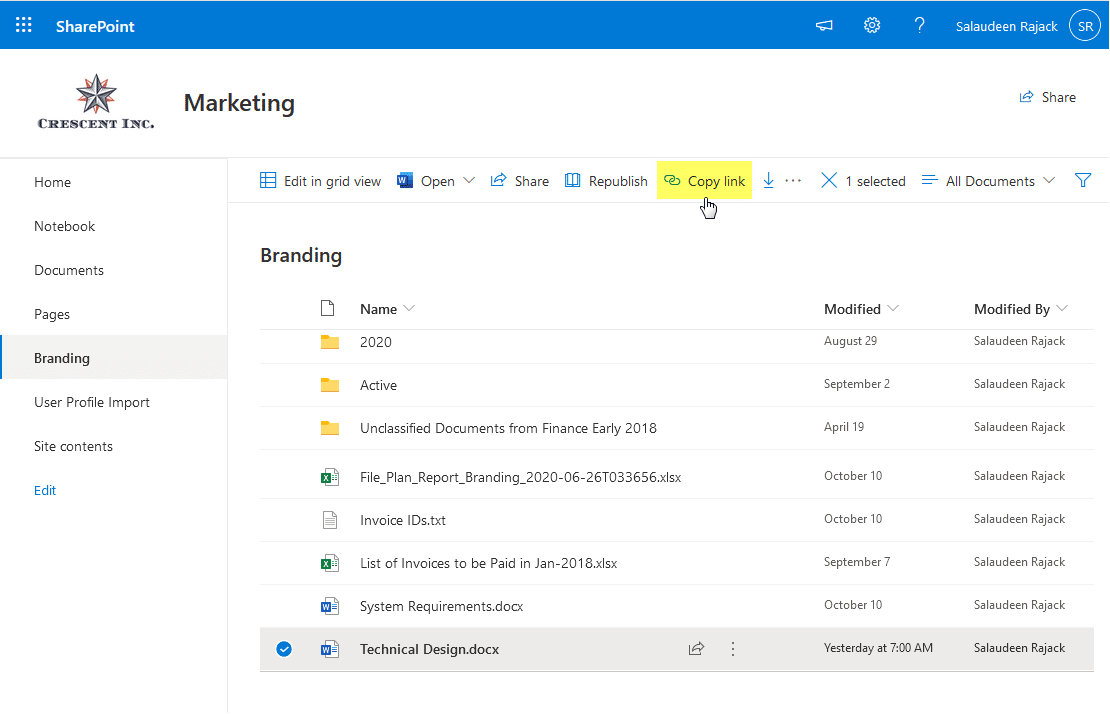UC2 Bluebeam Technical Support
*Free for a limited time! UC2 Bluebeam Technical Support group/forum is a place for UC2 members to ask... View more
Hyperlinks from Excel with files on SharePoint
-
Hyperlinks from Excel with files on SharePoint
Ok here’s one for those a lot smarter than me.
I have a workflow where I am able to link my Excel workbook directly to a page in a Set. When that file is stored on our server, it opens natively in Revu however…
When that file is stored on SharePoint, the file opens in my browser. This is not at all what I want to see.
Apparently, you can type in a code to get stuff to open in an MS Office program (
- ms-excel:ofe|u|https://tenant.sharepoint.com/sites/sitename/libraryname/***.xlsx) but I would need the one for Bluebeam
Do you think they have something like this?
Anyone know it by chance??
Log in to reply.