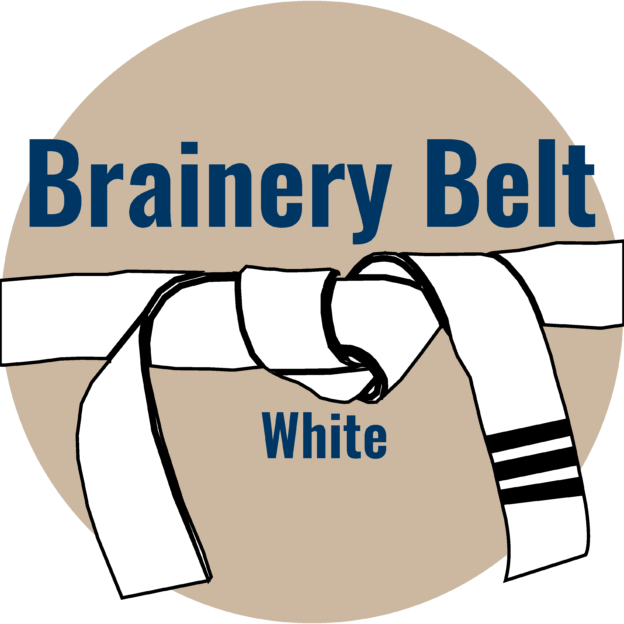UC2 Community Board
This group and forum is for everyone to communicate with each other and build a community around... View more
FREE On-Demand Training Course!
-
FREE On-Demand Training Course!
🎆 Exciting times UC2 Members. As I begin to roll out digital courses, students around the world will be allowed to take industry-leading courses on their own time, at their own pace.
📽️ My most popular YouTube video with over 35,000 views is focused on Revu Settings & Preferences, and it was a quick one at only 9 minutes. So I dove deeper, added a ton more content, and created a FREE course. Understanding your settings and preferences is like automating tips & tricks making you more efficient.
🙏 Enroll for FREE, and do me a favor, once you have your certificate of completion, leave a review and share it with your network. Help me grow this new resource!
I appreciate you! Thanks for being part of an amazing Professional Learning Community. I couldn’t be more proud of this group and the friendships being made here.
https://uchapter2.com/courses/getting-started-with-bluebeam-settings-preferences/
uchapter2.com
Getting Started with Bluebeam Settings & Preferences - UChapter2
Getting Bluebeam set up with the proper Settings and Preferences is a great way to get started. At the end of this free course, you'll be set up for success with all the best Bluebeam settings and preferences giving you … Continue reading
Log in to reply.