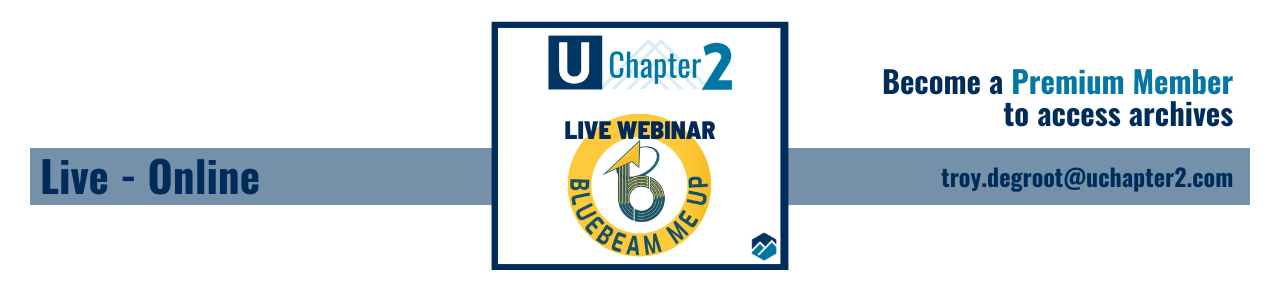
Speaker
-
 Troy DeGrootU Chapter 2 Owner
Troy DeGrootU Chapter 2 OwnerAs a Bluebeam Certified Consultant, Bluebeam Certified Instructor and Implementation Specialist, Troy travels the country training over 2,000 students annually with customized tools and workflows. It is these extensive and diverse training opportunities that have led to Troy being a requested annual presenter at AIA meetings, Bluebeam Academy and Bluebeam’s very own eXtreme Conference (XCON).
With over 20 years in the industry Troy DeGroot has cultivated a deep understanding of the requirements of customers, the needs of end users, common goals of management, and the capacities of the technology. He has led many companies through successful software implementations and training. Having served as the BIM Manager for a large multi-discipline engineering firm, he provides a broad understanding of the industry and the evolution of technology.
Local Time
- Timezone: America/New_York
- Date: Apr 25 2023
- Time: 9:00 am - 9:40 am
Brighter Graphics Free Webinar – Using Spaces in Bluebeam Revu
We briefly introduced Spaces in our last month’s webinar, as a way to organize field data. In this webinar, part of our monthly Bluebeam Me Up! webinar series, we’ll take a closer look at how to set up Spaces and expand on how they are created and used. We can use the Spaces tool to generate assemblies for takeoffs. We will show you how, in this webinar!


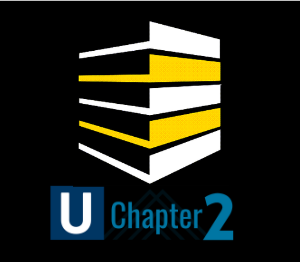
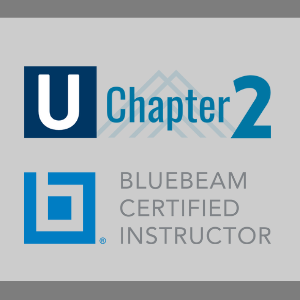
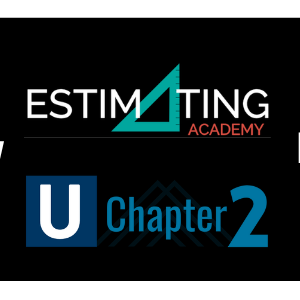
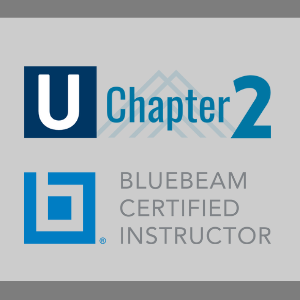
Responses