
Brett Ruppel
Member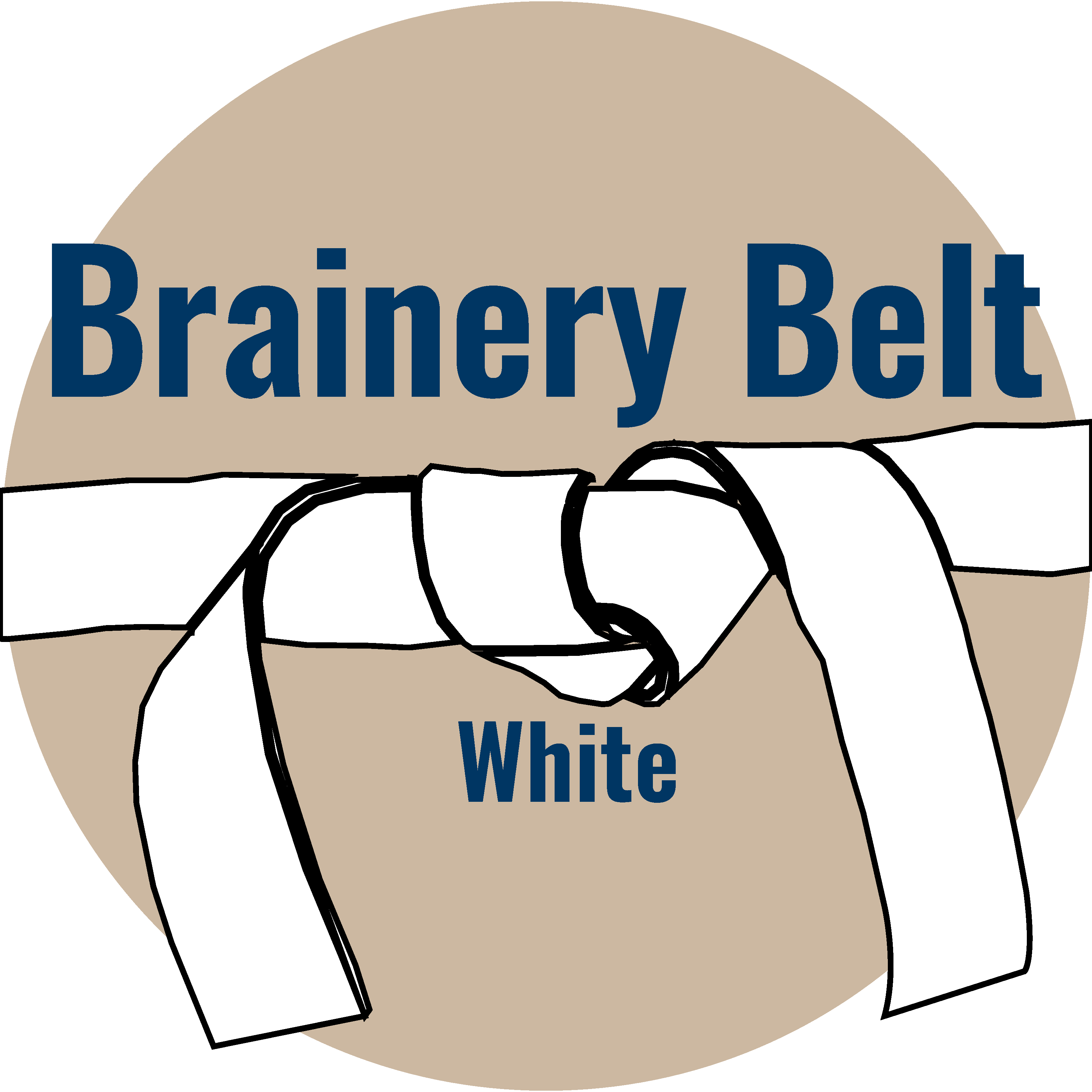
Forum Replies Created
-
Points: 510Rank: UC2 Brainery White Belt
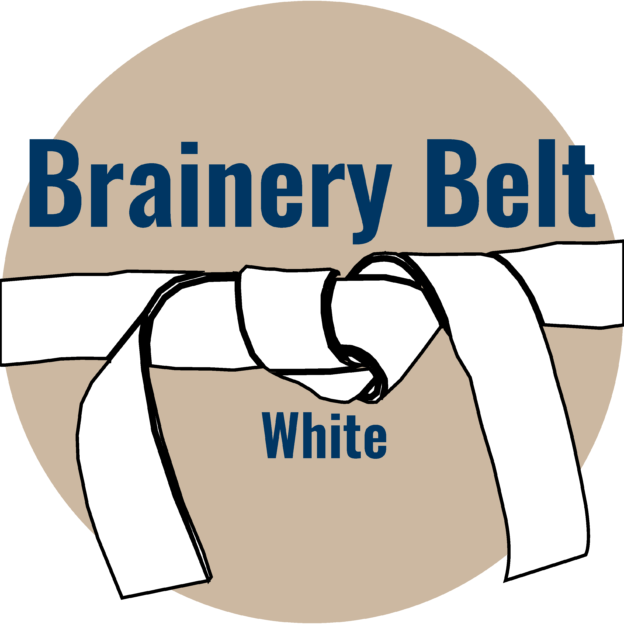
Dave and I have been going back and forth about this topic for quite some time now. At my company we use a function in Adobe Pro to pull data directly from a spreadsheet to a specified bid form to make sure we do not incorrectly write the wrong number for the unit bid price or for the extended amount based on the quantity. Basically we would need to be able to correlate a bid line item with a unit bid price and the extended total price for the line item. I can pull this info straight out of my bid software
So, why do we need this? One, mistakes will cost you a project. If you mess up these numbers, it will allow your bid to be challenged and possibly overturned as irregular. Two, hand writing or typing per box takes a lot of time. Usually the final numbers on these bids are coming in late and we are rushing to completion on this bid form, which may have very few or a few hundred bid items.
I would really like to find a way to do this via Bluebeam so that we aren’t needing to maintain two separate software solutions. Also, most of our employees have Bluebeam, but not always Extreme, and few have Adobe.
Hopefully these two attachments make sense. I want to take the Unit Bid Price & Total Bid Price from the “B2W Item Pricing” file and have correlating boxes that it will autofill on the “La Uniform PWBF” file. These are two separate files that I’m stitching together, but imagine the Reference # would match and we could autofill.
-
Points: 510Rank: UC2 Brainery White Belt
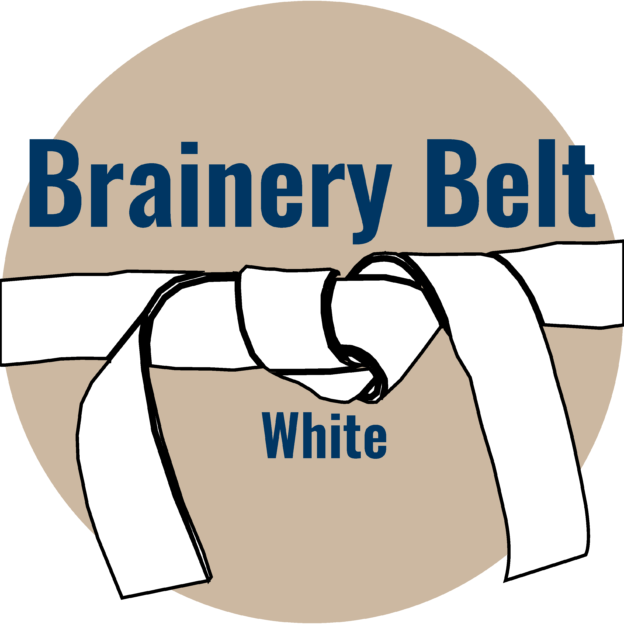
Form Fields and then Merge. I have a few videos showing how it is done, that I can give you access to. Send me your email addresses and I will host and give some limited access to. My estimator gets very protective of his process here so that the competition doesn’t get ahold of it……….
-
Points: 510Rank: UC2 Brainery White Belt
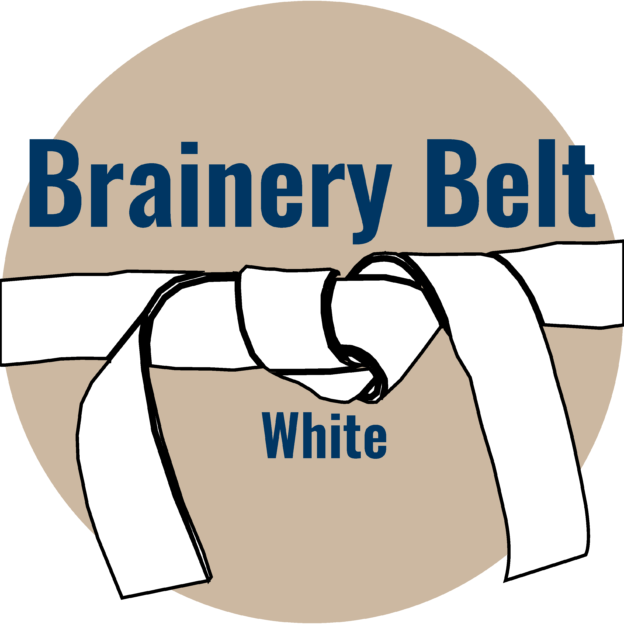
We are using Power Query to scrub bulk B2W Track data into a better report for weekly reviews of job status. Just started doing this, so still perfecting it, but happy to show you what we are doing.

