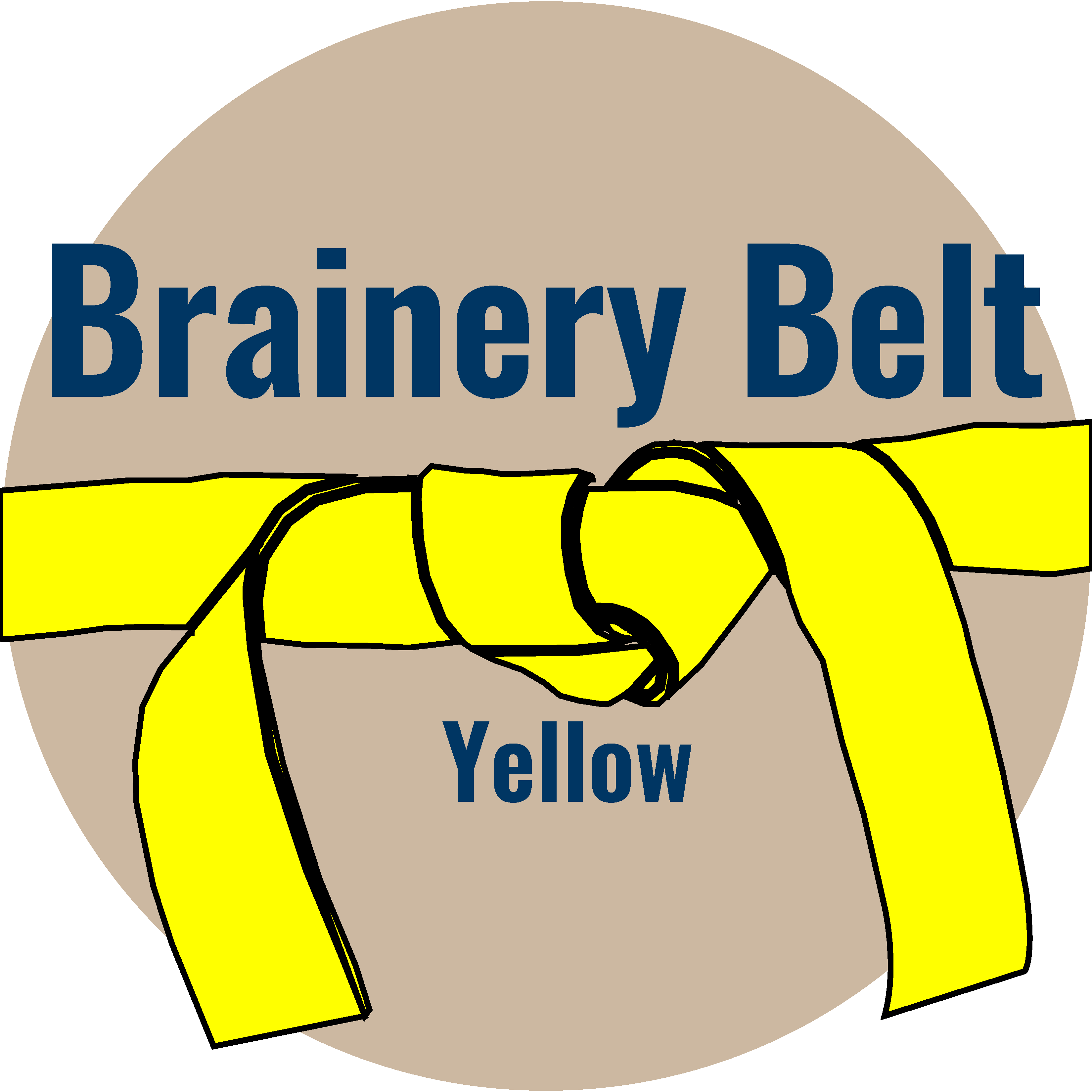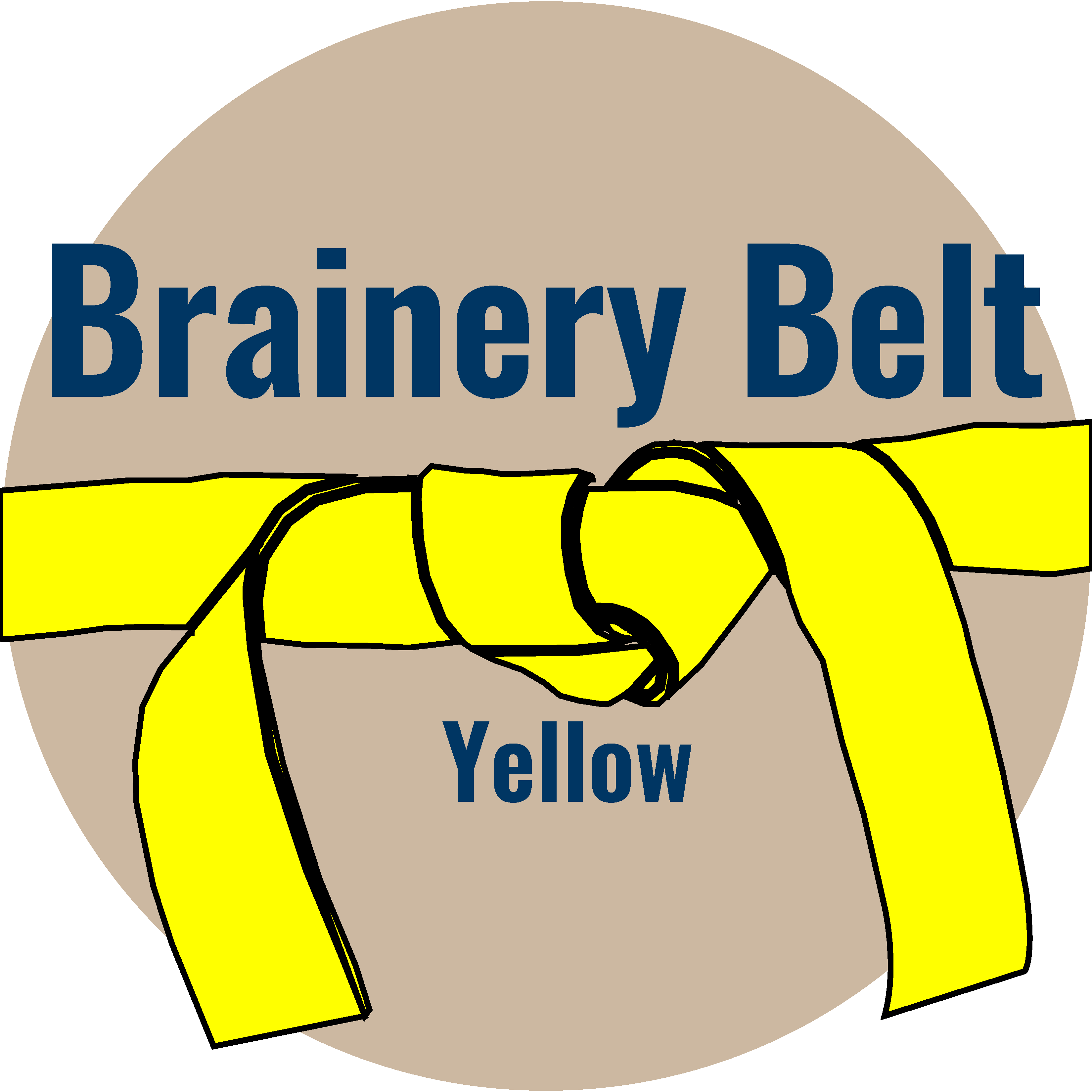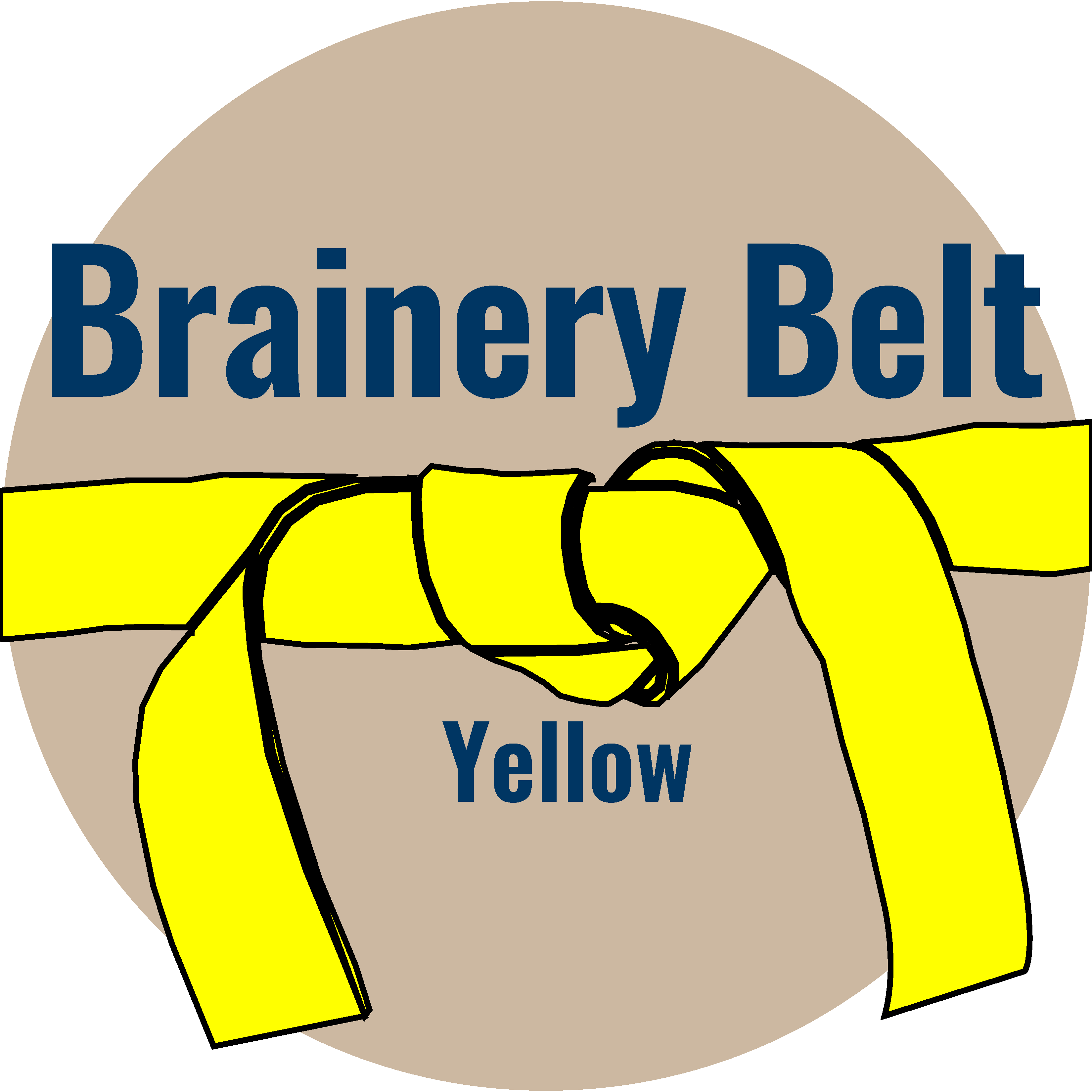Points: 1,122
Rank: UC2 Brainery Yellow Belt

I’ve been here before – not sure why – but I ended up recreating measurements quickly recreate the measurements I’d use dynamic fill, some tips/guide below.
Unless you’re in a rare instance where layers can be shut off to show only the outline you need to measure it’s best to copy the measurement to a new sheet, recreate quickly, and copy back.
- Copy the area measurements to a new BLANK sheet (ideally the same size sheet with scale set to the same as original sheet). Use CTRL+SHIFT+V to paste in exact location on sheet as original drawing;
- If necessary adjust appearance so there are no captions, hatches, fills, 100% opacity, and a continuous linetype;
- Flatten the measurements, you should now have a flat ‘vector’ linework of his original areas;
- Use dynamic fill to quickly re-create, select area measurement, and hit apply;
- CTRL+C to copy your new measurements and back on the original drawing: hit CTRL+SHIFT+V to paste in the same location.
Hopefully the grips on the new measurement can now be manipulated to your needs.