
Troy DeGroot
Member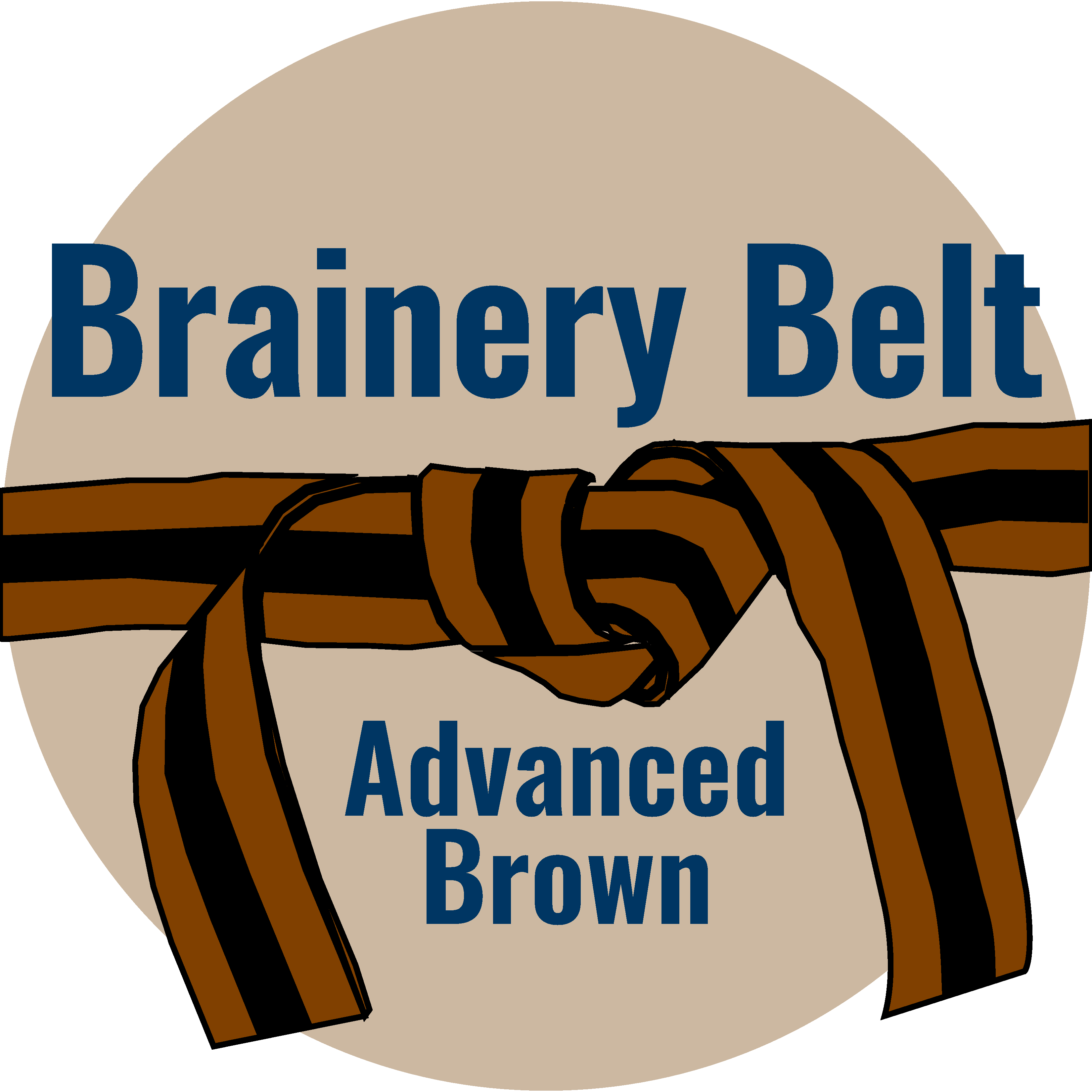
Forum Replies Created
-
Points: 26,688Rank: UC2 Brainery Advanced Brown Belt

Thanks for your feedback on my course @jwafflecanyoncontracting-net and welcome to the community. I’m just spitballing here to get the group brainstorming together.
I would build a custom column called Percent Complete, it would be a Number Type, change the format to Percentage with 0 decimal places. Make sure to Include Totals
Its a little weird because if you enter 10 as the number it will equal 1,000.00% so you have to enter .01 for 10% and 1 for 100%. You’d have to get used to that.
Be sure to sort the markups by Subject (maybe) so you get a total percent complete is displayed at the top of the Percent complete column.
Now the part that doesn’t work with this method. You have to remember if you have 6 walls, the total completion needs to reach 600% because of the way they add up. 👎
In the image I have one wall 100% complete and the other 1% complete so the total shows 101%. those walls are not complete until it hits 200%. Not idea, but I always try to find a way to say it works rather than saying no. In other words, it sort of works but not really. 🤣
-
Troy DeGroot
MemberDecember 19, 2024 at 11:42 am in reply to: What type of line measurement markups do you use?Points: 26,688Rank: UC2 Brainery Advanced Brown Belt
Great post @DavidCutler
Each line or measurement tool has its purpose.
- Lines and Polylines are just that, no data like you said
- Perimeter measurement tool I use specifically for Wall Area, you can give the line a depth.
- PolyLength measurement is used for flat linear measurement, bonus if you add a rise/drop
- Polyline Sketch to Scale is great for drawing linear lines accurately, but it should actually be called a Perimeter Sketch to Scale because you can add a depth, but not a rise/drop. I also have a really hard time getting the Sketch to Scale PolyLength tool to stop when I’m done. You have to remain perfectly still when you double-click otherwise you get another short line segment. I don’t use these often.
As for line weight, it depends on what I’m doing. In general, I don’t use thicker than 2. But in some cases like storefront mullions and jambs, I might make them as thick as the mullion so it colors them in like a thick highlighter used in paper workflows. It all depends on the existing workflows of the customer, I try to mimic existing workflows as much as possible.
On a side note: I pretty much have my lineweights diabled 100% of the time. I find when I use Dynamic Fill, it stops at the edge of the line thickness rather than the actual line center like it should.
-
Troy DeGroot
MemberNovember 25, 2024 at 3:42 pm in reply to: Added custom columns and Revu moved my data!Points: 26,688Rank: UC2 Brainery Advanced Brown Belt
Custom columns are always a challenge when you first start using them because the columns that live in the PDF override the Profile custom columns. It’s interesting that your tools perform differently, I haven’t see that one. Typically the information is either there or not depending on if the column is there or not. @Vince has a great test idea. I hope the issue just goes away as you use your standard tools and now standard custom columns going forward.
-
Points: 26,688Rank: UC2 Brainery Advanced Brown Belt

-
Points: 26,688Rank: UC2 Brainery Advanced Brown Belt

Is this an issue only from Bluebeam?
Outside of Bluebeam, if you look at your printer settings, is there a half-tone setting turned on, maybe?
-
Troy DeGroot
MemberNovember 7, 2024 at 10:38 am in reply to: Privacy – Permanently locking a flattened documentPoints: 26,688Rank: UC2 Brainery Advanced Brown Belt
Great question @bailey-smith , welcome to the Brainery Community.
And just the solution I was going to suggest @Doug McLean , thank you as always
-
Points: 26,688Rank: UC2 Brainery Advanced Brown Belt

A mix of experinced and new users in my classes. Today I had a student who didn’t have the option to “create count” from the toolchest. The option just wasn’t on the menu. Also, today my search panel looks normal. I look forward to the new tools, but the old ones have to work when training. 😆
-
Troy DeGroot
MemberDecember 21, 2024 at 9:40 pm in reply to: Workflow “Quality Control” – what’s your process?Points: 26,688Rank: UC2 Brainery Advanced Brown Belt
I figured.
-
Troy DeGroot
MemberDecember 19, 2024 at 9:27 pm in reply to: Workflow “Quality Control” – what’s your process?Points: 26,688Rank: UC2 Brainery Advanced Brown Belt
I assume Places would be just as tricky?
-
Points: 26,688Rank: UC2 Brainery Advanced Brown Belt

Great use case @DavidCutler bringing the contours to a different sheet. Creating linestyles is a little clunky as you said, it takes some practice, and it helps if you do it more than once every 6 years (in my case).
-
Troy DeGroot
MemberDecember 19, 2024 at 11:19 am in reply to: Workflow “Quality Control” – what’s your process?Points: 26,688Rank: UC2 Brainery Advanced Brown Belt
@Doug McLean do you ever Edit Action on the symbol and create a hyperlink to the space on the other sheet? You could do one in each view to reference back & forth making navigation quicker….. Maybe, just a thought. 🤣
-
Points: 26,688Rank: UC2 Brainery Advanced Brown Belt

Once you get all the vertical lines drawn, copy the group and rotate to quickly build the horizontal lines and complete your grid. Then yes, you would have to trim them all. You could group the entire grid and save it to your toolchest for next time.
-
Troy DeGroot
MemberNovember 25, 2024 at 5:45 pm in reply to: Added custom columns and Revu moved my data!Points: 26,688Rank: UC2 Brainery Advanced Brown Belt
Yes, you would need to import the new custom column file into the template. Or create a script to import the layers and custom column file.
-
Points: 26,688Rank: UC2 Brainery Advanced Brown Belt

I agree 100% @Vince
It’s also think the existing lines on the drawing should update when you make an update to the line style. It’s weird you have to go to the properties and reselect the same line style for it to update. Just a programing obsticle I’m sure.
-
Troy DeGroot
MemberNovember 7, 2024 at 9:59 am in reply to: Just when I thought I had it all figured out!Points: 26,688Rank: UC2 Brainery Advanced Brown Belt
Unfortunately, the same issue occurs with those custom labels in a Legend. Like everything else, there are great tools, but they have rules and limitations. I created some successful custom labels for a presentation at a steel detailing conference in September.
On a side note, I think this feature was added several updates ago, but the dropdown menu you mentioned must be new in this latest release, I haven’t updated yet.
Thanks for the post @DavidCutler

