
Vince
Member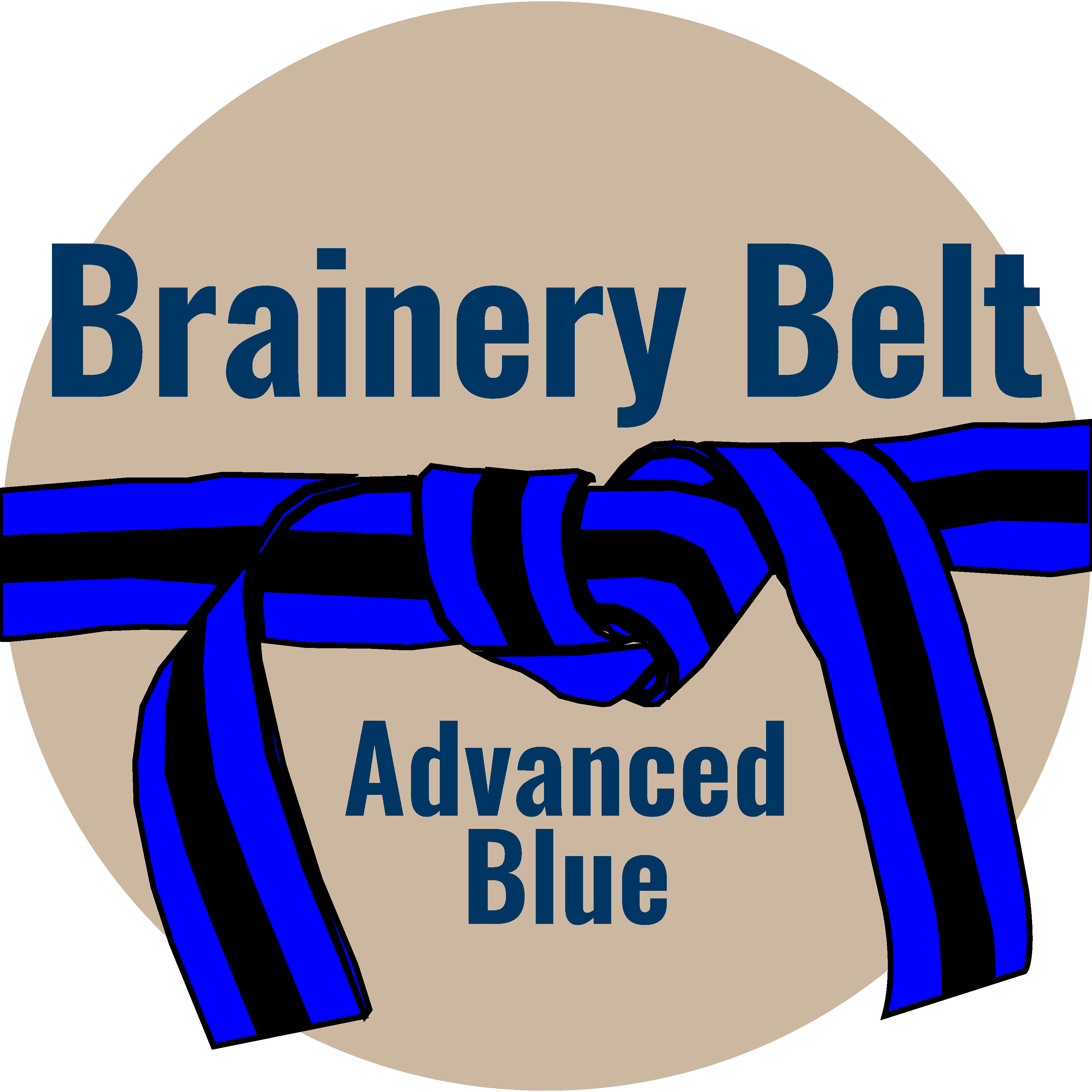
Forum Replies Created
-
Points: 15,490Rank: UC2 Brainery Advanced Blue Belt

All working now – turns out that they gave me a temporary code initially which expired at the end of 2022.
-
Points: 15,490Rank: UC2 Brainery Advanced Blue Belt

Happy New Year to you too Dave!
-
Points: 15,490Rank: UC2 Brainery Advanced Blue Belt

And to you too Dave!
-
Points: 15,490Rank: UC2 Brainery Advanced Blue Belt

I seem to recall having the same problem when I first started looking at my drainage workflow.
Not being able to reference the results of a calculated custom column was also an issue I discovered at that time.
-
Points: 15,490Rank: UC2 Brainery Advanced Blue Belt

It’s getting a bit boring now @David Cutler – having to correct the disappearing layers costs time that I don’t have and it’s been going on too long with no end in sight.
Plus, it’s hardly a glowing recommendation for Revu when every time I tell someone how good it is, I have to also add the proviso that certain bits don’t work properly!
-
Points: 15,490Rank: UC2 Brainery Advanced Blue Belt

I did chase a while ago @David Cutler but was just told that it would be fixed in the next update – not very helpful!
-
Points: 15,490Rank: UC2 Brainery Advanced Blue Belt

It is rather baffling @David Cutler
-
Points: 15,490Rank: UC2 Brainery Advanced Blue Belt

Thanks @lizlarsen
I’ve got Revu 21 and University has been working fine for the last month or so. I think the first time I used it it was a case of simply clicking on the link under the Help menu.
But for some reason I am now being asked for an Access Code.
Thanks for sending the code from XCON but I think I’ll get on to Bluebeam directly to get this sorted out.
-
Points: 15,490Rank: UC2 Brainery Advanced Blue Belt

All good ideas @David Cutler – no doubt I will work through them all to see what works best.
-
Points: 15,490Rank: UC2 Brainery Advanced Blue Belt

Hi @Liz. I tend to work with multipage files as @David Cutler does.
For measuring groundworks this is typically somewhere between 5 and 50 pages at a time. However, the workflow that I am looking at now is for Brickwork and Scaffolding and may involve in excess of 500 pages if I want to keep all of the information in one location. Not every page would need a form though. There are probably 5 to 10 drawings per housetype and only one form would be needed for each of these types.
The great thing about using Power Query is that it can pull information in from different sources. This means that if I can get the forms working, I could merge and export that data to one csv file and then have another one for the markup list info.
-
Points: 15,490Rank: UC2 Brainery Advanced Blue Belt

Hi @David Cutler – the problem with grouping markups is that you lose the details when you export to the csv file. But I am currently looking at named individual text boxes as a possible solution.
-
Points: 15,490Rank: UC2 Brainery Advanced Blue Belt

Hi @Liz
I’m still playing about with this one at the moment so am not 100% sure of what the actual content will be. However, I do know that the forms will all be a standard format once finalised.
My next big issue is that I want to place the Forms within Spaces in order that I can automatically allocate the content of the form, along with any measures, when I get to Power Query.
I know I’m not explaining this very well at the moment but hopefully I’ll be able to show what I mean in a week or two.
-
Points: 15,490Rank: UC2 Brainery Advanced Blue Belt

That’s great @David Cutler ! I’ll definitely have a play about with this feature!
-
Points: 15,490Rank: UC2 Brainery Advanced Blue Belt

I could at @David Cutler but it would appear that each form would need to be exported individually which won’t work for me as I could have hundreds of them.
I’ll keep looking for another solution. 😃
-
Points: 15,490Rank: UC2 Brainery Advanced Blue Belt

I’ve found how to export the data for individual forms but unfortunately this won’t work for the workflow that I was looking at.
Oh well, time to look for another solution.
