
Vince
Member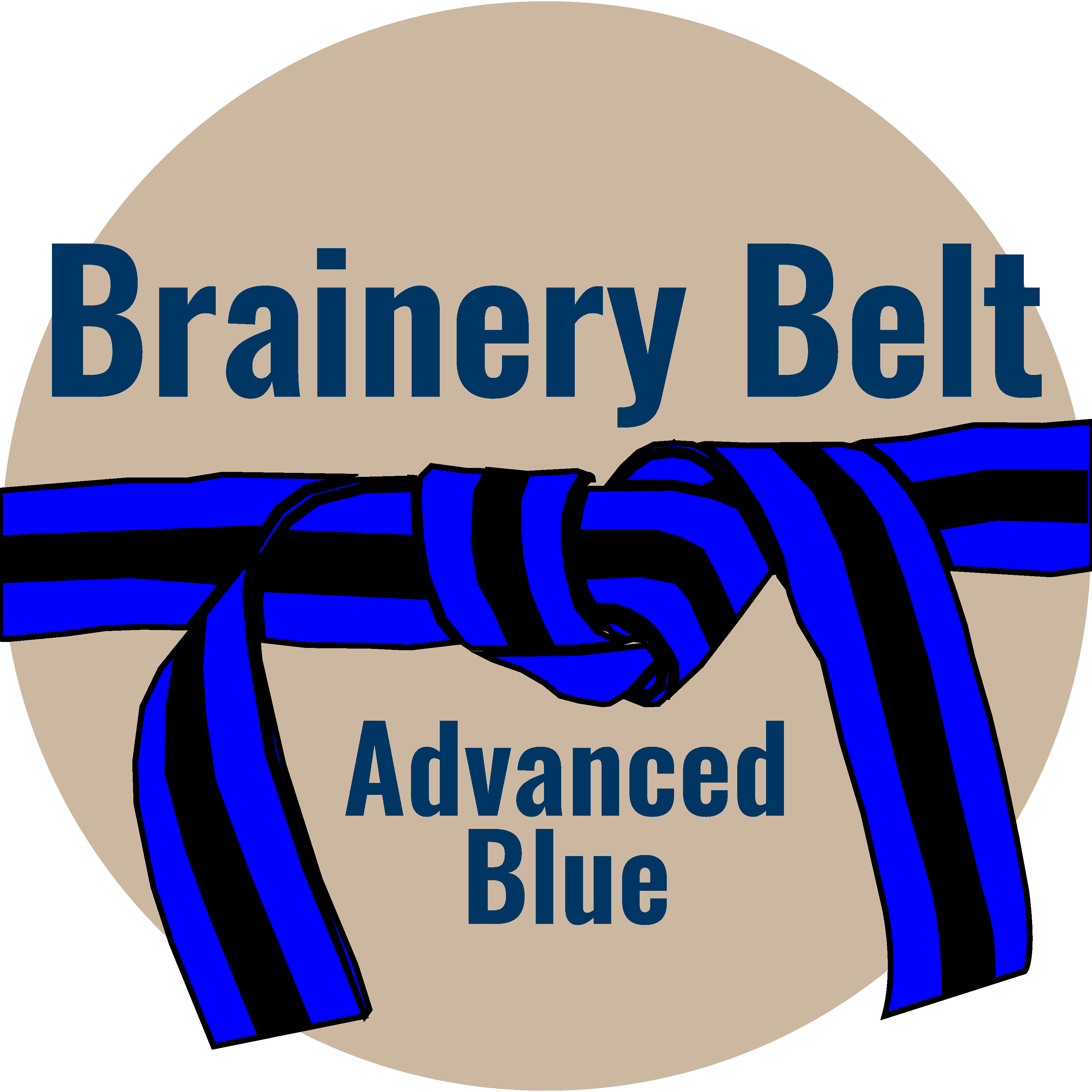
Forum Replies Created
-
Points: 15,786Rank: UC2 Brainery Advanced Blue Belt

If your polylength is a single straight line then you might be able to use the details in the Properties panel to adjust the length although this might just work with horizontal or vertical lines.
I use this trick when I’m measuring brickwork and scaffolding on elevations – it works on areas and lengths.
-
Points: 15,786Rank: UC2 Brainery Advanced Blue Belt

Always verify a drawing.
This week I’ve had a set drawings with the wrong scale in the title blocks and wrong scale bars in the legend.
The to top it off, when I tried to stitch the 6 drawings together the first one wasn’t printed to the same scale as the others – I had to increase it to 103% to get everything to tie together. -
Points: 15,786Rank: UC2 Brainery Advanced Blue Belt

Unfortunately, I think I’ll have to wait until it’s a bit closer to home!
-
Points: 15,786Rank: UC2 Brainery Advanced Blue Belt

As @troy-degroot has said, the three point method of overlaying should work with different scales. It will even work with different rotations of drawings.
Another way to use the Snapshot is to save it to a toolchest which is scaled to the original drawing. Then when you take it from the tool chest and paste it on the new drawing it will automatically resize to the new drawing.
-
Points: 15,786Rank: UC2 Brainery Advanced Blue Belt

A virtual potato sounds very interesting @Doug McLean – as long as it doesn’t have any virtual bugs to go with it!
-
Points: 15,786Rank: UC2 Brainery Advanced Blue Belt

I do use scaled Toolboxes for similar things @DavidCutler but not for this actual scenario – I’ll give it a try next time – thank you!
-
Points: 15,786Rank: UC2 Brainery Advanced Blue Belt

I believe so
-
Points: 15,786Rank: UC2 Brainery Advanced Blue Belt

4 I could handle but in one profile I think I’m now up to 8.
Strange about it being in your default location – I’ve got the European technical team looking into this and they thought it was to do with external storage – Dropbox, OneDrive, etc..
They’ve said they can recreate the issue but there isn’t any fix date yet. -
Points: 15,786Rank: UC2 Brainery Advanced Blue Belt

I know someone who is having with very long wait time when connecting to a server printer.
My main issue is My Tools creating duplicate copies at the bottom of the tool chest. This only happens if everything is saved in Dropbox not the default file location though.
I think that’s about it so far though. -
Points: 15,786Rank: UC2 Brainery Advanced Blue Belt

I’m with you @Doug McLean – I’ve worked out what one or two of the changes are but the rest is still a mystery. @isaac-harned has mentioned something about sequences changing and you have noted the hot-keys – I haven’t discovered either of those yet.
-
Points: 15,786Rank: UC2 Brainery Advanced Blue Belt

It turned out to be a dodgy set of drawings @DavidCutler ! However, I did test the stitching out on another set of drawings that I’d already put together with the old method – it still took longer with the new feature and the results weren’t as good.
The new toolchest features appear to be pretty good though.
However, I am still trying to sort out an issue that I’ve been having for a few months with My Tools duplicating itself everytime I update and save a profile. One profile currently has 7 duplicate copies of My Tools which is rather frustrating!
