Bluebeam Revu – 360-Degree Photos
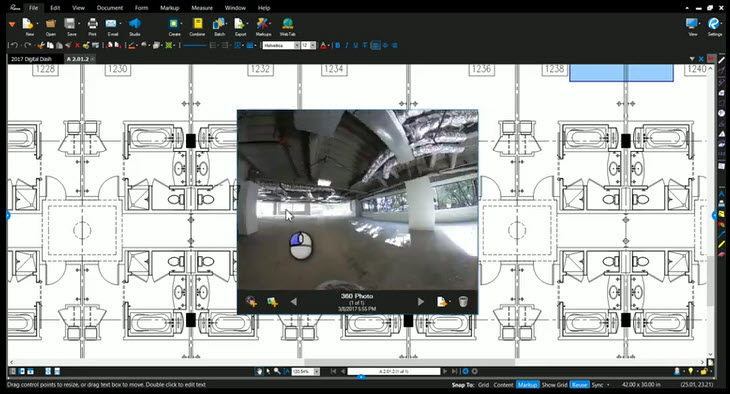
Bluebeam Revu – 360-Degree Photos
Bluebeam Revu added the ability to attach 360-degree photos to your PDF drawings pushing the limits of data collection and calibration. The flexibility of these images have elevated the amount of detail and quality of site photography. These images will emerge you into the site environment allowing you to find data you didn’t know you were looking for originally. Simply Right Click > Capture > From File… navigate to your image file and click open. This will add the FlipBook Icon to the drawing for you to click-to-view.
Tip: When adding markup comments for site visits and adding images, try applying a Layer to your markups named with the site visit date. This way you can track progress by simply filtering your markups by Layer (Date). This may help distinguish markups related to your site visit from markups throughout the entire lifecycle.
Here is the original list of compatible cameras (Compatability will expand to other cameras over time, test yours):
–Ricoh Theta V 4k 360 Spherical Camera
–Samsung Gear 360 Real 360° 4K VR Camera
– Giroptic 360 Cam
– PTGui 360 Panorama Software
If you have any questions or tips you’d like to share with the community, join the UC2 Brainery forum and work toward your Brainery Black Belt!

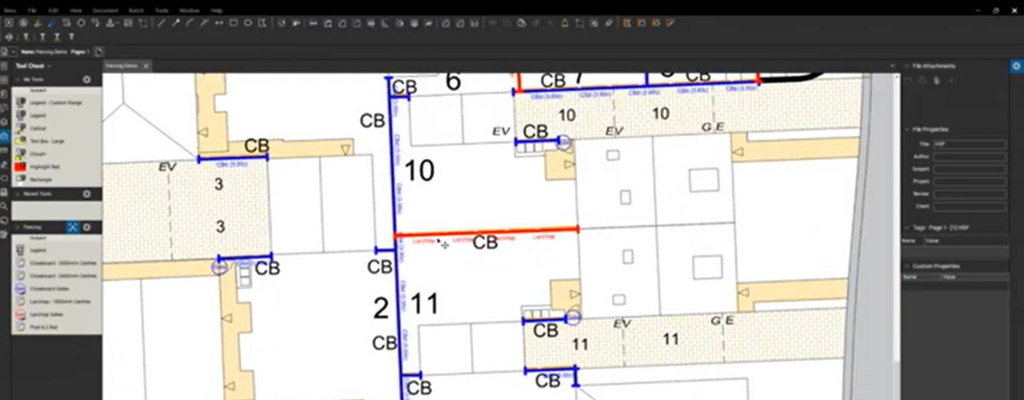
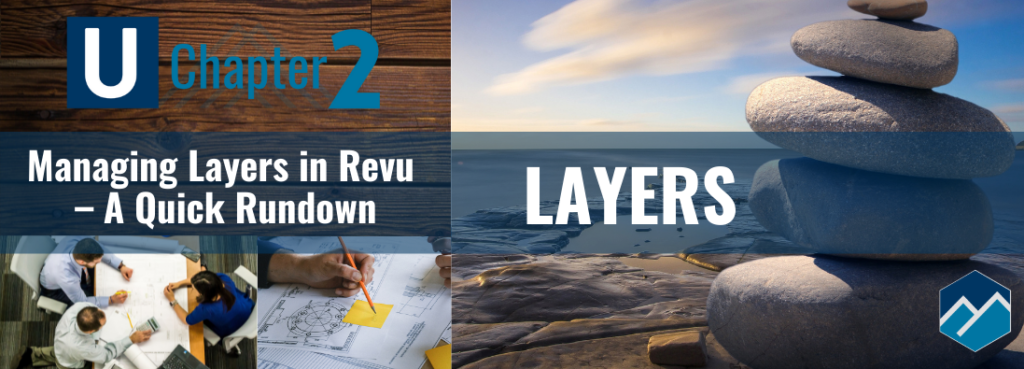
I am having an issue adding 360 photos from my Theta S. They are coming in upside down on Bluebeam. They did not do this previously, we take pictures of multiple utility manholes, so we take the pics with the camera upside down, then import into Bluebeam. They would always come in right side up. We have tried every thing to get the pics to work but are not having any luck. Do you have any tricks to help in this process?
Thank you for the help,
Andy
I’m looking into this Andy, sorry for the delay!
Hi Andy – Are you on version 2016 or 2017 of Revu? There is a reference to upside down photos being fixed in version 2017. See this page, then search for the term “upside-down images”.
Is there a way I can use the Ricoh directly from the iPad Bluebeam Revu app and capture through the Ricoh?
Not sure what changed but when I add 360 photos now they open in the regular image viewer and not the panorama viewer. 360 Photos that I attached previously work fine, only newly attached images.
How does Bluebeam Revue determine a regular jpg from a 360 panorama?
I have been operating off of a kodak orbit360 camera for about 2 years and have photos of several facilities I would like to imbed into a bluebeam pdf. Unfortunately, I do not believe that the issue is in the viewing and the lack of xmp. Does someone have a workaround for this issue before I go and buy a nikon camera that does not seem to have the issue
I’m not an expert on different cameras or settings. Sorry, I don’t have an answer to this one. Hopefully, someone in the community can help.