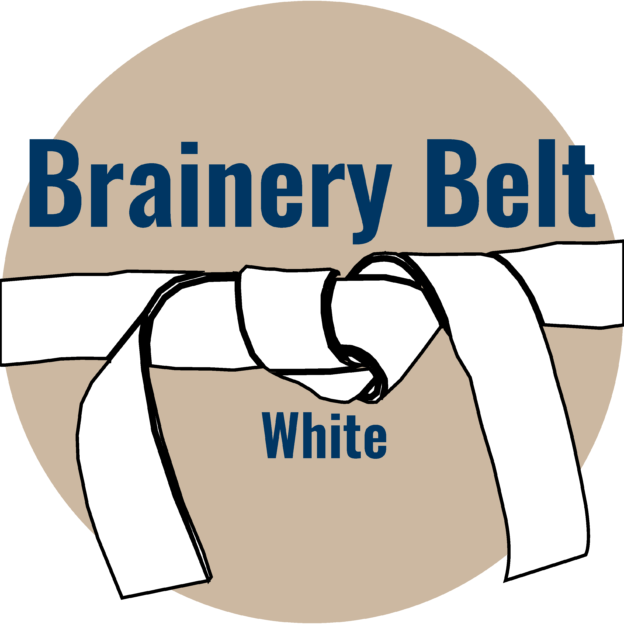UC2 Community Board
This group and forum is for everyone to communicate with each other and build a community around... View more
Sets and SharePoint
-
Sets and SharePoint
So I discovered a couple of things about Sets and working on SharePoint over the weekend.
Firstly, if you generally work from File Explorer, two people can have the same file open. It doesn’t display the locked icon on the tab. It opens the file in a temp file on both computers. So what happens is the last version saved becomes the server copy, and if one is closed before the other, it creates a duplicate file with the computer’s name appended to the file name.
Secondly, if you open the Set from the DMS toolbar, if the length of your file path is more than 207 characters, the file will not open. Remember that the file path goes all the way back to the drive prompt.
You can create a Set through the DMS toolbar, but it seems to take an excessively long time, however, if you do it this way, the filepath length seems to change.If you are opening the files through the DMS toolbar, the file displays in the same way that it does in Studio, with the locked icon, which you can then check out (which prevents another user from opening it if they’re also using the DMS toolbar)
Bottom line, Sets and SharePoint have a complicated relationship. Its an area that Bluebeam could really improve on when working in any cloud situation. Just be careful if you have more than one person working in a Set in the cloud. Make sure that they are actually ‘checking out’ the file they are working on.
Cheers
Log in to reply.