
Isaac Harned
Member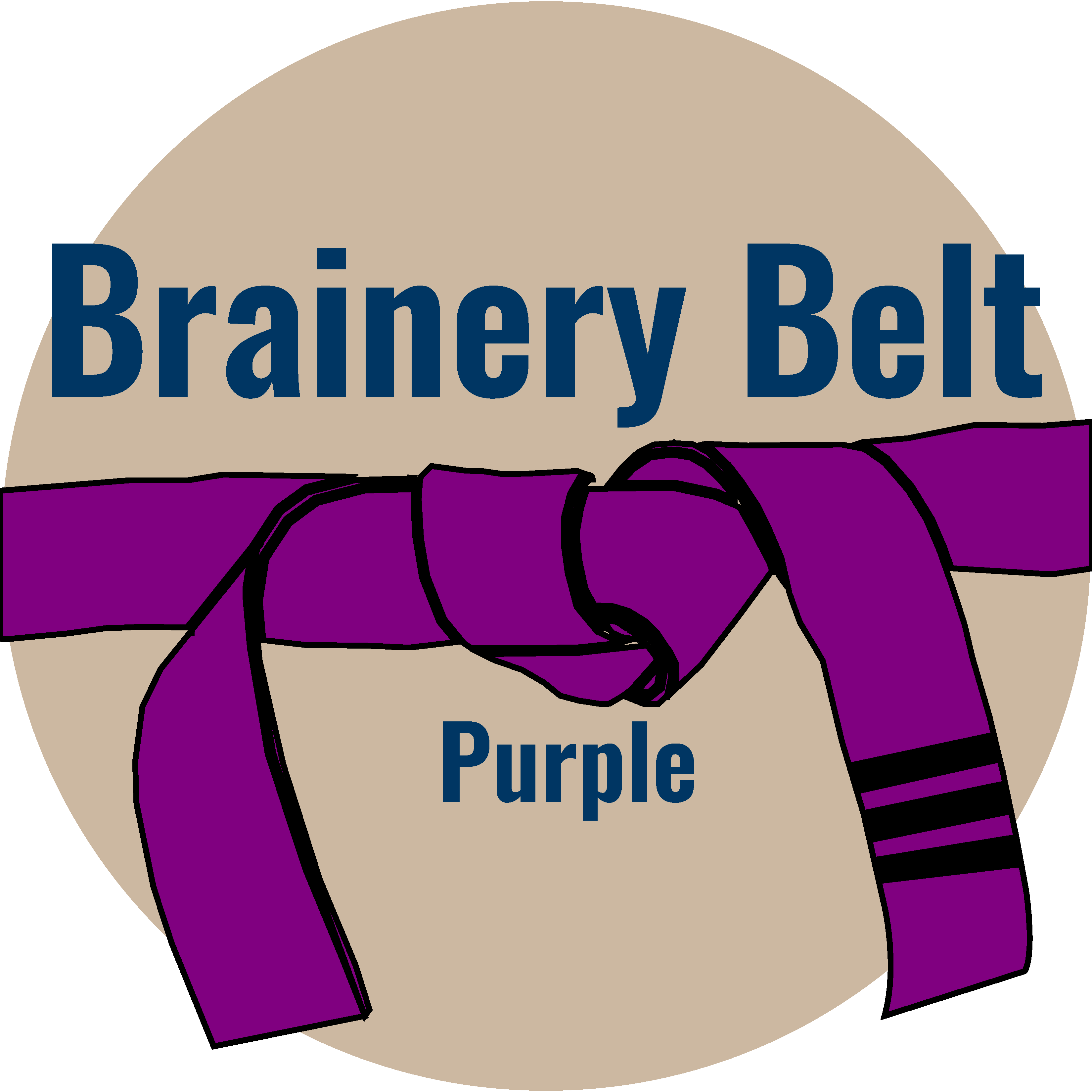
Forum Replies Created
-
Points: 8,801Rank: UC2 Brainery Purple Belt III

I feel like I’m going crazy, does this stuff not save to the toolset on y’alls side?
plz read video description
-
Points: 8,801Rank: UC2 Brainery Purple Belt III

Hmm I can add custom column info on my side without placing the markup and it seems to save. Maybe I am understanding wrong? You may have to add the custom columns to your profile before you can see them on your custom tools
-
Points: 8,801Rank: UC2 Brainery Purple Belt III

Merry Christmas and Happy New Years to everyone!
-
Points: 8,801Rank: UC2 Brainery Purple Belt III

If you want to play with the triggers to see if there are any convenient use cases for you the code itself would be pretty simple: “getField(“FIELDNAME”).setFocus();”
You could try to set this “on blur” so that when user click away from cell, it moves them to the desired. May be the closest you can get.
-
Points: 8,801Rank: UC2 Brainery Purple Belt III

Sorry for the delay, just getting back from that sweet sweet PTO.
I think you are trying to move from one form field to another, which there is not easy way to do that I know of as the triggers provided for the script to activate can’t detect a specific key pressed. Best I can tell you is to set the Tab Order so you can tab to this next.
But yes also as Troy says, if it can be solved in a single form field then that would probably be the preferred route.
-
Points: 8,801Rank: UC2 Brainery Purple Belt III

Try F9
-
Points: 8,801Rank: UC2 Brainery Purple Belt III

-
Isaac Harned
MemberDecember 8, 2023 at 2:25 pm in reply to: BLUEBEAM Revu Cable Schedule from electrical loop drawingsPoints: 8,801Rank: UC2 Brainery Purple Belt III
If looking for the quick and easy solution to QTY it would probably be counts. In the snapshot below I run a search for all SSL176 (your parameters obviously might be different) and then applying counts (stored in a pre-made tool chest with columns to show lengths perhaps?) to all the results except the descriptor. You can then activate a legend out of your custom toolchest and apply to all pages with appropriate columns displayed.
For Panel locations, one idea for this specific example could be to create “Spaces” which would have the name of the panel, and then once you have your counts applied, select all and shift to the right so they are located “in” the panel. Then activate space separation on your legend to include the info.
-
Isaac Harned
MemberDecember 8, 2023 at 2:48 pm in reply to: BLUEBEAM Revu Cable Schedule from electrical loop drawingsPoints: 8,801Rank: UC2 Brainery Purple Belt III
Guaranteed Troy is right behind me with, “Yes! More legends!” 😂
-
-
Points: 8,801Rank: UC2 Brainery Purple Belt III

I don’t think so, the form fields are dead on arrival, and there’s really no custom column to apply that would catch all the selections.
-
Points: 8,801Rank: UC2 Brainery Purple Belt III

Is the toolchest on a network drive, and does everyone load it from the same location?
Usually I will export to local to avoid the toolset locking and being shared, but also exporting the whole profile with dependencies will isolate the toolchests to each person. Then just keep a backup so that it can be reloaded when needed.
-
Points: 8,801Rank: UC2 Brainery Purple Belt III

We have a pretty small department, so knowledge can be spread pretty easily, especially with weekly meetings, but when I see one of them struggling or I notice going the long way around, I ask them why they did that, followed by a “Did you know…”.
All outside our department don’t use the full extent, but in their case, I have a consolidated shortcut reference that’s highlighted with the important stuff, and they get their profile from us. Alot of them don’t even know how to modify things in their profile, all they might do is Counts and comments. If we have a new procedure, the training falls on us, so those are the opportunities I take to teach them the little things that can generally help with navigation and the like.
After a while of that, most started to get the picture that I was the resident expert, so then they would start bringing the questions to me. Now almost every day I have someone ask, “Hey, how did you….”, “Have you seen this happen?”, or my favorite, “Is something like this possible?”
Probably all on a way smaller scale than your office though, only about 100 here.
-
Points: 8,801Rank: UC2 Brainery Purple Belt III

Oh yeah I feel that, drove me crazy for a couple days. Very frustrating that it’s one of the only shortcuts you can’t change either lol. Oh well, removing F keys from my keyboard seems to be a trend (thank you excel F1 help for starting that one)
-
Points: 8,801Rank: UC2 Brainery Purple Belt III

For sure, but I don’t want to also have to open the set file to get the latest and greatest, should all be in one directory so I can easily upload to ACC, PG etc. Also way easier to open multiple prints at once, and I also use the alt+pgup or pgdwn to navigate through a folder. I want to drag and drop my latest and greatest into emails without opening the set, etc. So many little things that are solved by having them in one place. And again I don’t want to create a separate overlay file, I want that on my revision file and I want to replace the background on my Takeoff set, so that the overlay and counts stay with the revision, but my markups also transfer to the new. Lol this discussion has gone a bit off topic.
-
Points: 8,801Rank: UC2 Brainery Purple Belt III

Our process very similar, see snapshot. I wish Sets had the capability of doing this setup automatically, replacing the page and transferring markups to the “Takeoff Set” instead of just going to the latest revision and staying in that folder. We like to keep the overlays in the revision folder as a way to track bidding, another reason to stay away from sets for now.
