
Troy DeGroot
Member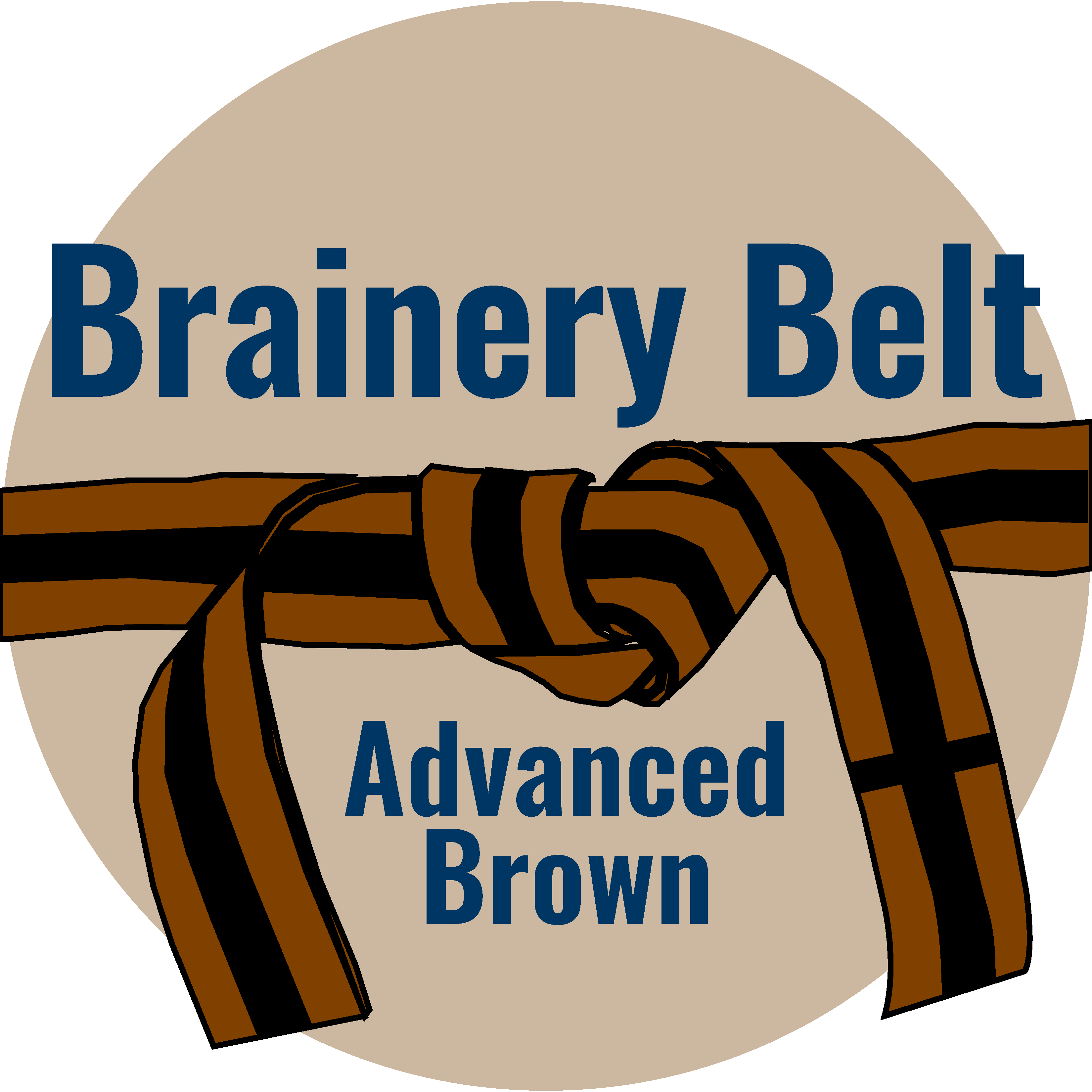
Forum Replies Created
-
Points: 28,233Rank: UC2 Brainery Advanced Brown Belt I

Great post. @jtoddowen There is a lot of value here. I do the same for customers when I build custom columns and tools. I also created custom buttons so they don’t have to go into the script dialog. I appreciate the time you put into this. If you ever want to do a presentation for our bi-weekly webinars or write a guest blog post, just let me know.
-
Points: 28,233Rank: UC2 Brainery Advanced Brown Belt I

Great question @maryann-campos, and welcome to the Brainery!
There are a couple of different ways to create a Legend.
- select all the markups on the drawing, right-click, and select Legend > Create New Legend. This will create a legend of only the material you selected. You don’t have to select all of them, just one and it will report the other instances of the same tool.
- Once you have all you tools organized in Toolset, click the Properties Gear to the right of the Toolset header. Go down to Legend > Create New Legend. I like to do it this way, because it will create a legend of everything in that Toolset, but only the ones you use.
Hope this helps! Thanks for asking, so future answer seekers can search and find what they need.
-
Points: 28,233Rank: UC2 Brainery Advanced Brown Belt I

Sets should automatically sort by discipline when it reads the sheet number and sees the letter in front of the number. The question was asked if it could be organized by building, I assume a large development with multiple buildings. Using a tag for the building number would be an interesting test. I’ll have to play with that. Maybe someone already has and can share…..
-
Points: 28,233Rank: UC2 Brainery Advanced Brown Belt I

I’ll hold my response to this one.
-
Points: 28,233Rank: UC2 Brainery Advanced Brown Belt I

To confirm my understanding, all the dimensions on the printed drawing are in metric, and you’re converting each one manually? I know it would be tedious to do markup measurement for each of the already dimensioned elements, but I feel like it would be faster than the math to convert them. If they are already Bluebeam measurements, you can change the unit of measure to feet & inches, and not have to redo anything….
-
Points: 28,233Rank: UC2 Brainery Advanced Brown Belt I

If you go to the Tools menu, all the way at the bottom, you will see Reuse. Make sure that is turned on. Also, if you go to Tools > Toolbars make sure the Status Bar is turned on. This will show a toolbar at the bottom-right of your interface, where you will see a button to turn on the Reuse Markup Tool. Some other important button on there for you is the Snap To Content tool that will help you get more accurate measurements faster. It snaps to the linework in the PDF.
Thanks for being in the Brainery @bb-user
-
Points: 28,233Rank: UC2 Brainery Advanced Brown Belt I

For 2026, I plan on learning more about Task Link workflows with the GoCanvas integrations. I believe there are significant benefits to these tools working together.
As for what I feel I have dialed in, my Pinned documents, organized into categories, are working really well for me. It keeps all my documents at my fingertips when I teach or when someone asks a question on the fly.
-
Points: 28,233Rank: UC2 Brainery Advanced Brown Belt I

You can delete and add legends as you see fit; it’s just referencing the data in the markups list, it doesn’t affect the data at all. Just remember, the data can only be in one legend at a time.
-
Points: 28,233Rank: UC2 Brainery Advanced Brown Belt I

Do you have more than one legend created for the same counts? Sometimes that happens by accident. Bluebeam only allows the information to be in one legend; it will clear the others once you create a new one.
-
Points: 28,233Rank: UC2 Brainery Advanced Brown Belt I

So you’re using the Header/Footer to add text to the sheet, then using that as a tag to sort by. That’s a pretty cool way of doing it.
-
Points: 28,233Rank: UC2 Brainery Advanced Brown Belt I

It’s actually for typing in any text tool like the Textbox, Callout, Cloud+, Typewriter, etc.
Second part of my answer, when you are in a command and want to pan to a different area of the document without canceling the tool, you can hold your spacebar.
-
Points: 28,233Rank: UC2 Brainery Advanced Brown Belt I

Unfortunately, that doesn’t allow them to keep the counts and work they’ve already completed. Thanks for responding with your thoughts @isaac-harned
-
Troy DeGroot
MemberJanuary 12, 2026 at 9:46 pm in reply to: User beware – Markup Summary overwritesPoints: 28,233Rank: UC2 Brainery Advanced Brown Belt I
-
Points: 28,233Rank: UC2 Brainery Advanced Brown Belt I

Interesting find. Thanks for sharing. I can see where this would speed up common measurements.
-
Points: 28,233Rank: UC2 Brainery Advanced Brown Belt I

Glad to hear they were all scheduled appointments.
I was just building out the schedule for presentations yesterday. I will send it out soon so you can pick a date. Can’t wait to see your full presentation.

