
Troy DeGroot
Member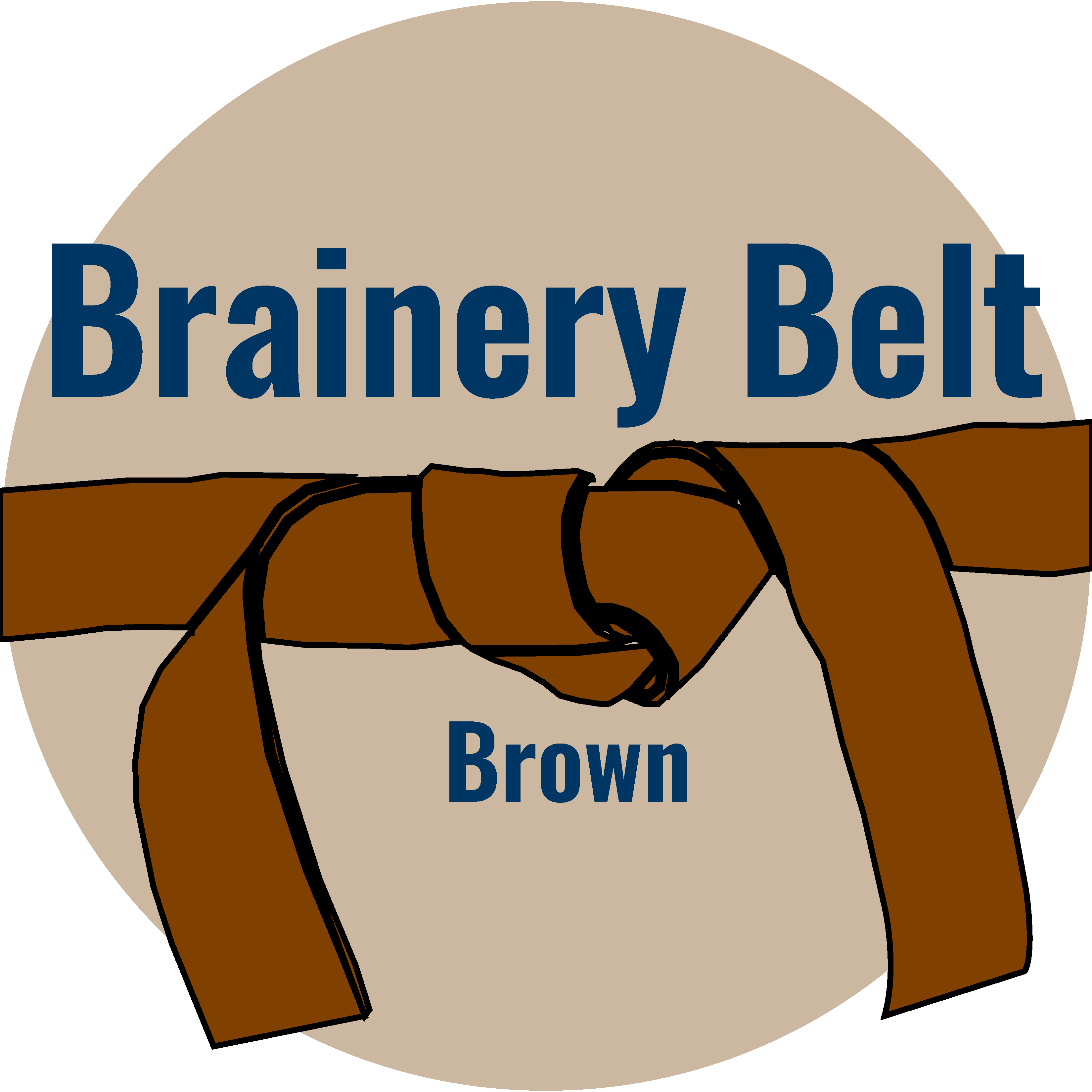
Forum Replies Created
-
Troy DeGroot
MemberFebruary 28, 2024 at 1:14 pm in reply to: Top Ten Best Practices for Creating Usable PDFsPoints: 20,991Rank: UC2 Brainery Brown Belt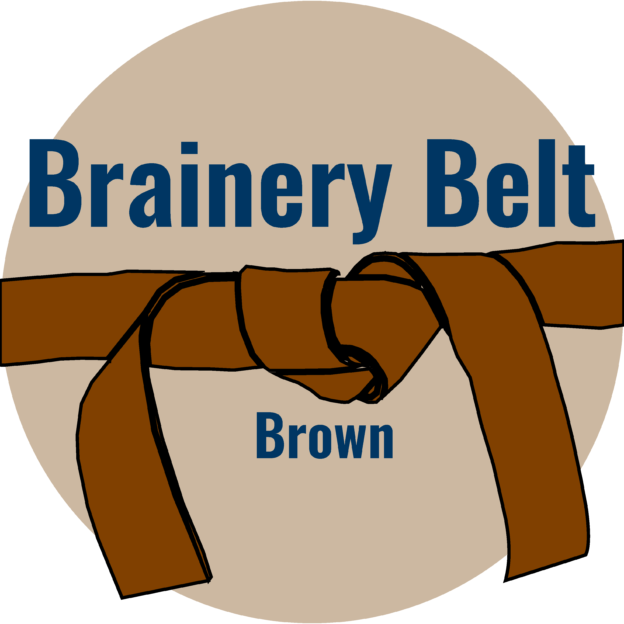
Great list! I used to do a Letterman Top 10 blog post with each new release. I have a blog post in the works from our friend @RebeccaYu and her checklist for drawing preparation for Studio Sessions. Some of the comments here are addressed there as well. It’s in a stack of “coming soon” items that are, well, coming soon. 😜
-
Troy DeGroot
MemberFebruary 20, 2024 at 11:35 am in reply to: Can two people edit the same drawing at the same time w/o using Studio SessionPoints: 20,991Rank: UC2 Brainery Brown Belt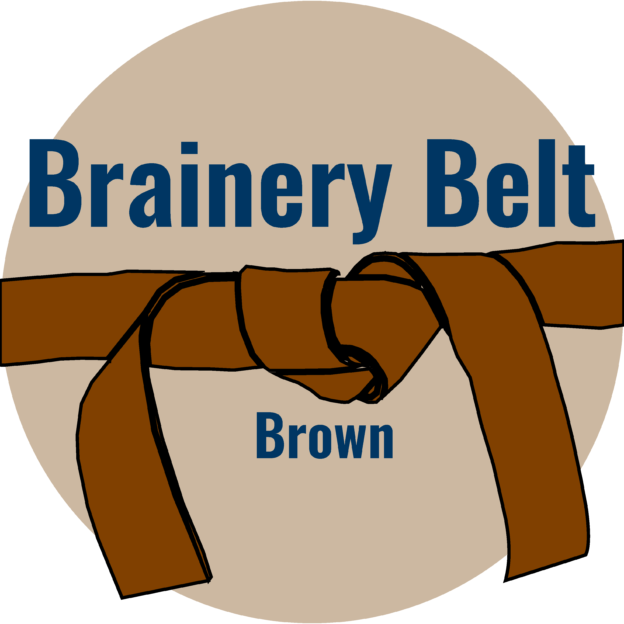
Just like @isaac-harned says, there is no way to edit someone else’s markups in a Session. The Check-Out / Check-In in a Studio Project is the same as the Google workflow you laid out. One suggestion is to Right-click Reply to the existing markup to communicate with the original person. After discussion, they may update their own markup. Or create a new markup, so both users can compare and pick the best option to apply to the CAD/Modeling file. Maybe you create a status to tell the technician when the markups are ready to be applied so they don’t make the changes too quickly. Great questions @rick-nimtz thanks for being here!
-
Points: 20,991Rank: UC2 Brainery Brown Belt
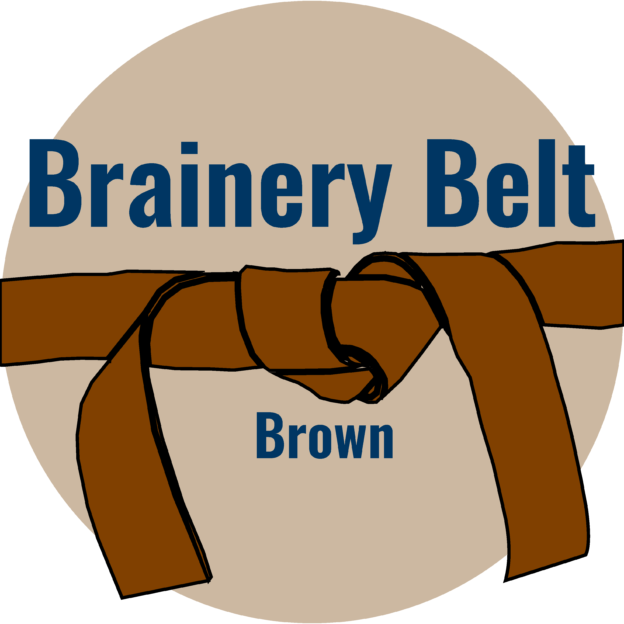
You and Tammy are always in my prayers @Doug McLean I hope the stress of moving is behind you all so you can focus on fighting, strengthening, and healing. You have a large community of people (you have never met in person😜) pulling for you guys. We all care about you just the same. Keep strong and reach out if you need anything.
-
Points: 20,991Rank: UC2 Brainery Brown Belt
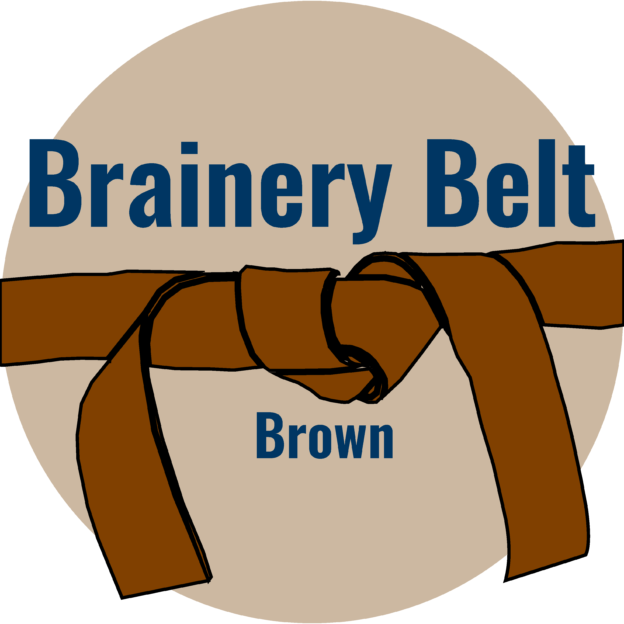
@Liz is a fantastic resource, definitely plug them into her site. As you know the UC2 website has tons of free content including videos, blogs, downloads, events, and this forum. Beyond that, I would love to talk to her team, learn their current paper workflows, and come up with a personalized training plan, that allows them to skip all the discovery time of self-learning. I can get them up and running in just a few hours.
-
Points: 20,991Rank: UC2 Brainery Brown Belt
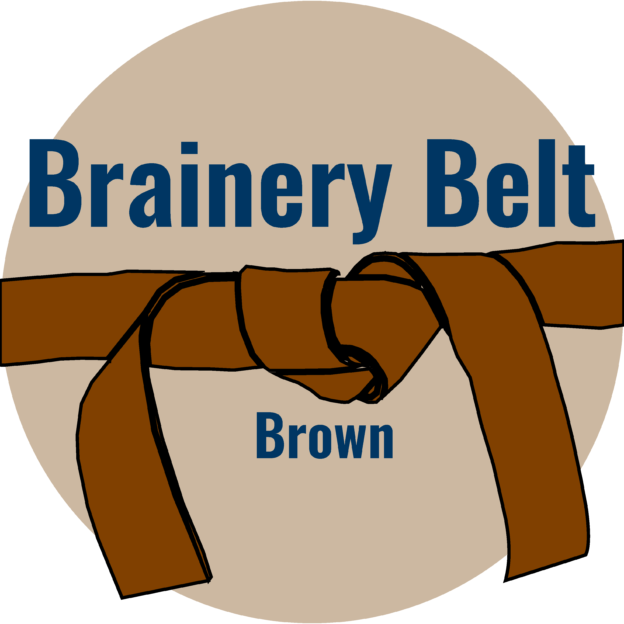
In AutoCAD, we have tools like Spline, but unfortunately, those are not available in Bluebeam. The best you can do, like you said, is click points and convert to arc.
-
Points: 20,991Rank: UC2 Brainery Brown Belt
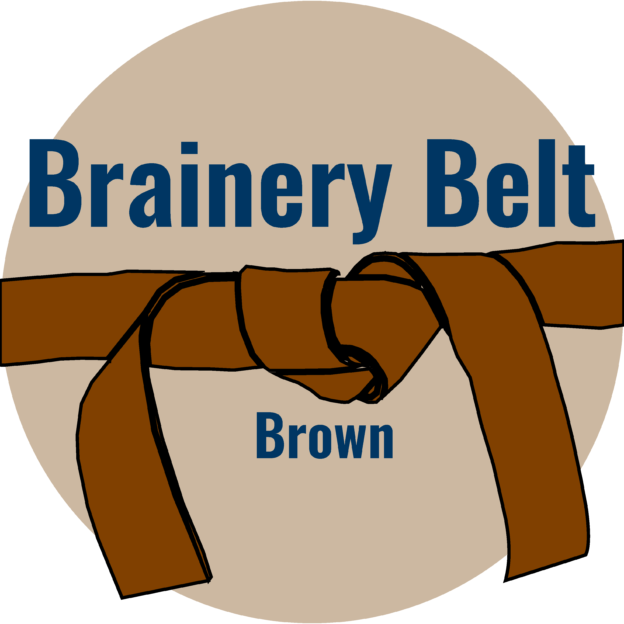
@Doug McLean First things first, Tammy is most definitely an extension of the community here. Whether she followed you in or came out of curiosity like everyone else, there are no techinicalities on how she became part of it. The laughter and stories shared with Tammy at XCON are some of my favorite of all the years I’ve gone, and I look forward to many more opportunities in the future. You are a cornerstone in this community and I know you if you pour half the effort into your family that you do in the Bluebeam community as a whole, you will be everything everyone needs. My heart hurts for the news, but I know that God is a good dad and will take care of His children. I pray for complete healing, on earth as it is in heaven.
I also want to thank you for posting this here in the Brainery. This is a conversation place for Bluebeam issues, wins, learning and sharing, but what is community without support and friendships that go beyond a stupid computer program. We love you Doug, please know we are all holding you up in tough times and cheering you on!
-
Points: 20,991Rank: UC2 Brainery Brown Belt
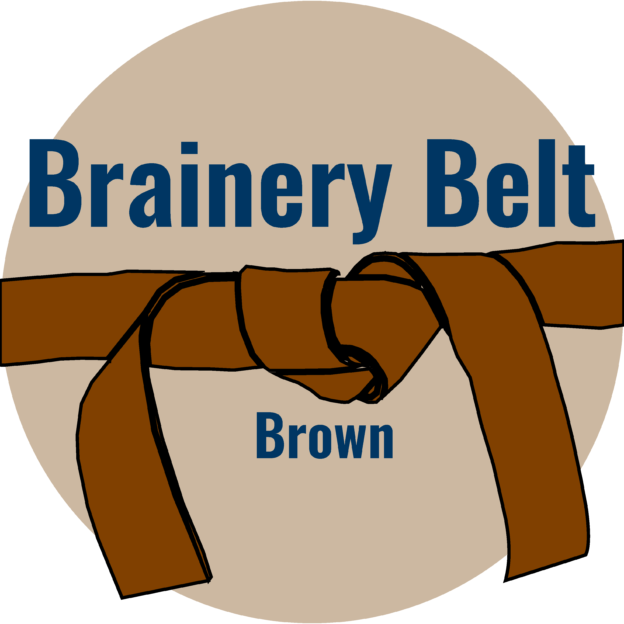
My suggestion would be to Copy/Past-In-Place the cloud. I’m never an advocate for overlapping markups, but if the need is there….
With this, the clouds can match exactly and the notes can be separated as needed.
Welcome to the community @mattzat Glad your here!
-
Points: 20,991Rank: UC2 Brainery Brown Belt
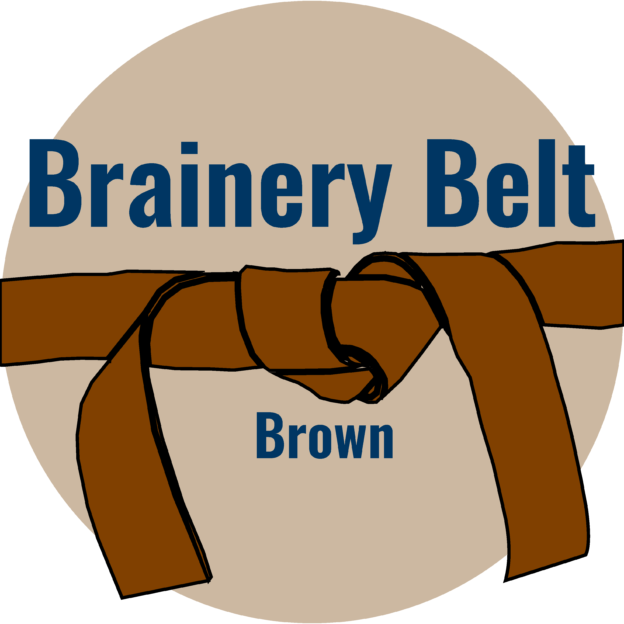
Welcome to the group @sudsy
You can definitely create a layout exactly like the one you shared. All you need is a handful of custom markup tools as you mention. You can easily import an image from Google Earth or some other source on a document as your base drawing (or overlay a civil/site plan).
- Make sure when you create a screenshot of the image that you include the Scale. This way you can calibrate the drawing and have accurate measurements.
- Go to Menu Bar at the top and select Tools>Markup>Image>From File
- After you navigate to the image and load it, streach the image to fit the drawing or document.
- At this point select the image and Lock it in the Properties panel so you don’t accidently move it. (I actually Flatten it in most cases)
- Now you can mark up over top of the image all you want.
Hope this helps.
-
Troy DeGroot
MemberFebruary 29, 2024 at 10:45 am in reply to: Top Ten Best Practices for Creating Usable PDFsPoints: 20,991Rank: UC2 Brainery Brown Belt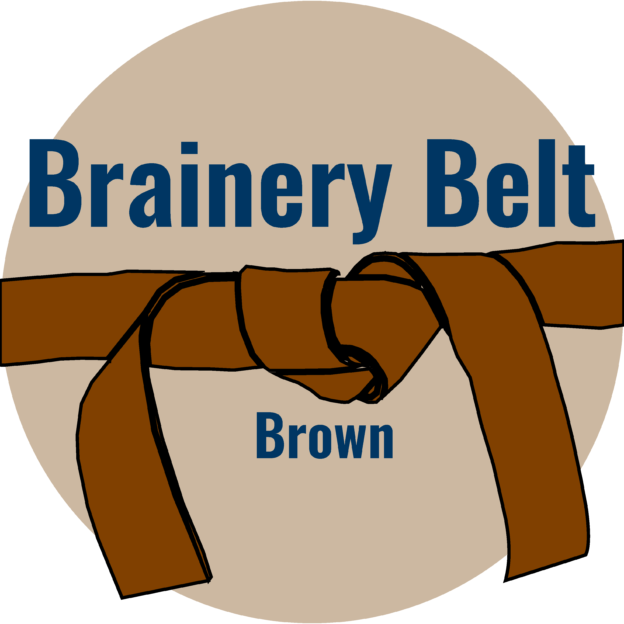
Whether they are internal or external customers, thinking of those downstream is always the right mindset. It reduces redundant work to your internal team and might be the edge that makes external customers pick you over the next guy.
-
Points: 20,991Rank: UC2 Brainery Brown Belt
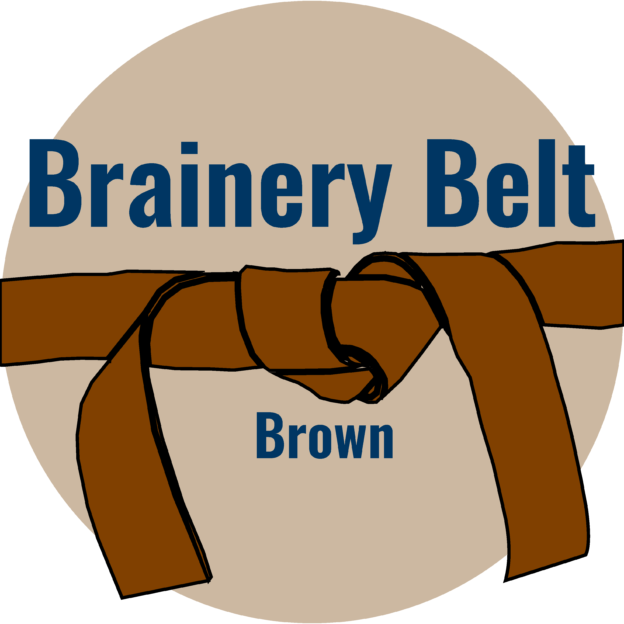
Got it, I thought you had some magic button where the line width was tied to the font size. A highlighter toolset is great for some of us with a mug full of pens and highlighters on our desk. Thanks David
-
Points: 20,991Rank: UC2 Brainery Brown Belt
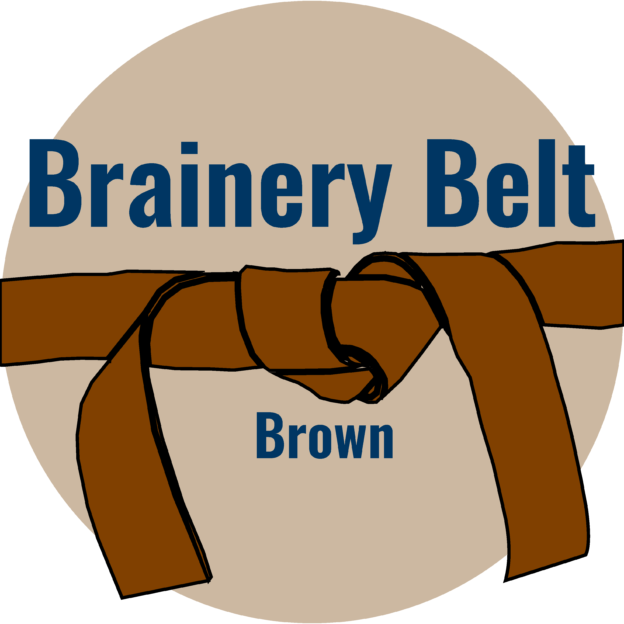
What did those guys have to say? Now I’m curious.
-
Points: 20,991Rank: UC2 Brainery Brown Belt
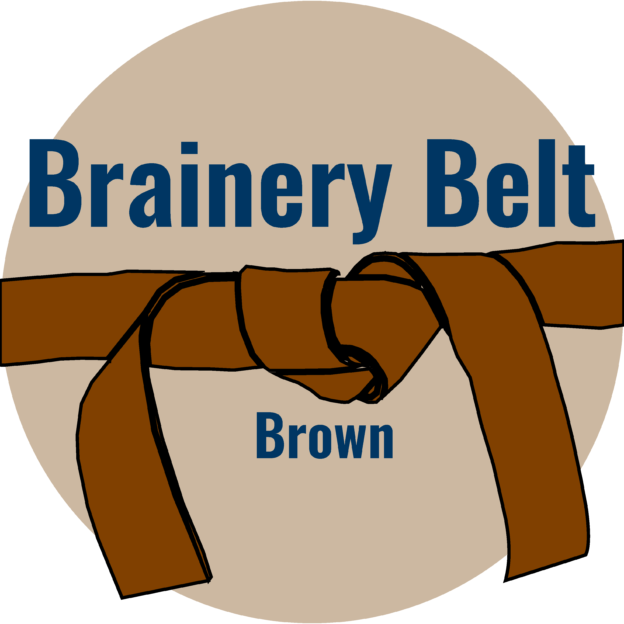
I’m not sure I follow, where are you setting the font size in the highlighter tool? I’m missing something obvious here, sorry. 🙃
-
Points: 20,991Rank: UC2 Brainery Brown Belt
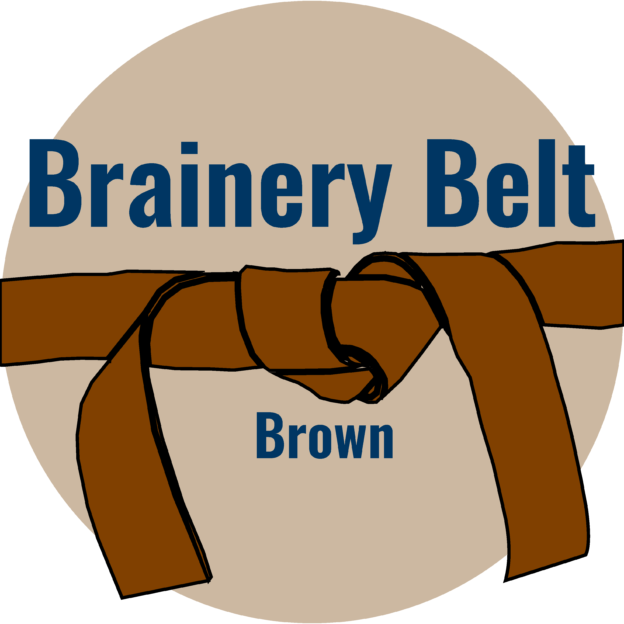
-
Points: 20,991Rank: UC2 Brainery Brown Belt
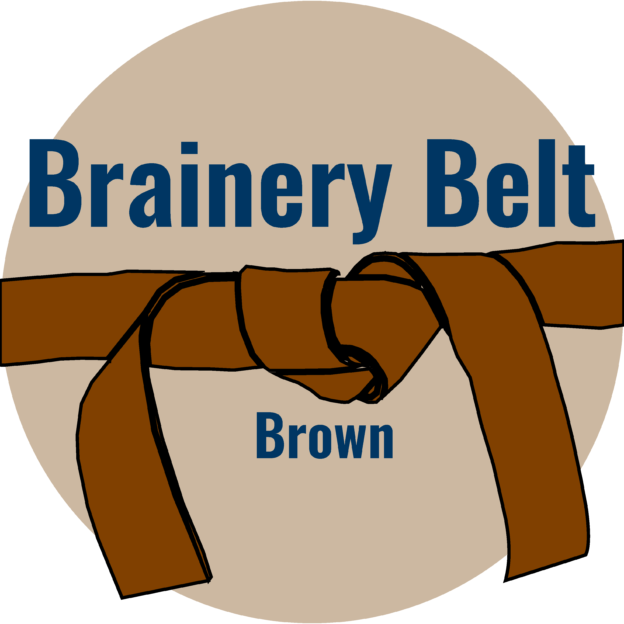
Such a simple trick with a big impact! Thanks @jeremyjoin
I’m not sure I’ve see you comment before, welcome to the community!
I hope to learn more from you going forward.
-
Points: 20,991Rank: UC2 Brainery Brown Belt
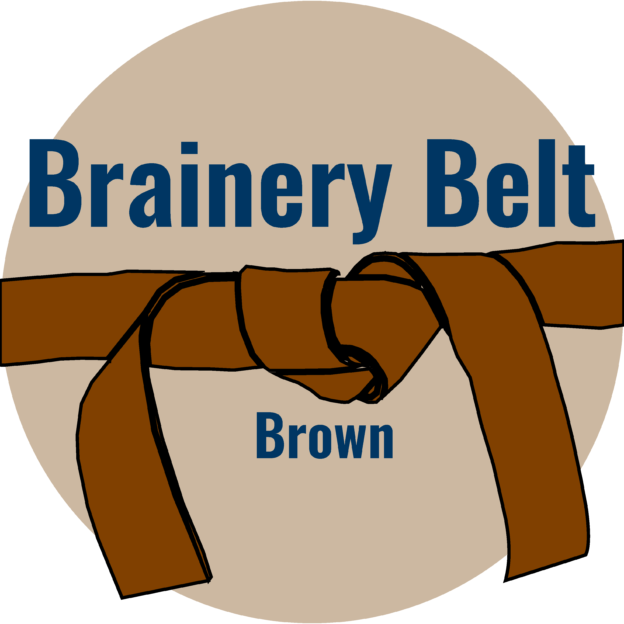
Ok, so everyone is correct here, and nobody is going crazy! 🤣
If you select the tool in the toolset and update the properties BEFORE YOU PLACE the markup, the change will apply to the tool in the toolset. If you make the change AFTER you place the markup, it will not change the toolset and you will have to replace the tool in the toolset.
How you go about updating the toolset depends on how many changes and what works faster. If it’s just some data in one field, it makes sense to update before placing the markup. However, if you are updating the color or data on 10 different markups, then I place them all on a sheet, select them all, make the change, and add it back into the toolset right away.
Hope this helps us all sleep again!
